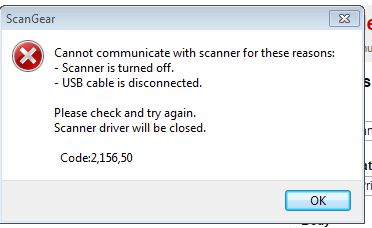Resolved! MX922 Scanner stopped working all of a sudden.
I have a Canon PIXMA MX-922 and the scanner stopped working (right in the middle of something important). It was working fine for like two years, now it's kaput. It prints fine on USB. I've googled this and see lots of similar questions but nothing I...