Two-sided printing
My TS 8220 has two sided priny=ting as the default mode . How do I cange it so one sided is te default?
My TS 8220 has two sided priny=ting as the default mode . How do I cange it so one sided is te default?
Hi, I have a TR8520 printer with a wired connection (ethernet cable) running from my Netgear Nighthawk X6 AC3200 Tri-Band wifi router (model R8000) to the printer. The printer works fine on my Windows 10 laptop, but sometimes will not print to my Ma...
My MG7150 is 6 years old. It has just developed a problem with it printing black text badly, i.e. double images of letters and numbers and general lack of crispness. There is a thread somewhere on these forums where others users have experienced this...
Hello all, After having my Pixma TS8320 for only a few weeks, I now have a squeaky roller. It makes noise when drawing paper from either the cassette or rear tray and when performing it's self-cleaning routine after each print. Other than that, the...
I have a TS3322 on Windows 7. Does that model even get My Image Garden? I'm trying desparately to save a scanned image in .doc or .docx format. My class doesn't accept .pdf files. I found a thread telling how to do this, but it requires MIG, and i...
Windows 10, latest versionCanon MX492The printer is connected via wifi and set up through through the menu on the printer.When I install "MX490 series Full Driver & Software Package (Windows)" win-mx490-1_1-ucd.exe, no printer is found and nothing pr...
My PIXMA won't print because it says the yellow and magenta print cartridges are low in ink - I only want to print in standard black and white, but even though there is no color in my document and I have switched the settings to grayscale, it still w...
I use the canon print app for my iphone .I want to align and clean cartridges,but it asks for a password,I was told to use the serial number,but this does not work.How if possible can i set this to something else?Any info would be appreciated.thank y...
Hello I have a Canon TS6050 printer and have got this message when I try and use the scanner"Scanner reported an error - A required file is missing or corrupted, or settings are incorrect. Try the installation again." I've read online that I need to...
My printer has been working just fine. However, just today one of the cartridges was low, so I replaced it. Now when I try to print it just spits out blank pages. I ran the test to check for clogged nozzles, but the all blocks print beautifully. Wh...
I work with a company that uses a Canon Pixma MG2100 with a usb cable (not wirelessly) that they share into the citrix environment which is not relevant because the problem they are having happened way before they made the move to citrix. The problem...
I have a Pixma MG3620 and using latest driver win-mg3600-1_0-mcd on Windows 10. The problem is the GUI windows from the driver does not show the buttons for me to go forward with the install. Computer: HP Compaq Elite 8300 SFFVideo card: NVIDIA GeFor...
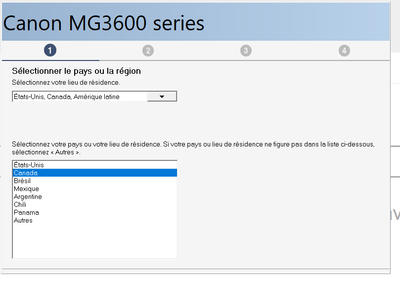
I have just recently purchased an HP laptop running windows 10 and am trying setup my Canon MX 492 printer as a network printer. I have two other laptops running windows 7 and they installed the printer just fine. I have downloaded the installation...
My wifi works and when I go to print either photo or plain paper the printer spits out the paper but no ink. I have replaced 4 cartriges and the last still has 1/4 ink left according to monitor. Any suggestions?
I'm getting a issue when I try print/add the printer- "You need to install software to use this printer. To install the software, choose App Store… from the Apple menu. If the software for your printer isn’t available in App Store…, contact the manuf...
| Subject | Author | Posted |
|---|---|---|
| 01-14-2026 10:48 AM | ||
| 12-27-2025 03:38 PM | ||
| 12-19-2025 11:55 AM | ||
| 10-06-2025 05:10 PM | ||
| 07-23-2025 12:34 PM |
New to the community? Here's some information to help you get acquainted:
12/18/2025: New firmware updates are available.
11/20/2025: New firmware updates are available.
EOS R5 Mark II - Version 1.2.0
PowerShot G7 X Mark III - Version 1.4.0
PowerShot SX740 HS - Version 1.0.2
10/15/2025: New firmware updates are available.
Speedlite EL-5 - Version 1.2.0
Speedlite EL-1 - Version 1.1.0
Speedlite Transmitter ST-E10 - Version 1.2.0
7/17/2025: New firmware updates are available.
02/20/2025: New firmware updates are available.
RF70-200mm F2.8 L IS USM Z - Version 1.0.6
RF24-105mm F2.8 L IS USM Z - Version 1.0.9
RF100-300mm F2.8 L IS USM - Version 1.0.8
Canon U.S.A Inc. All Rights Reserved. Reproduction in whole or part without permission is prohibited.