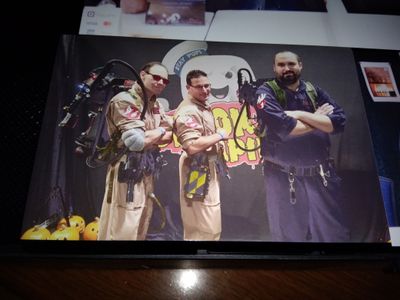Canon TS8220 not printing on glossy
Tried to print on glossy paper. Each time the color is totally faded. I tried printing on regular plain paper and it's fine. I have cleaned the print heads, nozzle heads etc. I have added new ink. I have even tried to print from the printer itself wi...