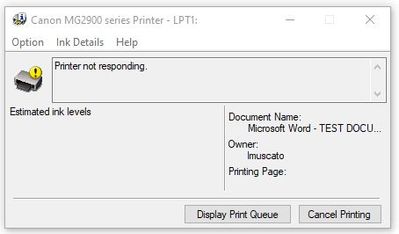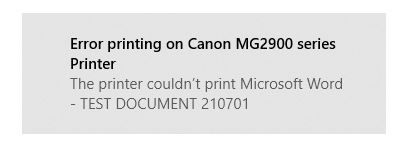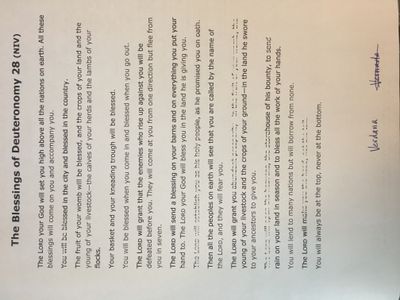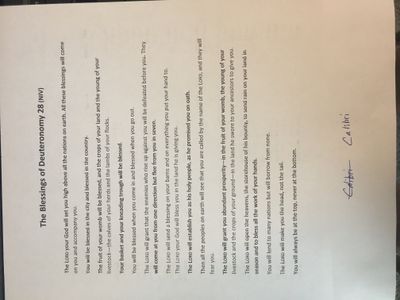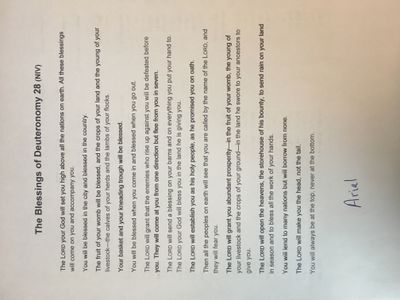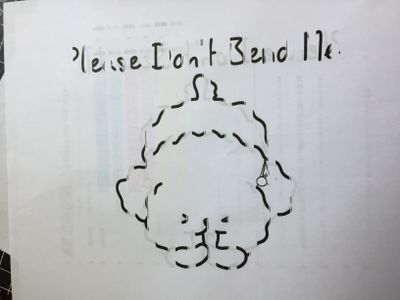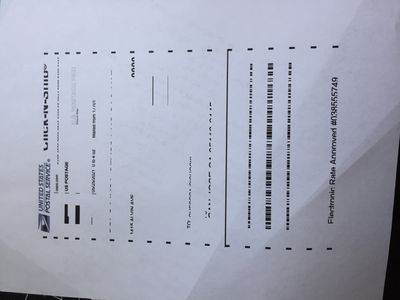Pixma MG6320 data storage
I have a broken MG6320. It will power on, but the menus freeze, so I can't really navigate through them. Before I dispose of it, I want to be 100% certain it has no stored data (documents in print queue, wifi login, etc). Does this printer store da...