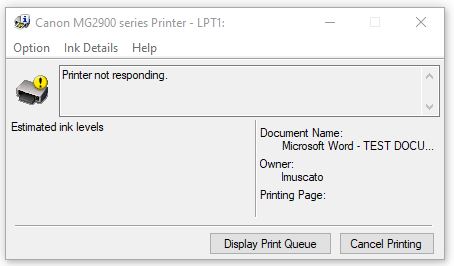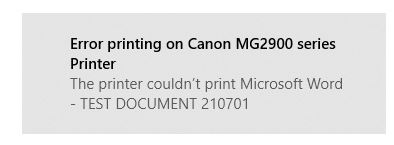- Canon Community
- Discussions & Help
- Printer
- Desktop Inkjet Printers
- Canon MG2900
- Subscribe to RSS Feed
- Mark Topic as New
- Mark Topic as Read
- Float this Topic for Current User
- Bookmark
- Subscribe
- Mute
- Printer Friendly Page
- Mark as New
- Bookmark
- Subscribe
- Mute
- Subscribe to RSS Feed
- Permalink
- Report Inappropriate Content
07-01-2021 08:25 PM
Hello All - I have been using the subject printer trouble free for at least 4 years. My laptop OS is Windows 10 Home, 64 bit.
Today, the print queue came up as normal, showing the printer as ready, I sent the print job to it, it responded in the normal fashion, but after about 10 seconds, returned a message stating 'Printer not responding.' I have tried to print MS-WORD as well as pdf files with similar results.
I have tried restarting the printer (several times) as well as my laptop, with no change. There are no trouble codes being displayed on the printer, only the blue WiFi indicator. I can see the device on my WiFi mesh network as connected. I even restarted my home network gateway, but it had no impact on the issue.
It has served me well as a printer, copier and scanner; if at all possible, I'd like to continue to use it. Any help is appreciated.
Solved! Go to Solution.
Accepted Solutions
- Mark as New
- Bookmark
- Subscribe
- Mute
- Subscribe to RSS Feed
- Permalink
- Report Inappropriate Content
07-02-2021 10:37 AM - edited 07-02-2021 10:46 AM
Greetings,
I suggest you verify the IP your mesh router has assigned the printer, and compare it to what the the laptop is using to communicate. I'll bet they are different or set incorrectly.
I see below that your printer is using LPT1 as its communication interface. This is a dedicated port that I'm quite sure does not exist on your laptop. Its possible the canon software might be using this interface in some sort of emulation manner, but it sounds unreliable.
It should be using (listed) as WSD or IP, this will be much more reliable.
Start by assigning the printer a static IP on your network. This can be done on your mesh system and will ensure persistency. Printer gets the same IP every time.
Now uninstall the printer, restart your system and re-install the device. If you are familiar with adding interfaces to windows, you can do that and change the port the printer is using to communicate from LPT1 to the IP port. If you are not comfortable doing this, uninstalling and reinstalling can accomplish the same thing.
~Rick
Bay Area - CA
~R5 C (1.1.2.1), ~R50v (1.1.1) ~RF Trinity, ~RF 100 Macro, ~RF 100~400, ~RF 100~500, ~RF 200-800 +RF 1.4x TC, BG-R10, 430EX III-RT ~DxO PhotoLab Elite ~DaVinci Resolve Studio ~ImageClass MF644Cdw/MF656Cdw ~Pixel 8 ~CarePaks Are Worth It
- Mark as New
- Bookmark
- Subscribe
- Mute
- Subscribe to RSS Feed
- Permalink
- Report Inappropriate Content
07-02-2021 10:37 AM - edited 07-02-2021 10:46 AM
Greetings,
I suggest you verify the IP your mesh router has assigned the printer, and compare it to what the the laptop is using to communicate. I'll bet they are different or set incorrectly.
I see below that your printer is using LPT1 as its communication interface. This is a dedicated port that I'm quite sure does not exist on your laptop. Its possible the canon software might be using this interface in some sort of emulation manner, but it sounds unreliable.
It should be using (listed) as WSD or IP, this will be much more reliable.
Start by assigning the printer a static IP on your network. This can be done on your mesh system and will ensure persistency. Printer gets the same IP every time.
Now uninstall the printer, restart your system and re-install the device. If you are familiar with adding interfaces to windows, you can do that and change the port the printer is using to communicate from LPT1 to the IP port. If you are not comfortable doing this, uninstalling and reinstalling can accomplish the same thing.
~Rick
Bay Area - CA
~R5 C (1.1.2.1), ~R50v (1.1.1) ~RF Trinity, ~RF 100 Macro, ~RF 100~400, ~RF 100~500, ~RF 200-800 +RF 1.4x TC, BG-R10, 430EX III-RT ~DxO PhotoLab Elite ~DaVinci Resolve Studio ~ImageClass MF644Cdw/MF656Cdw ~Pixel 8 ~CarePaks Are Worth It
- Mark as New
- Bookmark
- Subscribe
- Mute
- Subscribe to RSS Feed
- Permalink
- Report Inappropriate Content
07-02-2021 12:47 PM
Hello Rick,
Thank you for your response and suggestion. After I posted the issue, I did reset my eero mesh network. That seemed to reconnect to the printer, showing the same IP address as before and exhibiting the same issue. Interestingly, the mesh network showed two IP addresses for the printer.
On your advice, I tried to delete the LPT port on the print server, but could not do so (it wouldn't let me). I then removed the device completely, reinstalled it and VOILA!. it works as it did before. In looking at the IP assignments, there is now both an IP4 and an IP6 address shown on the mesh network. The LPT port on the print server now shows as blank.
Thank you so much for taking the time to respond to my inquiry!
Len
12/18/2025: New firmware updates are available.
12/15/2025: New firmware update available for EOS C50 - Version 1.0.1.1
11/20/2025: New firmware updates are available.
EOS R5 Mark II - Version 1.2.0
PowerShot G7 X Mark III - Version 1.4.0
PowerShot SX740 HS - Version 1.0.2
10/21/2025: Service Notice: To Users of the Compact Digital Camera PowerShot V1
10/15/2025: New firmware updates are available.
Speedlite EL-5 - Version 1.2.0
Speedlite EL-1 - Version 1.1.0
Speedlite Transmitter ST-E10 - Version 1.2.0
07/28/2025: Notice of Free Repair Service for the Mirrorless Camera EOS R50 (Black)
7/17/2025: New firmware updates are available.
05/21/2025: New firmware update available for EOS C500 Mark II - Version 1.1.5.1
02/20/2025: New firmware updates are available.
RF70-200mm F2.8 L IS USM Z - Version 1.0.6
RF24-105mm F2.8 L IS USM Z - Version 1.0.9
RF100-300mm F2.8 L IS USM - Version 1.0.8
- PIXMA TS3722, printer not found, wireless symbol but no bars for connectivity in Printer Software & Networking
- PIXMA TR7500series - driver or connection problem in Printer Software & Networking
- imageCLASS MF656Cdw OEM Toner H isn't displayed. in Office Printers
- PIXMA G3260 Computer can't find printer in Desktop Inkjet Printers
- imagePROGRAF iPF6100 Printed colors don't match monitor after calibration in Production Printing
Canon U.S.A Inc. All Rights Reserved. Reproduction in whole or part without permission is prohibited.