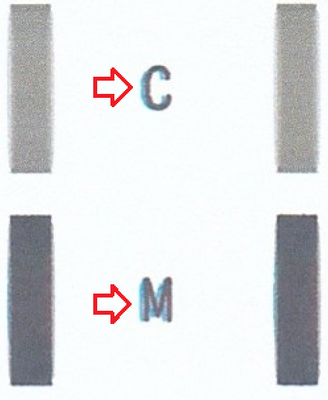Issues printing on rice paper
Hi! I use the canon ix6820 for edible printing, using edible ink and wafer paper. I’ve had the printer less than a year, but have only had a successful printing a couple of times. Now, my wafer paper goes through the print process but then ends up wi...