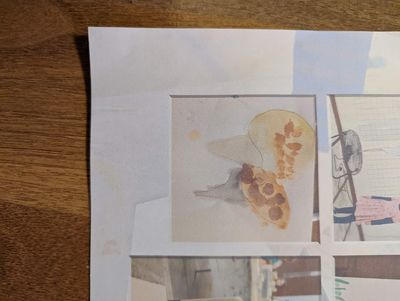New Pixma G3260 Printing Washed Out/Faded Pictures
I just purchased a new G3260. I had no issues setting up the printer, but when I tried to print my first photos (using a Dell computer, running Windows 10 Education), the photos are whitewashed/faded. Looking at other posts with similar issues, I ran...