cannon mx922 printer message the type of printhead is incorrect install correct printhead
Canon printer mx 922 stopped working, messge shows the type of print head is incorrect. Install correct printhead. How to troubleshoot this problem.
Canon printer mx 922 stopped working, messge shows the type of print head is incorrect. Install correct printhead. How to troubleshoot this problem.
How do you scan from MX926 to PC
I had a paper jam in my Canon TS8360 and have since removed the paper. The scanning unit is close, but there is a caution unit on the screen that says"The scanning Unit (cover) is open. Close it!" I have opened and closed it several times, turned it ...
My Canon Pixma G3000 uses GI-790 ink. I ordered new ink last week, and today that I'm about to refill the tanks I realize the yellow in I was sent is GI-70! (google shows is for Pixma G5070 / G6070 / G7070). As I need to print today, and ordering a n...
I am seeing white lines through various lines of text. The lines are always at the same place regardless the font. I've cleaned and recleaned, aligned and realigned so many times I cannot count.Any suggestions?
I just bought the Canon Pixma Ts 3522 and I have used it several times to print things but when I try to scan it says their was an error. I read the drives needed to be installed/ updated so I went to the Canon website and downloaded the only drive...
I have a Pixma MG 2522 and got the ink absorber code and finally it stopped completely today. i did the reset with the pushing and holding buttons. Also it tucked the ink over the absorbers so you cant take it out. was able to do the reset and when i...
I have a brand new MB2120 inkjet printer. It was set up using wifi via router. From my desktop computer, I can print a plain text Word document. But when I try to print a page from a PDF that contains a color map, the printer just feeds through a ...
I know this will save power, but will it also induce extra printhead cleaning cycles and so cost extra ink? I have an MG5420 printer but I assume the answer applies to a lot of other Canon printers.
I have downloaded the latest drivers from Canon on my PC, but it still doesn't print any text, only pictures.If I combine text and images, it only print images. If I print an image of a text, it does print the image with text, black on white backgrou...
Hi, I have a Pixma TS9521C printer. It has started printing photos with lines (uneven coloration on the prinits in horizontal lines pattern). I have run cleaning, deep cleaning, print head alignment, but no help. What should I do to fix it? Thanks
I have a TR4720 printer. I recently in stalled new, genuine Canon ink cartridges, but I am getting an error code 1485.I tried to perform a reset of the printer. While the printer is on, unplug the power cord from the printer and let it sit for 60 sec...
Hi,I have a PIXMA G7020 that has started printing colors incorrectly. I saw another post which discussed a similar situation which didn't resolve with repeated deep cleaning and required a replacement printhead to correct the issue.My first nozzle c...
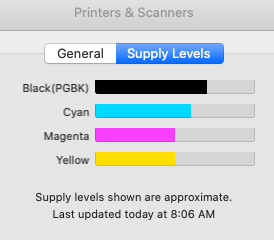
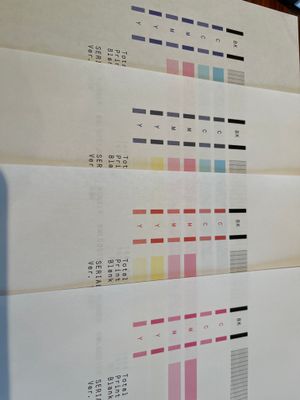
Recently I obtained a Canon MP270 (Pixima) and have been using it successfully for some weeks.Now, however, it will no longer print my Word Documents (usually 2 to 20 pages).It will print perfectly if I set it to 'Current Page'.But if I set: page 4-...
I've seen various versions & various dates attached to this information. I currently have a MX922 printer that the print head has gone bad ( I believe a B200 error). I've tried one version of a replacement head, however that was ineffective in fix...
| Subject | Author | Posted |
|---|---|---|
| 01-14-2026 07:19 PM | ||
| 01-14-2026 10:48 AM | ||
| 12-27-2025 03:38 PM | ||
| 12-19-2025 11:55 AM | ||
| 10-06-2025 05:10 PM |
New to the community? Here's some information to help you get acquainted:
12/18/2025: New firmware updates are available.
11/20/2025: New firmware updates are available.
EOS R5 Mark II - Version 1.2.0
PowerShot G7 X Mark III - Version 1.4.0
PowerShot SX740 HS - Version 1.0.2
10/15/2025: New firmware updates are available.
Speedlite EL-5 - Version 1.2.0
Speedlite EL-1 - Version 1.1.0
Speedlite Transmitter ST-E10 - Version 1.2.0
7/17/2025: New firmware updates are available.
02/20/2025: New firmware updates are available.
RF70-200mm F2.8 L IS USM Z - Version 1.0.6
RF24-105mm F2.8 L IS USM Z - Version 1.0.9
RF100-300mm F2.8 L IS USM - Version 1.0.8
Canon U.S.A Inc. All Rights Reserved. Reproduction in whole or part without permission is prohibited.