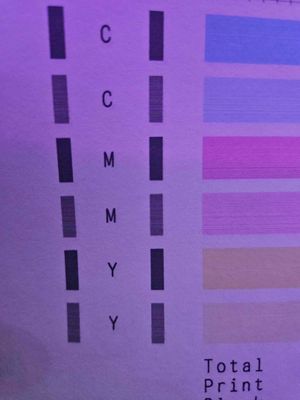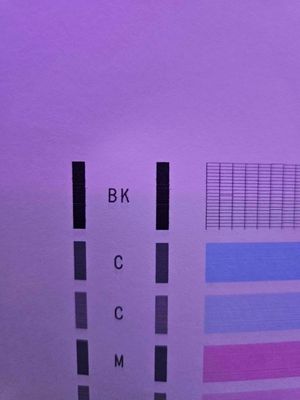PIXMA iX6850 or i19950
Hello, new on this forum. I need a not to expensive A3 printer for mostly graphics, not much photography I have an offer for an i19950 for about 100$ almost new and a new Pixma ix6850 that is on sale for about 170$ what would you suggest? Thanks for ...