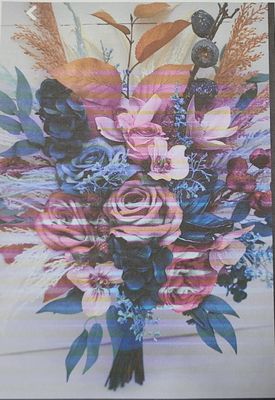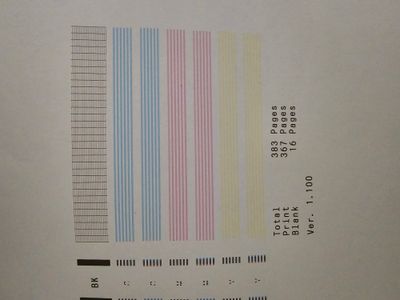G7020 color printing discoloration and streaks
I have a Pixma G7020 printer which is about 2 years old. I don't use it much, maybe a few black/white text pages a week and a few (maybe up to 10-20) color pictures a month. However, recently (within the last 2-3 months) the color images started bein...