- Canon Community
- Discussions & Help
- Printer
- Desktop Inkjet Printers
- Mark all as New
- Mark all as Read
- Float this item to the top
- Subscribe
- Bookmark
- Subscribe to RSS Feed
- Threaded format
- Linear Format
- Sort by Topic Start Date
Posts
mx890 wireless print problem after adobe flash update
mx890 printer won't print wirelessly (noted after adobe flash 11.0 update yesterday), error message says "printer not responding", will print with USB cable, using Windows 7, have downloaded and reinstalled drivers (after removing drivers) reintsta...
MX 892 air print capabilities on Mac OS Mavericks
Hi there. I have an MX 892 and I just upgraded to OS Mavericks. I used to be able to print and scan wirelessly and just lost these capabilities. I deleted the printer from my laptop and attempted to add it again, but my laptop is unable to find the p...
mg6220
MG6220 gives an overall blue tint whether color copying or photo printing.
the operation cannot be continued because a printer supported by photo print is not installed
Have Canon PIxma ip8500 and just upgraded to Windows 8.1, 64 bit. Although I can print just fine using the normal Windows print functions, and using an old version of Photoshop Elements, when I use Easy Photo-Print EX ver 4.1.6 I get the above error ...
Printer won't print magenta ink after I took out the printing head and replaced it. Please help!
Hello! I had a B200 error message on my canon 630 printer - the message has been showing repeatedly . Using the advice from the canon forum, I removed the ink tanks and the printing head. I then replaced them. The printer then would not print any m...
Mg 7120 quick menu
I think I did not include the quick menu when I installed my MG7120; how do I install it after the fact?
mx870 - back feed stopped working for photo paper & can't feed from cassette
My printer was working fine using back feed for a borderless image to be printed on matte photo paper. It stopped feeding - error message is that there is no paper. so, I want to feed from cassette. I spsecified plain paper to get it to feed from...
canon mx430
i need help please my printer isnt working theres a small lightning button that keeps flashing
Photo Quality Issues with Pixma MG6220
I am frustrated. The first photo printed from this printer was of poor quality. It was very 'grainy' and 'noisey'. I printed from the printer itself (put camera card into printer). I then printed from Picasa, same problem, very poor quality. It ...
Deafult scan and send formats
We use canon 8295 printer here, does anyone know if you can set the printer to send all scanned images as TIff instead of PDF, not bothered about colour scans. Thanks
Resolved! scan photos as 600dpi tiff's and save them to a USB flash drive
I want to scan photos as 600dpi tiff's and save them to a USB flash drive, but my canon mg6220 won'tlet me-incorrect format. Any ideas or suggestions would be greatly appreciated.Thanks, Fred
Canon ImageClass MF8580cdw Printer Issues
I just purchased the MF8580cdw and the printer is having problems. A portion of the printed page is faded/not showing up at all. To show you my problem I have copied a blank black page and scanned it to show you what my problem looks like. I don't be...
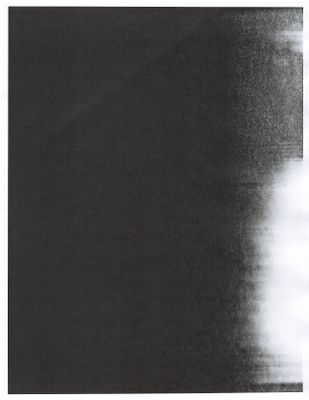
| Subject | Author | Posted |
|---|---|---|
| 12-27-2025 03:38 PM | ||
| 12-19-2025 11:55 AM | ||
| 10-06-2025 05:10 PM | ||
| 07-23-2025 12:34 PM | ||
| 07-13-2025 07:24 PM |
New to the community? Here's some information to help you get acquainted:
12/18/2025: New firmware updates are available.
12/15/2025: New firmware update available for EOS C50 - Version 1.0.1.1
11/20/2025: New firmware updates are available.
EOS R5 Mark II - Version 1.2.0
PowerShot G7 X Mark III - Version 1.4.0
PowerShot SX740 HS - Version 1.0.2
10/21/2025: Service Notice: To Users of the Compact Digital Camera PowerShot V1
10/15/2025: New firmware updates are available.
Speedlite EL-5 - Version 1.2.0
Speedlite EL-1 - Version 1.1.0
Speedlite Transmitter ST-E10 - Version 1.2.0
07/28/2025: Notice of Free Repair Service for the Mirrorless Camera EOS R50 (Black)
7/17/2025: New firmware updates are available.
05/21/2025: New firmware update available for EOS C500 Mark II - Version 1.1.5.1
02/20/2025: New firmware updates are available.
RF70-200mm F2.8 L IS USM Z - Version 1.0.6
RF24-105mm F2.8 L IS USM Z - Version 1.0.9
RF100-300mm F2.8 L IS USM - Version 1.0.8
Canon U.S.A Inc. All Rights Reserved. Reproduction in whole or part without permission is prohibited.

