error msg B200 on Canon MG5320
How do I reset/or repair. Cannot get printer to work
How do I reset/or repair. Cannot get printer to work
My LIDE 110 freezes or stalls and I lose any unsaved scans. This happend unexpectedly. Any fix for it?
I have a Canon MX 922 and I am using a Mac Powerbook, 10.8.4. The printer prints copies and scans but when I try to print something from the computer, it sounds like it is printing, it takes paper and goes through the printing process, but nothing co...
My MX432 is not printing email or web content . What shall I do ? Thanks !
I am having trouble figuring out how to scan then upload a paper using my MG 3222 scanner printer combo. I looked for a program on my computer but the only things I found were the system configuration programs for my printer.
hello i updated to windows 8.1 from windows 8 and now it shows the same printer twice for when i go to choose default printer and other options from printer device menu. i do have printer set up for wireless so others in household can print without ...
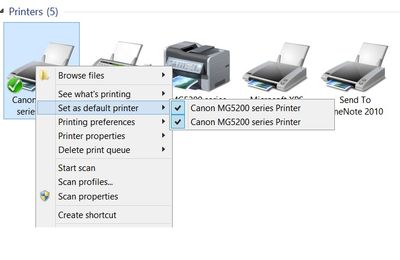
Hello there, I have been having trouble with one of the printers at my workplace, it is used for poster printing however it always seems to stop working, either by getting stuck, un alligned, or printing so much blank paper that it becomes a bundle o...
Hello I recently bought the Canon MG 5420 printer. I am wondering, I print mostly black documents as I am a student and don't use the color as much as the black. Will the printer still operate with just using the black cartige when I run out of the c...
First I am certain the power supply and logic boards are functional. Second I have replaced my print cassette. Third I have follow all the various directives and directions associated with getting this printer functional again--with no positive outco...
I have a Pixma MX522 connected wirelessly to a brand-new Gateway PC running on Windows 8. The wireless printing functions perfectly, but I can't get anywhere with scanning. When I installed the software from the CD-ROM, I got a "Canon Quick Menu" m...
Using Pixma MX455I've bought a bunch of blank dvd insert paper, pre-cut (like these) and tried to print one for testing. So i've set the media type in the printer settings as 'glossy photo paper' and set the paper size to 'custom' with the right sett...
Can anyone recommend a printer for thick cardstock? I am planning to make custom bicycle playing cards and I want to print directly onto the card. what I am looking for: a printer that loads paper from the top, front or rear doesn't matter as long a...
| Subject | Author | Posted |
|---|---|---|
| 01-14-2026 10:48 AM | ||
| 12-27-2025 03:38 PM | ||
| 12-19-2025 11:55 AM | ||
| 10-06-2025 05:10 PM | ||
| 07-23-2025 12:34 PM |
New to the community? Here's some information to help you get acquainted:
12/18/2025: New firmware updates are available.
11/20/2025: New firmware updates are available.
EOS R5 Mark II - Version 1.2.0
PowerShot G7 X Mark III - Version 1.4.0
PowerShot SX740 HS - Version 1.0.2
10/15/2025: New firmware updates are available.
Speedlite EL-5 - Version 1.2.0
Speedlite EL-1 - Version 1.1.0
Speedlite Transmitter ST-E10 - Version 1.2.0
7/17/2025: New firmware updates are available.
02/20/2025: New firmware updates are available.
RF70-200mm F2.8 L IS USM Z - Version 1.0.6
RF24-105mm F2.8 L IS USM Z - Version 1.0.9
RF100-300mm F2.8 L IS USM - Version 1.0.8
Canon U.S.A Inc. All Rights Reserved. Reproduction in whole or part without permission is prohibited.