I have misplaced or lost the discs that came with my CanonMP490. How do I set up the printer to use
Help I have lost the discs for my Canon MP490 printer and cannot boot the system up onto my new laptop. What can I do?
Help I have lost the discs for my Canon MP490 printer and cannot boot the system up onto my new laptop. What can I do?
Will the new MX870 plug-and-play with the old MX860 drivers in my Windows PC, or is it more complicated than that? (I do assume I'll have to get the printer to talk to my password-protected wireless hub, of course.) Thanks, Walt
what do 5011 mean on mx 452 printer
Need a suggestion for a Canon Pixma photo/all in one printer that is compatible with an Imac Mavericks 10.9 Thanks
My presets offer two options only, either fast printing on plain paper or fine printing on plain paoer.Would like to printed double sided on high resolution double-sided A4 paper.Can anyone assist please?
hello, my name is April.... i have a 3200 series cannon printer and everything is plugged up but still saying its offline, please help!
After upgrading my iMac to Yosemite, I can no longer print from my iPad 3 to my Canon Pixma MX922 via AirPrint. Message says "No AirPrint Printers Found".
I have a Pixma MG5320. Last night this message popped up once and all I had to do was turn the printer off then back on since my little cousin pulled the cord out of it while it was on. After that it was scanning just fine but now it's giving me this...
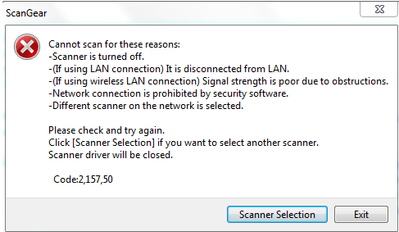
Can someone from Canon take accountabilty for this printer? Apple devices print fine, by none of my PCs will print wirelessly... and I bought it specifically to print wirelessly. I notice that this embarrassing failure of a product is no longer liste...
I cannot set up my brand new MX922 due to error messages 6000 and 6001 which will not resolve with instructions by printer and online manual. I unplugged and turned back on without success. Any suggestions?
I'm using Pixma iP 4500 and it is making horizontal white streaks if I print color. Printing b&w is OK. I have done repeated in place cleaning, incldding deep cleaning. Replaced cartridges, soaked print head in water for five hours. Nothing I've trie...
No problem with wireless connection but cannot get any ink to show up on the paper. Tried printing from computer as well as making copies - no luck. Just plain white paper coming out. Help. Is this machine just broken? We did all the commands f...
Printer will print black when I print a test page from the printer, but will not print black when I print a selection from either my MacBook (OS X 10.10 Yosemite) or my iMac (OS X 10.9.4 Mavericks). What gives? I did print a test page from the Canon...
| Subject | Author | Posted |
|---|---|---|
| 01-20-2026 02:19 PM | ||
| 12-27-2025 03:38 PM | ||
| 10-06-2025 05:10 PM | ||
| 07-23-2025 12:34 PM | ||
| 07-13-2025 07:24 PM |
New to the community? Here's some information to help you get acquainted:
01/20/2026: New firmware updates are available.
11/20/2025: New firmware updates are available.
EOS R5 Mark II - Version 1.2.0
PowerShot G7 X Mark III - Version 1.4.0
PowerShot SX740 HS - Version 1.0.2
10/15/2025: New firmware updates are available.
Speedlite EL-5 - Version 1.2.0
Speedlite EL-1 - Version 1.1.0
Speedlite Transmitter ST-E10 - Version 1.2.0
7/17/2025: New firmware updates are available.
02/20/2025: New firmware updates are available.
RF70-200mm F2.8 L IS USM Z - Version 1.0.6
RF24-105mm F2.8 L IS USM Z - Version 1.0.9
RF100-300mm F2.8 L IS USM - Version 1.0.8
Canon U.S.A Inc. All Rights Reserved. Reproduction in whole or part without permission is prohibited.