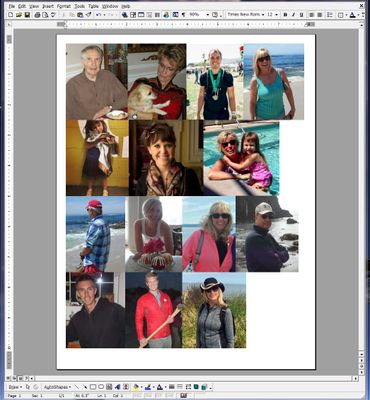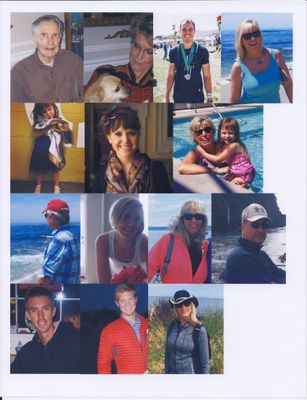PIXMA MX922 ordered. Installation CD says MX920 series. Did I get the correct product?
Having trouble with my printer and tried online help, only to find that installation CD says I have a printer made in Asia!Can't get help from Amazon, where I ordered it.Just registered it with serial number. It did not tell me if it was the wrong n...