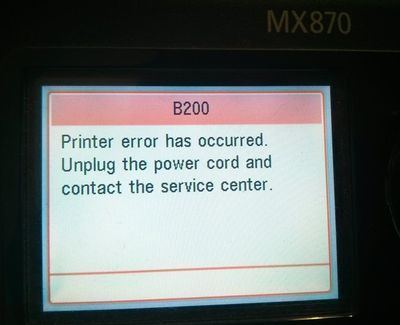Pixma IP8710 photo paper profiles are wrong
Hi,I realized the Photopaper profiles of Pixma IP8710 are wrong. Every time I tried to print a picuture on a photo paper plus Glossy II, Photo Paper pro platinum the printer makes wrong borders. When select the Photo Paper Glossy with any photo pap...