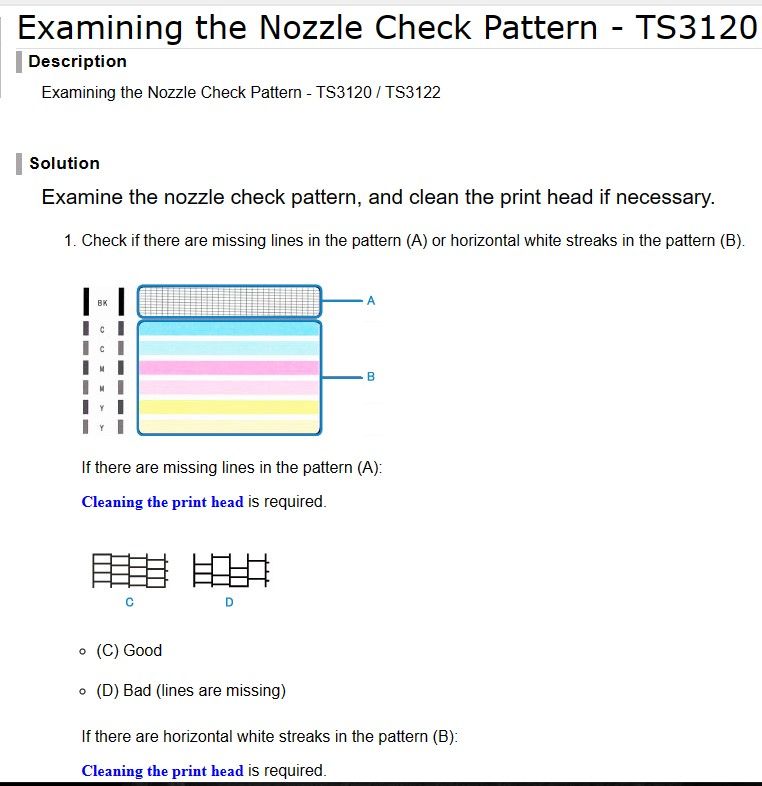- Canon Community
- Discussions & Help
- Printer
- Desktop Inkjet Printers
- Re: Pixma TS3120 won't print in black ink on photo...
- Subscribe to RSS Feed
- Mark Topic as New
- Mark Topic as Read
- Float this Topic for Current User
- Bookmark
- Subscribe
- Mute
- Printer Friendly Page
Pixma TS3120 won't print in black ink on photo paper (MacOS)
- Mark as New
- Bookmark
- Subscribe
- Mute
- Subscribe to RSS Feed
- Permalink
- Report Inappropriate Content
04-03-2023 05:52 PM
Hello everyone, I am trying to print out some photos and realized that setting the "Print in Color" toggle to off doesn't impact the print. My black ink cartridge is new but the color cartridge is nearly empty, so prints keep coming out weird because it won't print in just black ink. I attached a screenshot of the printer command UI and also of a test print - the super orange side should be in black ink only and I don't know why it keeps using color ink.
I use a MacBook Air. How do I resolve this?
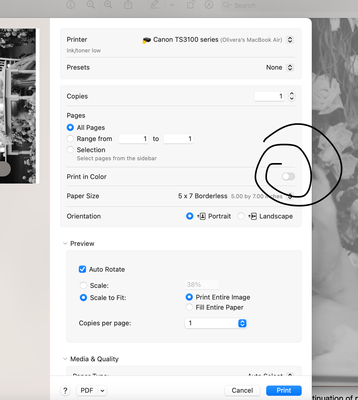
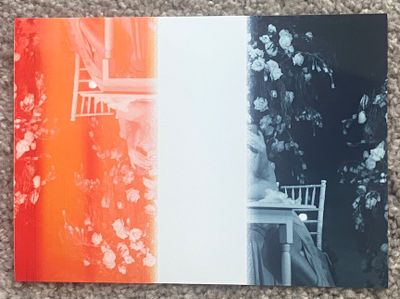
- Mark as New
- Bookmark
- Subscribe
- Mute
- Subscribe to RSS Feed
- Permalink
- Report Inappropriate Content
04-03-2023 06:21 PM
I'd like to add that the "Print in Color" swatch works fine for regular printer paper. But I am trying to print on glossy photo paper, not regular paper.
- Mark as New
- Bookmark
- Subscribe
- Mute
- Subscribe to RSS Feed
- Permalink
- Report Inappropriate Content
04-03-2023 06:45 PM
What happens if you run a nozzle check?
Conway, NH
1D X Mark III, M200, Many lenses, Pixma PRO-100, Pixma TR8620a, Lr Classic
- Mark as New
- Bookmark
- Subscribe
- Mute
- Subscribe to RSS Feed
- Permalink
- Report Inappropriate Content
04-03-2023 07:37 PM - edited 04-03-2023 07:38 PM
As far as I can tell, nothing out of the ordinary. The black ink seems to work fine on regular paper, but not the glossy photo paper. The results are the same whether or not I tell the printer it's got regular paper or photo paper in it.
- Mark as New
- Bookmark
- Subscribe
- Mute
- Subscribe to RSS Feed
- Permalink
- Report Inappropriate Content
04-03-2023 07:50 PM
"As far as I can tell, nothing out of the ordinary." Does that mean the nozzle check prints correctly?
Canon Knowledge Base - Printing the Nozzle Check Pattern - TS3120 / TS3122
Conway, NH
1D X Mark III, M200, Many lenses, Pixma PRO-100, Pixma TR8620a, Lr Classic
- Mark as New
- Bookmark
- Subscribe
- Mute
- Subscribe to RSS Feed
- Permalink
- Report Inappropriate Content
04-04-2023 07:25 PM - edited 04-04-2023 07:25 PM
I am having the same problem. I have also done all the nozzle and cleaning checks and test. All of them come back completely normal and show no issues, yet the pink problem still exists. I have flushed the tanks too. The problem is only with photo paper and it doesn’t matter if I have it marked as plain paper, it still prints pink while using photo paper.
- Mark as New
- Bookmark
- Subscribe
- Mute
- Subscribe to RSS Feed
- Permalink
- Report Inappropriate Content
04-04-2023 10:31 PM
I didn't consider this, thanks! The print did have a couple of lines missing, and running the print head cleaning op helped a but not 100%. Even so, I don't see why that caused this to happen.
I ended up buying different (more expensive) ink cartridges and the prints came out better, but I'm pretty sure it's still printing everything in color even when the switch is turned off. So...I don't know what this is about.
- Mark as New
- Bookmark
- Subscribe
- Mute
- Subscribe to RSS Feed
- Permalink
- Report Inappropriate Content
04-06-2023 05:40 AM - edited 04-06-2023 05:41 AM
Even I was facing the same issue but latter discover that the black ink work fine on regular paper, but not the photo paper.
- Mark as New
- Bookmark
- Subscribe
- Mute
- Subscribe to RSS Feed
- Permalink
- Report Inappropriate Content
04-06-2023 06:48 PM
That's exactly what's happening with me, which I think I mentioned elsewhere already. Seems like a design problem of some sort that Canon would have to fix, as I don't think it's mentioned anywhere that the printer will sense photo paper is being used and must use color ink on it.
01/14/2025: Steps to resolve still image problem when using certain SanDisk SD cards with the Canon EOS R5 Mark II
12/18/2024: New firmware updates are available.
EOS C300 Mark III - Version 1..0.9.1
EOS C500 Mark II - Version 1.1.3.1
12/13/2024: EOS Webcam Utility Pro V2.3b is now available to support Windows on ARM PC users.
12/05/2024: New firmware updates are available.
EOS R5 Mark II - Version 1.0.2
11/14/2024: Windows V 2.3a installer for EOS Webcam Utility Pro is available for download
11/12/2024: EOS Webcam Utility Pro - Version 2.3 is available
09/26/2024: New firmware updates are available.
EOS R6 Mark II - Version 1.5.0
08/09/2024: Firmware update available for RC-IP1000 - Version 1.1.1
08/08/2024: Firmware update available for MS-500 - Version 2.0.0
- No drivers for MacOS Sequoia for the imageFORMULA R50 in Scanners
- Pixma G6020 Slow Printing in Desktop Inkjet Printers
- Canon imagePROGRAF Pro-1100 color calibration does not run in Professional Photo Printers
- Canon printers are not what they used to be in Desktop Inkjet Printers
- imagePROGRAF TM-300 won't do borderless printing anymore in Production Printing
Canon U.S.A Inc. All Rights Reserved. Reproduction in whole or part without permission is prohibited.