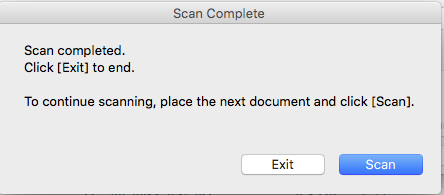- Meet Our Illuminaries
- Discussions & Help
- Printer
- Desktop Inkjet Printers
- Printer Software & Networking
- Office Printers
- Professional Photo Printers
- Mobile & Compact Printers
- Scanners
- Production Printing
- Desktop Inkjet Printers
- Printer Software & Networking
- Office Printers
- Professional Photo Printers
- Mobile & Compact Printers
- Scanners
- Production Printing
- Camera
- EOS Webcam Utility Pro
- Video
- General Discussion
- Gear Guide
- Printer
- Desktop Inkjet Printers
- Printer Software & Networking
- Office Printers
- Professional Photo Printers
- Mobile & Compact Printers
- Scanners
- Production Printing
- Desktop Inkjet Printers
- Printer Software & Networking
- Office Printers
- Professional Photo Printers
- Mobile & Compact Printers
- Scanners
- Production Printing
- Camera
- EOS Webcam Utility Pro
- Video
- General Discussion
- Gear Guide
- Printer
- Gallery
- Learn With Canon
- About Our Community
- Meet Our Illuminaries
- Discussions & Help
- Printer
- Desktop Inkjet Printers
- Printer Software & Networking
- Office Printers
- Professional Photo Printers
- Mobile & Compact Printers
- Scanners
- Production Printing
- Desktop Inkjet Printers
- Printer Software & Networking
- Office Printers
- Professional Photo Printers
- Mobile & Compact Printers
- Scanners
- Production Printing
- Camera
- EOS Webcam Utility Pro
- Video
- General Discussion
- Gear Guide
- Printer
- Desktop Inkjet Printers
- Printer Software & Networking
- Office Printers
- Professional Photo Printers
- Mobile & Compact Printers
- Scanners
- Production Printing
- Desktop Inkjet Printers
- Printer Software & Networking
- Office Printers
- Professional Photo Printers
- Mobile & Compact Printers
- Scanners
- Production Printing
- Camera
- EOS Webcam Utility Pro
- Video
- General Discussion
- Gear Guide
- Printer
- Gallery
- Learn With Canon
- About Our Community
- Canon Community
- Discussions & Help
- Printer
- Desktop Inkjet Printers
- Re: PIXMA MX922 Canon IJ Scan Utility broken!
- Subscribe to RSS Feed
- Mark Topic as New
- Mark Topic as Read
- Float this Topic for Current User
- Bookmark
- Subscribe
- Mute
- Printer Friendly Page
PIXMA MX922 Canon IJ Scan Utility broken!
- Mark as New
- Bookmark
- Subscribe
- Mute
- Subscribe to RSS Feed
- Permalink
- Report Inappropriate Content
09-20-2020 10:54 AM
My MX922 is Wifi set up with my older iMac OS 10.11.6. Canon IJ Scan Utility Version 1.1.1, Canon IJ Network Tool (Driver) Version 4.7.2. When I use the Canon IJ Scan Utility, it completes the scan and prompts me to "Exit" or continue to "Scan". Neither button works and I have to force quit the Utility, losing the scanned document. The Utility has worked well until now, for many years. For example, the "Exit" button after several minutes will eventually flash blue but does nothing. The dialogue window goes gray, and returns to normal view. Still no response. The Scan button will eventuallhy do the same.
I've done the usual simple fixes to quit and restart the Utility, shut down the computer, etc. Nothing works. I reinstalled the Driver and Network Tool so i believe they are both the most recent versions. Cannon Support refers me to their paid service or here. Can someone please help! Thank you in advance for taking the time to try. Rod
- Mark as New
- Bookmark
- Subscribe
- Mute
- Subscribe to RSS Feed
- Permalink
- Report Inappropriate Content
10-14-2020 12:50 PM
Hi romil01,
I recommend contacting our chat team.The real time support would be most beneficial in this case.
To get to the chat feature, click HERE. Once in the chat box, ask to speak to a live person. You will be asked to create a Canon account and once that is done, you will be able to connect with one of our chat agents Monday-Friday 8:00 am to 8:00 pm ET, excluding holidays.
We look forward to hearing from you.
- Mark as New
- Bookmark
- Subscribe
- Mute
- Subscribe to RSS Feed
- Permalink
- Report Inappropriate Content
10-14-2020 01:57 PM
Hi Arthur J . . . I am unable to find a Chat option with the link you provided. I tried "Get personalized support via My Canon Account. Access your account, or create a new account, click here to get started." I logged in and can't find a chat option under the Help options or "My Membership - Canon Professional Services." Hmmmm , , , Rod
- Mark as New
- Bookmark
- Subscribe
- Mute
- Subscribe to RSS Feed
- Permalink
- Report Inappropriate Content
10-14-2020 02:03 PM
Please be advised, that the chat option is only available when a technical support agent is available to help troubleshoot your gear. If agents are not available the chat option will not appear.
- Mark as New
- Bookmark
- Subscribe
- Mute
- Subscribe to RSS Feed
- Permalink
- Report Inappropriate Content
10-14-2020 02:14 PM
Thanks . . . this doesn't seem practical but I'll check periodically and take my chanes of catching an available agent - seems like a long shot. When an agent is available, where on the page will I find the Chat option? Rod
- Mark as New
- Bookmark
- Subscribe
- Mute
- Subscribe to RSS Feed
- Permalink
- Report Inappropriate Content
10-20-2020 12:33 PM
Arthur J . . . I have tried multiple times to locate a chat option as you suggested while signed in to my account. Finally today a "Chat" button appeared and I went through my entire problem only to learn this was a camera chat person and couldn't help. I was logged in and don't have a Canon camera. She gave me the link to get support you have to pay for - I've been there and will pay as my last resort. There's a software conflict somewhere but I can expect that with an old Apple OSX operating system that is no longer being updated. I may have to face the fact for some reason, the Utility stopped working on my iMac and perhaps can't be fixed. Thanks for trying. Rod
12/18/2025: New firmware updates are available.
12/15/2025: New firmware update available for EOS C50 - Version 1.0.1.1
11/20/2025: New firmware updates are available.
EOS R5 Mark II - Version 1.2.0
PowerShot G7 X Mark III - Version 1.4.0
PowerShot SX740 HS - Version 1.0.2
10/21/2025: Service Notice: To Users of the Compact Digital Camera PowerShot V1
10/15/2025: New firmware updates are available.
Speedlite EL-5 - Version 1.2.0
Speedlite EL-1 - Version 1.1.0
Speedlite Transmitter ST-E10 - Version 1.2.0
07/28/2025: Notice of Free Repair Service for the Mirrorless Camera EOS R50 (Black)
7/17/2025: New firmware updates are available.
05/21/2025: New firmware update available for EOS C500 Mark II - Version 1.1.5.1
02/20/2025: New firmware updates are available.
RF70-200mm F2.8 L IS USM Z - Version 1.0.6
RF24-105mm F2.8 L IS USM Z - Version 1.0.9
RF100-300mm F2.8 L IS USM - Version 1.0.8
- Image Capture hijacks my LiDE 400 in Scanners
- PIXMA TR8620a scan utility works but then I can't find the finished scans. in Printer Software & Networking
- LiDE 300 scanner app not working on Mac Sequoia, but scanner is fine in Scanners
- LIDE 400 Failed to make a connection to the device in Scanners
- Canon IJ Scan Utility availability for PIXMA MX882 in Printer Software & Networking
Canon U.S.A Inc. All Rights Reserved. Reproduction in whole or part without permission is prohibited.