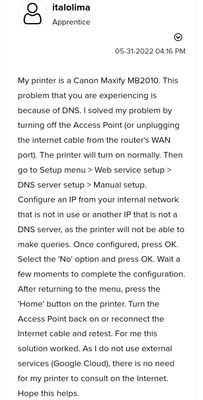- Canon Community
- Discussions & Help
- Printer
- Desktop Inkjet Printers
- Re: MX490 power cycling fix from user on forum SPR...
- Subscribe to RSS Feed
- Mark Topic as New
- Mark Topic as Read
- Float this Topic for Current User
- Bookmark
- Subscribe
- Mute
- Printer Friendly Page
- Mark as New
- Bookmark
- Subscribe
- Mute
- Subscribe to RSS Feed
- Permalink
- Report Inappropriate Content
05-31-2022 09:11 PM
- Mark as New
- Bookmark
- Subscribe
- Mute
- Subscribe to RSS Feed
- Permalink
- Report Inappropriate Content
06-05-2022 10:30 AM
Hi! Yes, a firmware update is available to resolve this issue entirely. You can download the firmware update and find easy installation instructions at canon.us/power.
- Mark as New
- Bookmark
- Subscribe
- Mute
- Subscribe to RSS Feed
- Permalink
- Report Inappropriate Content
06-02-2022 08:44 AM - edited 06-02-2022 08:45 AM
I had a similar problem with the Maxify MB2350 (constant power cycling and pushing blank paper through). I solved it by switching off my router and then powering on the printer (I had already done a hard reset but not sure if that worked or did anything), it then went through a cycle I switched the router back on and it automatically connected to the wireless network.
- Mark as New
- Bookmark
- Subscribe
- Mute
- Subscribe to RSS Feed
- Permalink
- Report Inappropriate Content
06-02-2022 09:27 AM
Just adding to the thread...my MX490 went crazy two nights ago. I run two businesses off this printer and need a real fix ASAP...not some backdoor retyping of the network IP address that will screw up functionality. Time to go buy a non-Canon printer.
- Mark as New
- Bookmark
- Subscribe
- Mute
- Subscribe to RSS Feed
- Permalink
- Report Inappropriate Content
06-02-2022 02:14 PM - edited 06-02-2022 02:15 PM
June 2, 2022
Thank you all for the tips. I was able to get mine to work again by following a combination of the suggested steps from everyone.
Specifically I did this: 1) unplug the printer 2) unplug your router 3) plug the printer back in and power it on, 4) push the Setup button (the one with the picture of tools on it) , 5) push the arrow button until you get to "Web Service Setup", 6) push "OK" button, 7) push the right arrow until you get to "DNS server setup", 😎 push "OK" , 9) push arrow button until you get to "Manual Setup", 10) push "OK" , 11) screen will say "Pri. Server Address" so type in 192.168.000.000, to assign this IP address , 12) push "ok" and 13) then use the back button that looks like an "undo" icon to get out of the menu, 13) finally, plug the router back in. Once the router restarted the printer seemed to be out of the reboot loop and I have been able to print using wifi again. Maybe it was a fluke, but this worked for me.
Good luck!
- Mark as New
- Bookmark
- Subscribe
- Mute
- Subscribe to RSS Feed
- Permalink
- Report Inappropriate Content
06-02-2022 02:19 PM
there is one other setting that needed to be changed.......if you are working ok don't bother.....but if the problem comes back, then go thru it again and after you enter the ip address.....the next step is to change the next setting to NO
- Mark as New
- Bookmark
- Subscribe
- Mute
- Subscribe to RSS Feed
- Permalink
- Report Inappropriate Content
06-02-2022 02:41 PM
What is that next setting? Because I am not seeing any option being given me for yes or no. I have the MX492.
- Mark as New
- Bookmark
- Subscribe
- Mute
- Subscribe to RSS Feed
- Permalink
- Report Inappropriate Content
06-02-2022 02:52 PM
not sure-maybe secondary server/it came up immediately after i entered the first address.......i also have mx492-- you may have accomplished same thing witih the backup arrow---if you are working now, i would leave it alone........
- Mark as New
- Bookmark
- Subscribe
- Mute
- Subscribe to RSS Feed
- Permalink
- Report Inappropriate Content
06-02-2022 02:55 PM
No, it's not working at all, still doing the recycle thing.
- Mark as New
- Bookmark
- Subscribe
- Mute
- Subscribe to RSS Feed
- Permalink
- Report Inappropriate Content
06-02-2022 03:15 PM
i used 192.168.000.253 for my address.....if you are not working...........go thru it again and try that.........sorry-that's all i know to suggest at this point
- Mark as New
- Bookmark
- Subscribe
- Mute
- Subscribe to RSS Feed
- Permalink
- Report Inappropriate Content
06-03-2022 12:08 PM
The next setting on mine says "on" or "off", so I dont know what to do from here.
- Mark as New
- Bookmark
- Subscribe
- Mute
- Subscribe to RSS Feed
- Permalink
- Report Inappropriate Content
06-04-2022 11:43 AM
off
02/20/2025: New firmware updates are available.
RF70-200mm F2.8 L IS USM Z - Version 1.0.6
RF24-105mm F2.8 L IS USM Z - Version 1.0.9
RF100-300mm F2.8 L IS USM - Version 1.0.8
RF50mm F1.4 L VCM - Version 1.0.2
RF24mm F1.4 L VCM - Version 1.0.3
01/27/2025: New firmware updates are available.
01/22/2024: Canon Supports Disaster Relief Efforts in California
01/14/2025: Steps to resolve still image problem when using certain SanDisk SD cards with the Canon EOS R5 Mark II
12/18/2024: New firmware updates are available.
EOS C300 Mark III - Version 1..0.9.1
EOS C500 Mark II - Version 1.1.3.1
12/13/2024: EOS Webcam Utility Pro V2.3b is now available to support Windows on ARM PC users.
12/05/2024: New firmware updates are available.
EOS R5 Mark II - Version 1.0.2
11/14/2024: Windows V 2.3a installer for EOS Webcam Utility Pro is available for download
11/12/2024: EOS Webcam Utility Pro - Version 2.3 is available
09/26/2024: New firmware updates are available.
- MG6650 will not remain on and continuously power recycles off in Desktop Inkjet Printers
- MX490 power cycling fix from user on forum SPREAD THE WORD! in Desktop Inkjet Printers
- MX490 power cycling temp fix in Desktop Inkjet Printers
- PIXMA MG5220 False Paper Jam Indications in Desktop Inkjet Printers
- Pixma MX922 printing blank pages in Desktop Inkjet Printers
Canon U.S.A Inc. All Rights Reserved. Reproduction in whole or part without permission is prohibited.