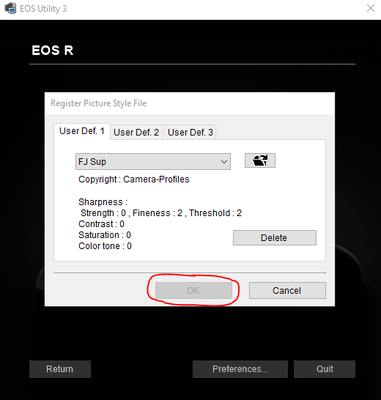DPP: Is there any other way to get focus points?
I am through with DPP. I have a very fast PC with two 2TB SSD and a modern GPU. I have tried all the posted cures to make DPP usable. Canon should be ashamed to have this POS as their "go to" app. I am now using Photolab as my RAW processor. Wha...