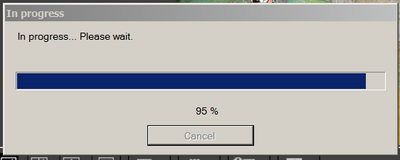Resolved! DPP, picture is much sharper in Crop-tab.
I'm editing raw files i DPP an notice that when I'm in "Crop and rotate image"-tab the picture is much sharperthen in other tabs, like "Adjust imagedetail".It's like some check marks or other settings is on and when it's shown in "Crop and rotate ima...