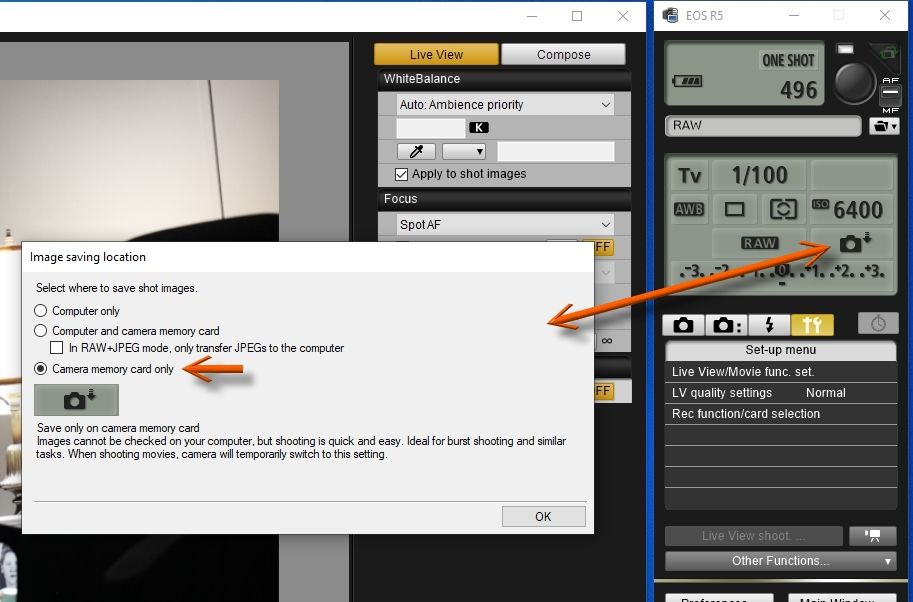- Canon Community
- Discussions & Help
- Camera
- Camera Software
- EOS Utility 3 file saving to camera
- Subscribe to RSS Feed
- Mark Topic as New
- Mark Topic as Read
- Float this Topic for Current User
- Bookmark
- Subscribe
- Mute
- Printer Friendly Page
- Mark as New
- Bookmark
- Subscribe
- Mute
- Subscribe to RSS Feed
- Permalink
- Report Inappropriate Content
10-14-2023
03:00 PM
- last edited on
10-17-2023
09:10 AM
by
Danny
I am using EOS Utility 3 for live view on the computer and remote shutter release. I would like to know if there is a way to save the images to the camera rather than the computer with EOS Utility 3, as I have been unable to do so.
Solved! Go to Solution.
Accepted Solutions
- Mark as New
- Bookmark
- Subscribe
- Mute
- Subscribe to RSS Feed
- Permalink
- Report Inappropriate Content
10-14-2023 09:56 PM
I've solved this before, but couldn't remember how. I just know that my shots always stay on camera. So, I dug around a little tonight and found the solution, and, although it's in plain sight, it's still illusive. Just click the little camera with the down arrow beside it (see attached image), and there ya go.
Newton
- Mark as New
- Bookmark
- Subscribe
- Mute
- Subscribe to RSS Feed
- Permalink
- Report Inappropriate Content
10-15-2023 11:52 AM - edited 10-15-2023 11:55 AM
Thanks FloridaDrafter, you made my day! I should have noticed that but my old eyes aren't what they used to be.
- Mark as New
- Bookmark
- Subscribe
- Mute
- Subscribe to RSS Feed
- Permalink
- Report Inappropriate Content
10-14-2023 03:59 PM
Anomaly,
A Google search yielded this result:
"You can save the images taken both on the computer and on a memory card by shooting this way. To make this setting, click [Preferences] on the main window of EOS Utility to display the [Preferences] dialog box. Click the [Remote Shooting] tab, and then check [Save also on the camera's memory card]"
Steve Thomas.
- Mark as New
- Bookmark
- Subscribe
- Mute
- Subscribe to RSS Feed
- Permalink
- Report Inappropriate Content
10-14-2023 05:21 PM
stevet1,
I want to save only on the memory card and not both the computer and the memory card. I don't see how to do this.
The problem is that I am trying to trigger the shutter up to 100 times at a rate of 1 trigger/sec. Downloading to the computer is a bottleneck and causes the process to stop before all images are taken. I suspect that saving the images only to the memory card would be faster.
Thanks,
Anomaly
- Mark as New
- Bookmark
- Subscribe
- Mute
- Subscribe to RSS Feed
- Permalink
- Report Inappropriate Content
10-14-2023 06:01 PM
Slow USB connection?
What camera are you using? What type of USB port on the computer?
"Enjoying photography since 1972."
- Mark as New
- Bookmark
- Subscribe
- Mute
- Subscribe to RSS Feed
- Permalink
- Report Inappropriate Content
10-14-2023 06:49 PM
The camera is an R7 and the port is USB 3.0.
The problem may be a combination of camera buffering and download speed. I am going to experiment with taking EOS Utility 3 out of the setup and seeing if the camera can save the images to only the memory card before the buffering cuts off accepting external triggers.
- Mark as New
- Bookmark
- Subscribe
- Mute
- Subscribe to RSS Feed
- Permalink
- Report Inappropriate Content
10-14-2023 09:56 PM
I've solved this before, but couldn't remember how. I just know that my shots always stay on camera. So, I dug around a little tonight and found the solution, and, although it's in plain sight, it's still illusive. Just click the little camera with the down arrow beside it (see attached image), and there ya go.
Newton
- Mark as New
- Bookmark
- Subscribe
- Mute
- Subscribe to RSS Feed
- Permalink
- Report Inappropriate Content
10-15-2023 11:52 AM - edited 10-15-2023 11:55 AM
Thanks FloridaDrafter, you made my day! I should have noticed that but my old eyes aren't what they used to be.
- Mark as New
- Bookmark
- Subscribe
- Mute
- Subscribe to RSS Feed
- Permalink
- Report Inappropriate Content
10-15-2023 03:14 PM
You are welcome. As for not noticing it, I've done it before and still missed it 🙂
- Mark as New
- Bookmark
- Subscribe
- Mute
- Subscribe to RSS Feed
- Permalink
- Report Inappropriate Content
04-02-2024 10:04 PM
Grazie!
- Mark as New
- Bookmark
- Subscribe
- Mute
- Subscribe to RSS Feed
- Permalink
- Report Inappropriate Content
04-03-2024 04:41 AM
01/20/2026: New firmware updates are available.
12/22/2025: New firmware update is available for EOS R6 Mark III- Version 1.0.2
11/20/2025: New firmware updates are available.
EOS R5 Mark II - Version 1.2.0
PowerShot G7 X Mark III - Version 1.4.0
PowerShot SX740 HS - Version 1.0.2
10/21/2025: Service Notice: To Users of the Compact Digital Camera PowerShot V1
10/15/2025: New firmware updates are available.
Speedlite EL-5 - Version 1.2.0
Speedlite EL-1 - Version 1.1.0
Speedlite Transmitter ST-E10 - Version 1.2.0
07/28/2025: Notice of Free Repair Service for the Mirrorless Camera EOS R50 (Black)
7/17/2025: New firmware updates are available.
05/21/2025: New firmware update available for EOS C500 Mark II - Version 1.1.5.1
02/20/2025: New firmware updates are available.
RF70-200mm F2.8 L IS USM Z - Version 1.0.6
RF24-105mm F2.8 L IS USM Z - Version 1.0.9
RF100-300mm F2.8 L IS USM - Version 1.0.8
- Canon EOS 60D photos will not save to the camera SD card in EOS DSLR & Mirrorless Cameras
- EOS Utility 3 seldom works (Canon EOS R6 Mk II) in Camera Software
- EOS Rebel T7 Today's photos vanished from SD card, yesterday's photos OK in EOS DSLR & Mirrorless Cameras
- Where to download EOS Utility 2 in Camera Software
- DPP can't establish a connection for remote shooting with EOS 5D Mark III in Camera Software
Canon U.S.A Inc. All Rights Reserved. Reproduction in whole or part without permission is prohibited.