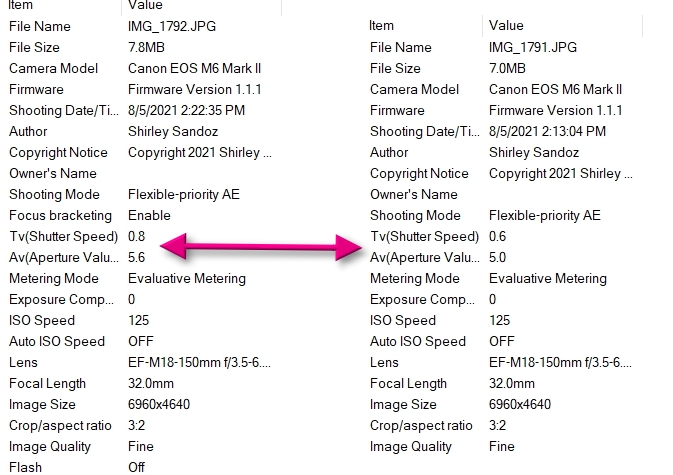- Meet Our Illuminaries
- Meet Our Illuminaries
- Discussions & Help
- Gallery
- Discussions & Help
- Gallery
- About Our Community
- About Our Community
- Canon Community
- Discussions & Help
- Camera
- Camera Software
- Re: Depth Compositing using DPP4 - tool won't reco...
- Subscribe to RSS Feed
- Mark Topic as New
- Mark Topic as Read
- Float this Topic for Current User
- Bookmark
- Subscribe
- Mute
- Printer Friendly Page
- Mark as New
- Bookmark
- Subscribe
- Mute
- Subscribe to RSS Feed
- Permalink
- Report Inappropriate Content
08-06-2021 07:20 PM
I have used the focus bracketing feature on my EOS M6 Mark ii with 18-150 mm lens to generate a "stack" of 45 jpeg images of the same subject. I have downloaded these images from my camera into DPP4. The images look good and the focus stacking seems right when I preview them. According to the DPP4 manual, my camera and lens are supported for the depth compositing function.
First I "select" these images - by clicking on the first one, then holding down the shift key and clicking on the last one, so all the images are highlighted.
Then I use the Tools drop down menu to select the Depth Compositing Tool. When I select the DC tool, I receive an error message telling me that I haven't selected any images. Repeated tries at this process have yielded the same result.
Is there something else I have to do to "select" these images so the DC tool will recognize them?
Solved! Go to Solution.
Accepted Solutions
- Mark as New
- Bookmark
- Subscribe
- Mute
- Subscribe to RSS Feed
- Permalink
- Report Inappropriate Content
08-11-2021 08:10 PM - edited 08-11-2021 08:35 PM
It's just the first shot that is causing the error (all shots must have the same parameters). Remove that one and your stack will process. Not sure what caused that, maybe a test shot somehow was included in the folder? At least, I was able to process what you had posted after removing IMG_1791. You might want to open "View" and run through the rest.
*EDIT* Note that Focus bracketing is not enabled in IMG_1791.
Good luck,
Newton
- Mark as New
- Bookmark
- Subscribe
- Mute
- Subscribe to RSS Feed
- Permalink
- Report Inappropriate Content
08-07-2021 07:14 AM
Welcome to the forum.
Perhaps 45 is too many for the software?
Maybe try a smaller number and seee what happens?
Conway, NH
R6 Mark III, M200, Many lenses, Pixma PRO-100, Pixma TR8620a, Lr Classic
- Mark as New
- Bookmark
- Subscribe
- Mute
- Subscribe to RSS Feed
- Permalink
- Report Inappropriate Content
08-07-2021 10:22 AM
John is probably correct. The app is probably choking on so many images. Try doing them in smaller batches, and then later combining the output files into a single image.
"Enjoying photography since 1972."
- Mark as New
- Bookmark
- Subscribe
- Mute
- Subscribe to RSS Feed
- Permalink
- Report Inappropriate Content
08-10-2021 11:00 PM - edited 08-11-2021 01:26 AM
I've processed 90+ shots in a stack, so DPP doesn't have any problems with large stacks. I think the message is indicating that the files are unsuitable or incompatible. What size JPG's are you using?
*EDIT* I just selected incompatible files, and it through up a message stating that, so that was a bad assumption*
As for the selection process, it's pretty straight forward. I just click the folder my shots are in and the main window gets populated with the first image selected by default, I then just press CTRL A to select all the images, then use the pulldown to start the DC tool. I've used both Raw and JPG.
Newton
- Mark as New
- Bookmark
- Subscribe
- Mute
- Subscribe to RSS Feed
- Permalink
- Report Inappropriate Content
08-11-2021 02:40 PM
Thanks to all responders for their suggestions. My files are about 7 MB each - 6960 x 4670 pixels. I did try just using one, two, or three images to see if that would help; I get the same error message. As stated by FloridaDrafter, 48 images is well within the capabilities of the software. Selecting and highlighting the images in the usual manner works; but the DC tool - at least my version of it - simply won't recognize that the images have been selected. I tried the same process using the Compositing tool and then the HDR compositing tool instead of the Depth Compositing tool -- both of those tools recognize the images that I have selected.
At this point I am beginning to suspect a software glitch. Has anyone ever had to uninstall and reinstall the DPP software to solve a problem? I am up to date on software versions.
- Mark as New
- Bookmark
- Subscribe
- Mute
- Subscribe to RSS Feed
- Permalink
- Report Inappropriate Content
08-11-2021 02:48 PM
This may not be your probiem, but I had a problem once with DPP not recognizing the Cloud processing tool.
I am on a Windows 10 PC.
I ran a registry check tool from the free Ccleaner app and that resolved my problem.
Conway, NH
R6 Mark III, M200, Many lenses, Pixma PRO-100, Pixma TR8620a, Lr Classic
- Mark as New
- Bookmark
- Subscribe
- Mute
- Subscribe to RSS Feed
- Permalink
- Report Inappropriate Content
08-11-2021 03:01 PM - edited 08-11-2021 03:02 PM
@Sazanka wrote:Thanks to all responders for their suggestions. My files are about 7 MB each - 6960 x 4670 pixels. I did try just using one, two, or three images to see if that would help; I get the same error message. As stated by FloridaDrafter, 48 images is well within the capabilities of the software. Selecting and highlighting the images in the usual manner works; but the DC tool - at least my version of it - simply won't recognize that the images have been selected. I tried the same process using the Compositing tool and then the HDR compositing tool instead of the Depth Compositing tool -- both of those tools recognize the images that I have selected.
At this point I am beginning to suspect a software glitch. Has anyone ever had to uninstall and reinstall the DPP software to solve a problem? I am up to date on software versions.
That's very strange and yes, I have read on this forum of people solving problems with DPP by uninstalling and reinstalling, but by using a third party uninstaller that does a better job at cleaning up stray files (John beat me to it, LOL).
If you have sharable on-line storage and feel like doing it, put 5 or 6 files up and post the URL. I will be happy to see if I can get them to load. Just be sure to leave all EXIF data intact (I know, but I had to mention it:))
Newton
- Mark as New
- Bookmark
- Subscribe
- Mute
- Subscribe to RSS Feed
- Permalink
- Report Inappropriate Content
08-11-2021 07:25 PM
Thanks for the offer to check this out. Here is the link: https://drive.google.com/drive/folders/1i3XBuLbEXp95bm9iHTalI5LiUJ1nP2F4?usp=sharing
A couple of things: I am fairly new to Google Drive so not sure how much of the metadata is going to be available. I didn't actively remove any data, but I can't seem to get it to display inside of the Google Drive album. Hopefully it is still attached to the images. For information only, I took a screen capture of the EXIF data for the first image and uploaded it into the album as a jpg. There are a few items at the bottom of the list that didn't make the screen capture.
Also, I sent some of the images via email to myself and downloaded them to my MS Surface travel computer, which also has DPP 4 installed. When I open them in DPP4 on that computer, I have the same problem as on my main computer -- images cannot be recognized as "selected" by the Depth Composition tool in DPP4. So if there is a problem it is not a data hiccup on one computer.
Shirley
- Mark as New
- Bookmark
- Subscribe
- Mute
- Subscribe to RSS Feed
- Permalink
- Report Inappropriate Content
08-11-2021 08:10 PM - edited 08-11-2021 08:35 PM
It's just the first shot that is causing the error (all shots must have the same parameters). Remove that one and your stack will process. Not sure what caused that, maybe a test shot somehow was included in the folder? At least, I was able to process what you had posted after removing IMG_1791. You might want to open "View" and run through the rest.
*EDIT* Note that Focus bracketing is not enabled in IMG_1791.
Good luck,
Newton
- Mark as New
- Bookmark
- Subscribe
- Mute
- Subscribe to RSS Feed
- Permalink
- Report Inappropriate Content
08-11-2021 08:56 PM
Thanks, that is exactly what happened. I did a test shot at the beginning and didn't leave it out. (A more helpful error message would have been nice but it was definitely my mistake.) I was able to process all the images in the focus bracketing sequence; however the final result was pretty awful. I will try again with a simpler composition and see if I can get a better result.
I really appreciate your help today. Again, thanks so much, Shirley
12/18/2025: New firmware updates are available.
12/15/2025: New firmware update available for EOS C50 - Version 1.0.1.1
11/20/2025: New firmware updates are available.
EOS R5 Mark II - Version 1.2.0
PowerShot G7 X Mark III - Version 1.4.0
PowerShot SX740 HS - Version 1.0.2
10/21/2025: Service Notice: To Users of the Compact Digital Camera PowerShot V1
10/15/2025: New firmware updates are available.
Speedlite EL-5 - Version 1.2.0
Speedlite EL-1 - Version 1.1.0
Speedlite Transmitter ST-E10 - Version 1.2.0
07/28/2025: Notice of Free Repair Service for the Mirrorless Camera EOS R50 (Black)
7/17/2025: New firmware updates are available.
05/21/2025: New firmware update available for EOS C500 Mark II - Version 1.1.5.1
02/20/2025: New firmware updates are available.
RF70-200mm F2.8 L IS USM Z - Version 1.0.6
RF24-105mm F2.8 L IS USM Z - Version 1.0.9
RF100-300mm F2.8 L IS USM - Version 1.0.8
- New EOS R1 won't boot / turn on in EOS DSLR & Mirrorless Cameras
- EOS VR Utility: Clips Not Found - Request in Camera Software
- Canon R5 Live View not Reflecting Aperture Changes in Still Mode; Connection Issue with Laptop in EOS DSLR & Mirrorless Cameras
- EOS R cannot connect via WiFi to EOS Utility (Win 11) in Camera Software
- DPP 4.15 Error message in Camera Software
Canon U.S.A Inc. All Rights Reserved. Reproduction in whole or part without permission is prohibited.