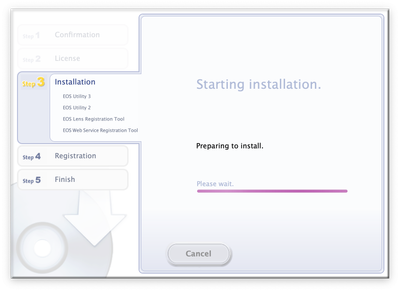- Canon Community
- Discussions & Help
- Camera
- Camera Software
- Re: Canon Utility fails to install - macOS Catalin...
- Subscribe to RSS Feed
- Mark Topic as New
- Mark Topic as Read
- Float this Topic for Current User
- Bookmark
- Subscribe
- Mute
- Printer Friendly Page
Canon Utility fails to install - macOS Catalina
- Mark as New
- Bookmark
- Subscribe
- Mute
- Subscribe to RSS Feed
- Permalink
- Report Inappropriate Content
06-27-2019 02:36 PM
Hello, my Canon 80D was connecting to my computer nicely until I recently updated to macOS 10.15 Catalina beta. The camera no longer connects properly to my computer, and I am unable to install the EOS Utilities. The EOS Utility installer starts, asks me for my password, but then freezes at "Preparing to install".
The advice provided in the High Sierra thread (https://community.usa.canon.com/t5/Software/Canon-EOS-utility-fails-to-install-on-Mac-OS-High-Sierra...) has no effect.
- Mark as New
- Bookmark
- Subscribe
- Mute
- Subscribe to RSS Feed
- Permalink
- Report Inappropriate Content
01-31-2020 10:33 AM
Great news! I just tested myself, and now EOS utility 3 is back on track again...Perfect!
/B
- Mark as New
- Bookmark
- Subscribe
- Mute
- Subscribe to RSS Feed
- Permalink
- Report Inappropriate Content
01-31-2020 10:38 AM
I’d caution anyone who isn’t a legitimate developer to stay away from beta software installs.
That way madness lies.
- Mark as New
- Bookmark
- Subscribe
- Mute
- Subscribe to RSS Feed
- Permalink
- Report Inappropriate Content
01-31-2020 10:54 AM
Not sure I understand the comment of OS 10.15.3 being a Beta version. I am not a Beta tester so I would have no access to a Beta version. The OS version that I downloaded was from an Apple automatic software revision. I assume when it comes by the auto route, it is approved for general use.
In addition, I am confused about the comment about the Utiltiy being a 32-bit version. If it is truely a 32-bit program, from my experience, it would not respond like it is now responding with the new OS version. All other 32-bit programs that were on my machine did not load or work under any condition.
- Mark as New
- Bookmark
- Subscribe
- Mute
- Subscribe to RSS Feed
- Permalink
- Report Inappropriate Content
01-31-2020 11:37 AM
Catalina OS 10.15.3 was available for update 2 days ago.
On my rather new Macs (2017, 2019), EOS Utilities 3 seem to work now as under Sierra, not so for EU 2, which – depending on the age of my Macs – was only working sometimes. Or for the first time at least it needs the "kick" of the Catalina App "Digitale Bilder" to connect with the camera, before iEU 2 opens for selection and download automatically.
Both EU 3 (3.11.1.0) and EU 2 (2.14.31.12) do not open on my old 2013 MacBook. Strange...
Selection and download of camera files could be done with other Apps, however, the EOS Utilities are very convenient and rather flexible to rename files and directories during download.
- Mark as New
- Bookmark
- Subscribe
- Mute
- Subscribe to RSS Feed
- Permalink
- Report Inappropriate Content
01-31-2020 11:59 AM
Hi Woodley 43!
I have not encountered the problems you indicate...I have a 2015 Mac Book Pro 15" and use the software EOS Utility 3 to download images from my Canon EOS 5D Mk III and a Canon EOS 7D Mk II through the common och cable -
after download of the new OS Mac 10.15.3 the Canon software EOS 3 works just fine.
Anyway, it is very satisfying to have these contacts with "Canon soulmates" in this community - to be able to discuss various themes with other Canon freaks worldwide!
Have a nice weekend to you all!
/B
- Mark as New
- Bookmark
- Subscribe
- Mute
- Subscribe to RSS Feed
- Permalink
- Report Inappropriate Content
01-31-2020 01:07 PM
Carry on.
- Mark as New
- Bookmark
- Subscribe
- Mute
- Subscribe to RSS Feed
- Permalink
- Report Inappropriate Content
01-31-2020 01:54 PM
- « Previous
- Next »
- « Previous
- Next »
01/20/2026: New firmware updates are available.
12/22/2025: New firmware update is available for EOS R6 Mark III- Version 1.0.2
11/20/2025: New firmware updates are available.
EOS R5 Mark II - Version 1.2.0
PowerShot G7 X Mark III - Version 1.4.0
PowerShot SX740 HS - Version 1.0.2
10/21/2025: Service Notice: To Users of the Compact Digital Camera PowerShot V1
10/15/2025: New firmware updates are available.
Speedlite EL-5 - Version 1.2.0
Speedlite EL-1 - Version 1.1.0
Speedlite Transmitter ST-E10 - Version 1.2.0
07/28/2025: Notice of Free Repair Service for the Mirrorless Camera EOS R50 (Black)
7/17/2025: New firmware updates are available.
05/21/2025: New firmware update available for EOS C500 Mark II - Version 1.1.5.1
02/20/2025: New firmware updates are available.
RF70-200mm F2.8 L IS USM Z - Version 1.0.6
RF24-105mm F2.8 L IS USM Z - Version 1.0.9
RF100-300mm F2.8 L IS USM - Version 1.0.8
- How to download photos from EOS 70D onto Windows 11 in Camera Software
- EOS Utility won't remote shoot or auto focus in Camera Software
- EOS Utility not starting on my Mac in Camera Software
- EOS R50 will not connect to anything. Not phone, not computer, usb/bluetooth/wifi, ANYTHING. in EOS DSLR & Mirrorless Cameras
- EOS Utility 3.19.0 wont detect EOS R in Camera Software
Canon U.S.A Inc. All Rights Reserved. Reproduction in whole or part without permission is prohibited.