imageFORMULA DR-M140 Making Rubbing Sound??
Can I grease/lubricate something on my imageFORMULA DR-M140 scanner? It has been making a rubbing/groaning noise recently. If I can, what product can I use to do so?
Can I grease/lubricate something on my imageFORMULA DR-M140 scanner? It has been making a rubbing/groaning noise recently. If I can, what product can I use to do so?
Hi, I'm trying to connect my scanner via WPS. It does connect and recognize the device but when I try to type in the PIN, it says it's the wrong number. I look at the back of the scanner and it says security key: 00282647On a side note, the docume...
Hi I am looking for canon imageformula r10 twain driver or any twain drive compatible with it Thank you
LIDE 120 Scanner problem, 2 156 86 error
I am running out of ideas on how to get this solution resolved. I have reloaded programs, drivers and even reloaded office and still get this same error message. Is there someone at Canon that has a solution or has ran into this? I will buy anyone a ...
After many years with a LiDE 100, I upgraded to the LiDE 400 and am getting set up. I knew it had USB-C but was surprised that it comes with a USB-C to USB-A cable; I guess for backward compatibility with older computers?Surely it can handle a normal...
Hello,We developed an application using the Ranger SDK and the CR-190i scanner for users to scan, view and organize documents (including checks). Noting the other supported scanners of the Ranger SDK, we started to test with a smaller scale scanner t...
I have a Scanfront 300 and I'm getting a message. Trying to find out what needs to be replaced or how to reinstall the OS image file. I also have one other of these scanners and it works great. I'd like to see if I can get this one to work.:

Monterey option not listed as an OS for LiDE 220 scanner. If that won’t work, which scanner will work with my Mac Pro with Monterey OS?
I have an R40 scanner, love it - except --!!after about a day or so of working fine, any usage gives the error:"An error has occurred within the TWAIN driver, [Error 80FF0001]"The only solution seems to be to reboot windows, and then all is fine agai...
I use a scanner Canon DR-M260 under Windows 11 Pro (21H2) with CaptureOnTouch V4Pro. I have repeatedly the problem that CaptureOnTouch reports an error with the Twain driver: "An error occurred with the Twain driver. [Error: 80FF0001]". In the contro...
I'm trying to register my ImageFORMULA R10 so that I can get some customer support. But the R10 is not listed on the Product Registration list (like the R40). How do I register my device?
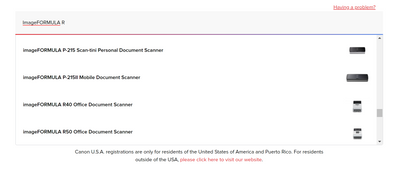
I just upgraded from my old ImageFormula DR-125 scanner to the newer ImageFormula R50, and I absolutely LOVE it. It's FAST!!! I have a serious problem with the new Capture On Touch software, though. I can't find a way to tell it to ASK ME EVERY TIME ...
I've had an R40 for over a year. Recently my PC had to be replaced. When I installed CaptureOnTouch v4 on the old machine, it showed multiple options including .pdf and .jpg options. I installed COTv4 on my new machine using the COT installer downloa...
We recently purchased several P-215 scanners and are having trouble installing them on newer small form PC's. They work beautifully on the larger traditional PC's using only the USB cord. We believe the smaller PC's arent able to deliver the power ...
| Subject | Author | Posted |
|---|---|---|
| 01-10-2026 04:48 PM | ||
| 01-03-2026 10:37 PM | ||
| 09-29-2025 09:37 PM | ||
| 09-05-2025 06:22 AM | ||
| 08-28-2025 09:55 AM |
New to the community? Here's some information to help you get acquainted:
12/18/2025: New firmware updates are available.
11/20/2025: New firmware updates are available.
EOS R5 Mark II - Version 1.2.0
PowerShot G7 X Mark III - Version 1.4.0
PowerShot SX740 HS - Version 1.0.2
10/15/2025: New firmware updates are available.
Speedlite EL-5 - Version 1.2.0
Speedlite EL-1 - Version 1.1.0
Speedlite Transmitter ST-E10 - Version 1.2.0
7/17/2025: New firmware updates are available.
02/20/2025: New firmware updates are available.
RF70-200mm F2.8 L IS USM Z - Version 1.0.6
RF24-105mm F2.8 L IS USM Z - Version 1.0.9
RF100-300mm F2.8 L IS USM - Version 1.0.8
Canon U.S.A Inc. All Rights Reserved. Reproduction in whole or part without permission is prohibited.