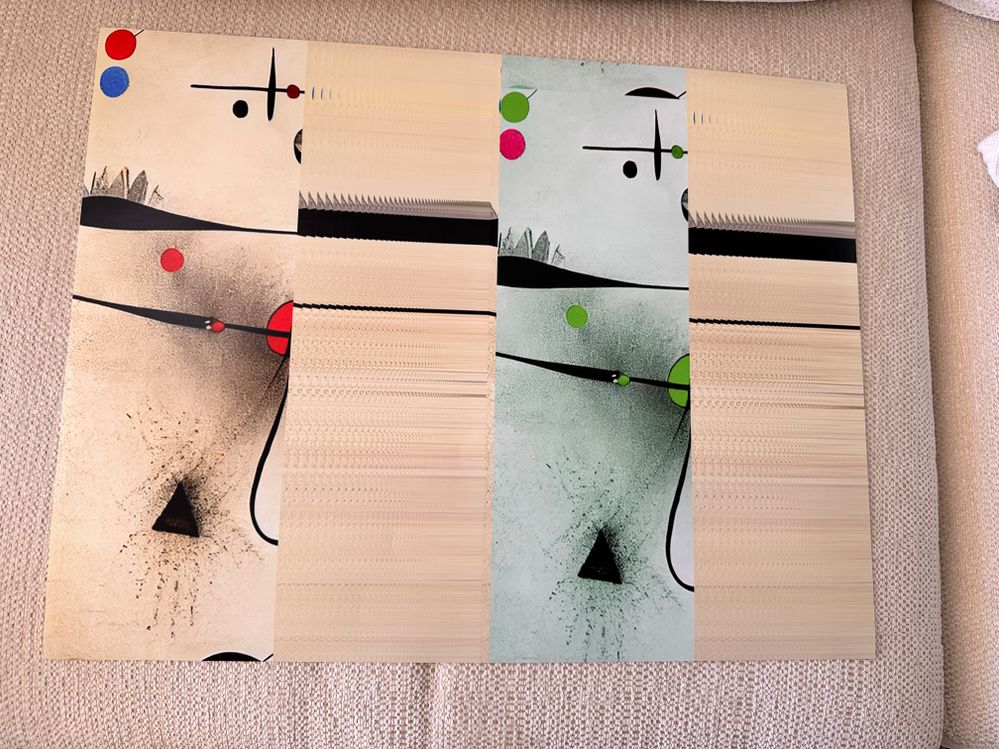- Canon Community
- Discussions & Help
- Printer
- Professional Photo Printers
- Re: imagePROGRAF PRO-1000 Won't Print Larger Sizes...
- Subscribe to RSS Feed
- Mark Topic as New
- Mark Topic as Read
- Float this Topic for Current User
- Bookmark
- Subscribe
- Mute
- Printer Friendly Page
imagePROGRAF PRO-1000 Won't Print Larger Sizes on macOS Ventura 13.01
- Mark as New
- Bookmark
- Subscribe
- Mute
- Subscribe to RSS Feed
- Permalink
- Report Inappropriate Content
11-17-2022
03:30 PM
- last edited on
11-22-2022
12:17 PM
by
Danny
Since I updated to MacOs Ventura (13.01) I can no longer get larger prints. smaller 8.5 x 11print fine , but anything larger doesn't get to printer. Is this an issue with Ventura driver or something else. thanks for any help
- Mark as New
- Bookmark
- Subscribe
- Mute
- Subscribe to RSS Feed
- Permalink
- Report Inappropriate Content
11-22-2022 01:03 PM
Hi,
When you updated to Ventura, did you remove the printer and then download the updated printer driver from the Canon website?
Did this answer your question? Please click the Accept as Solution button so that others may find the answer as well.
- Mark as New
- Bookmark
- Subscribe
- Mute
- Subscribe to RSS Feed
- Permalink
- Report Inappropriate Content
11-22-2022 05:14 PM
I don't see a printer driver for MacOs Ventura on Canon site. Do you know if one exists and link?? Thanks for help.
- Mark as New
- Bookmark
- Subscribe
- Mute
- Subscribe to RSS Feed
- Permalink
- Report Inappropriate Content
11-22-2022 05:35 PM - edited 11-22-2022 05:36 PM
Hello HiPeR,
You'll find the imagePROGRAF PRO-1000 series CUPS Printer Driver Ver.24.20.0.0 on the Support page here.
- Mark as New
- Bookmark
- Subscribe
- Mute
- Subscribe to RSS Feed
- Permalink
- Report Inappropriate Content
11-23-2022 01:37 PM
I updated to MacOS 13. Seemed closest. It now downloads all of print files. But larger prints (anything larger than 8.5x11) comes out blurred here’s example.
- Mark as New
- Bookmark
- Subscribe
- Mute
- Subscribe to RSS Feed
- Permalink
- Report Inappropriate Content
11-24-2022 12:32 PM
I would suggest: 1. Go to Printers & Scanners and delete the printer. 2. Select the "+" icon to add the printer. 3. wait several minutes for the IJ Series version of the printer to appear and select it. 4. restart computer.
Conway, NH
R6 Mark III, M200, Many lenses, Pixma PRO-100, Pixma TR8620a, Lr Classic
01/20/2026: New firmware updates are available.
12/22/2025: New firmware update is available for EOS R6 Mark III- Version 1.0.2
11/20/2025: New firmware updates are available.
EOS R5 Mark II - Version 1.2.0
PowerShot G7 X Mark III - Version 1.4.0
PowerShot SX740 HS - Version 1.0.2
10/21/2025: Service Notice: To Users of the Compact Digital Camera PowerShot V1
10/15/2025: New firmware updates are available.
Speedlite EL-5 - Version 1.2.0
Speedlite EL-1 - Version 1.1.0
Speedlite Transmitter ST-E10 - Version 1.2.0
07/28/2025: Notice of Free Repair Service for the Mirrorless Camera EOS R50 (Black)
7/17/2025: New firmware updates are available.
05/21/2025: New firmware update available for EOS C500 Mark II - Version 1.1.5.1
02/20/2025: New firmware updates are available.
RF70-200mm F2.8 L IS USM Z - Version 1.0.6
RF24-105mm F2.8 L IS USM Z - Version 1.0.9
RF100-300mm F2.8 L IS USM - Version 1.0.8
- Custom paper profiles no longer working when printing from PS to Canon Pro-4000 (Mac Ventura, M1) in Production Printing
- Full Driver and Software Package missing for Ventura imagePROGRAF PRO-4000 in Production Printing
- ICC Profile for Canon imagePROGRAF TX-3100 MFP Z36 on Mac with Satin Paper in Professional Photo Printers
- imagePROGRAF iPF8400 driver does not work on mac os ventura 13.2.1 in Production Printing
- imagePROGRAF PRO-300 IJ Printer Utility Says "There is no printer available" in Printer Software & Networking
Canon U.S.A Inc. All Rights Reserved. Reproduction in whole or part without permission is prohibited.