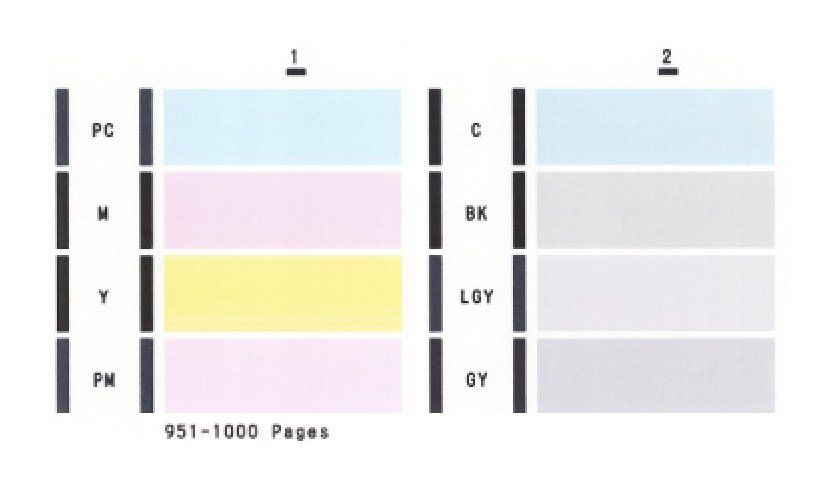- Canon Community
- Discussions & Help
- Printer
- Professional Photo Printers
- Canon Pixma Pro 100 wrong colors
- Subscribe to RSS Feed
- Mark Topic as New
- Mark Topic as Read
- Float this Topic for Current User
- Bookmark
- Subscribe
- Mute
- Printer Friendly Page
Canon Pixma Pro 100 wrong colors
- Mark as New
- Bookmark
- Subscribe
- Mute
- Subscribe to RSS Feed
- Permalink
- Report Inappropriate Content
11-17-2022 12:00 PM
I am having issues with the print colors being wrong. I have tried many options that change or color matching that canon offers. The nozzles are clean and I am using the right printer ink as well. Pictures are all faded and the wrong color. By chance one picture will print appropriately, which it makes it frustrating. I paid a lot of money for this printer to not work and there is zero support help through canon or a person to talk to about this. I have changed the printer paper type, color matching, checked the nozzles for anything being wrong and it will not print the correct colors. The colors print off red or no red colors, and then will also print a faded off green color.... All printer ink has been changed and there are none in Low supply.
Please help...
- Mark as New
- Bookmark
- Subscribe
- Mute
- Subscribe to RSS Feed
- Permalink
- Report Inappropriate Content
11-21-2022 08:37 AM
Hi hleitchh142,
To speak or chat with a technical support representative, please go to this web site to create a My Canon account:
https://myprofile.americas.canon.com/us/
Once your account is created and your PIXMA PRO-100 is added, please click on the Service & Support link in the menu on the left side.
Next, click the red "Get Service & Support" button to the right of your PIXMA PRO-100.
Scroll down the page and click either the Phone Support or Chat Support button to contact a technical support representative.
In regards to your PIXMA PRO-100, please load plain paper in your printer and turn your printer on.
Please press and hold the RESUME button until the power light blinks white twice, then let go of the button
The RESUME button is the middle button on your PIXMA PRO-100.
Please compare your printout with the example below.
Does your nozzle check print correctly?
- Mark as New
- Bookmark
- Subscribe
- Mute
- Subscribe to RSS Feed
- Permalink
- Report Inappropriate Content
11-21-2022 11:14 AM
It is important to know what software you are using? It is also important to know how you are telling the Pro-100 to print. What OS your computer has. Keep in mind it just might be doing exactly what you are telling it to.
It could be as simple as your monitor is set too bright and you judge your settings from that. I would adjust the contrast/brightness and very importantly the grayscale of your monitor. Windows had a tool on the desktop "Display Settings" where you can do just that. Mac probably has it also. Mac's can pose a particular problem with correct OS per print driver. You need to ask a true Mac person about that.
EOS 1DX and many lenses.
01/20/2026: New firmware updates are available.
12/22/2025: New firmware update is available for EOS R6 Mark III- Version 1.0.2
11/20/2025: New firmware updates are available.
EOS R5 Mark II - Version 1.2.0
PowerShot G7 X Mark III - Version 1.4.0
PowerShot SX740 HS - Version 1.0.2
10/21/2025: Service Notice: To Users of the Compact Digital Camera PowerShot V1
10/15/2025: New firmware updates are available.
Speedlite EL-5 - Version 1.2.0
Speedlite EL-1 - Version 1.1.0
Speedlite Transmitter ST-E10 - Version 1.2.0
07/28/2025: Notice of Free Repair Service for the Mirrorless Camera EOS R50 (Black)
7/17/2025: New firmware updates are available.
05/21/2025: New firmware update available for EOS C500 Mark II - Version 1.1.5.1
02/20/2025: New firmware updates are available.
RF70-200mm F2.8 L IS USM Z - Version 1.0.6
RF24-105mm F2.8 L IS USM Z - Version 1.0.9
RF100-300mm F2.8 L IS USM - Version 1.0.8
- Canon PIXMA Pro-200 suddenly printing with red color cast in Professional Photo Printers
- PIXMA TS9120 won't print color after getting new Windows 11 laptop in Desktop Inkjet Printers
- CANON PIXMA PRO 200 S printing poorly in Professional Photo Printers
- PIXMA TR4755i How to print two excel sheets double sided in Printer Software & Networking
- PIXMA G7020 Printed colors don't match computer screen colors in Desktop Inkjet Printers
Canon U.S.A Inc. All Rights Reserved. Reproduction in whole or part without permission is prohibited.