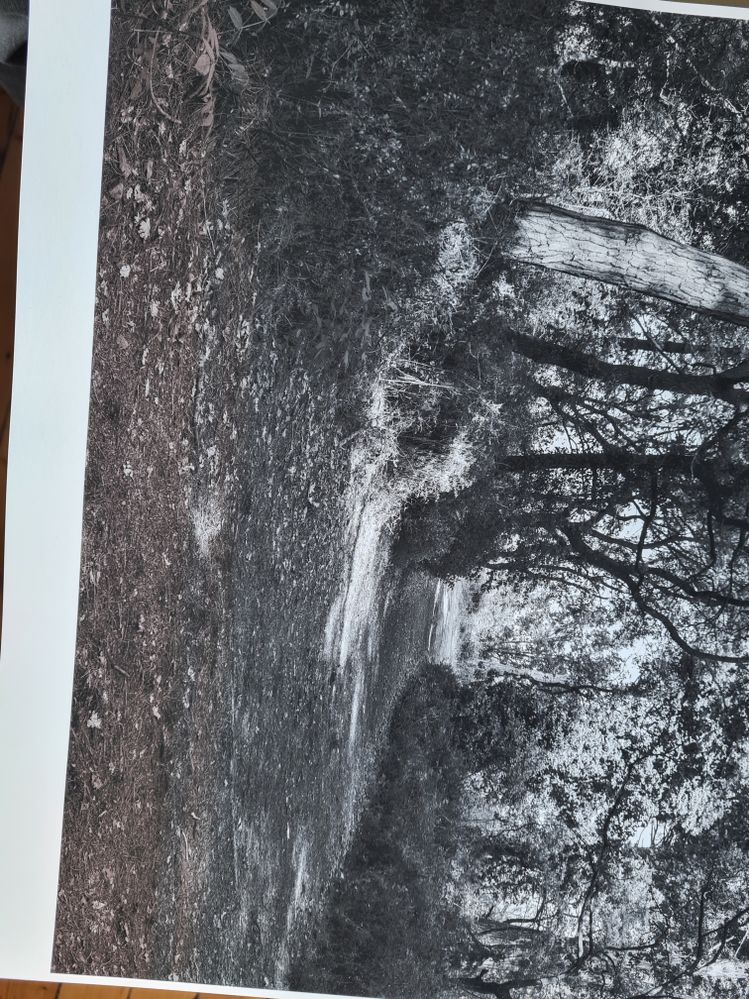- Canon Community
- Discussions & Help
- Printer
- Professional Photo Printers
- Re: Canon Pro 1000- Purple discoloration
- Subscribe to RSS Feed
- Mark Topic as New
- Mark Topic as Read
- Float this Topic for Current User
- Bookmark
- Subscribe
- Mute
- Printer Friendly Page
imagePROGRAF PRO-1000 Purple discoloration
- Mark as New
- Bookmark
- Subscribe
- Mute
- Subscribe to RSS Feed
- Permalink
- Report Inappropriate Content
01-09-2023
01:23 PM
- last edited on
01-10-2023
10:46 AM
by
Danny
Seems like whenever I print this design or other similar designs, there is an odd purple discoloration/streaks that are getting super frustrating! Original color is like a dark beige. Ive tried everything I know.
- Mark as New
- Bookmark
- Subscribe
- Mute
- Subscribe to RSS Feed
- Permalink
- Report Inappropriate Content
01-09-2023 01:41 PM
Hi kativishna!
To have a better understanding of your issue, please let everyone know the operating system on your computer as well as what program you are printing from. Any other details you'd like to give will only help the Community better understand your issue.
If this is a time-sensitive matter, please check out your other support options here: https://canon.us/MyCanonAccount
Thanks!
- Mark as New
- Bookmark
- Subscribe
- Mute
- Subscribe to RSS Feed
- Permalink
- Report Inappropriate Content
01-09-2023 02:42 PM
Canon pro 1000
- Mark as New
- Bookmark
- Subscribe
- Mute
- Subscribe to RSS Feed
- Permalink
- Report Inappropriate Content
01-10-2023 10:46 AM
Thanks for confirming which model you're using, though the question was what operating system you're using on your computer (i.e. Windows or macOS, and which version thereof) and which application you're printing from. That would help the community figure out a solution for you.
We look forward to your reply!
- Mark as New
- Bookmark
- Subscribe
- Mute
- Subscribe to RSS Feed
- Permalink
- Report Inappropriate Content
01-10-2023 11:05 PM
Im printing from a Mac version 11 and using photoshop! 🙂 Thanks for your help!
- Mark as New
- Bookmark
- Subscribe
- Mute
- Subscribe to RSS Feed
- Permalink
- Report Inappropriate Content
09-14-2023 06:48 AM
Same problem here. I use Windows 11 and Lightroom / Proffesional Print and Layout. It happens independent of paper choice, paper size or whether I print USB / Wifi / LAN
- Mark as New
- Bookmark
- Subscribe
- Mute
- Subscribe to RSS Feed
- Permalink
- Report Inappropriate Content
09-19-2023 12:33 PM
Hi,
Does this happen with this picture file only or are you seeing this issue with any photo you print?
We look forward to your reply.
- Mark as New
- Bookmark
- Subscribe
- Mute
- Subscribe to RSS Feed
- Permalink
- Report Inappropriate Content
09-20-2023 05:47 AM - edited 09-20-2023 05:49 AM
Hi, it happens on any photo, regardless of color or b/w, ICC profile, paper, or whether I print from Canon Professional Print and Layout or Mirage printing software
- Mark as New
- Bookmark
- Subscribe
- Mute
- Subscribe to RSS Feed
- Permalink
- Report Inappropriate Content
09-20-2023 11:24 AM
Hi,
At this time recommend you reach out to Canon support. You will need to register your Canon gear HERE to access additional support options.
We look forward to hearing from you.
- Mark as New
- Bookmark
- Subscribe
- Mute
- Subscribe to RSS Feed
- Permalink
- Report Inappropriate Content
09-30-2023 05:50 AM
Hi, did you please manage to get this sorted? I'm having the same issue and at a loss! Tried all the cleaning cycles and really desperately need to use the printer. Let me know if anything has worked for you, thank you so much
01/20/2026: New firmware updates are available.
12/22/2025: New firmware update is available for EOS R6 Mark III- Version 1.0.2
11/20/2025: New firmware updates are available.
EOS R5 Mark II - Version 1.2.0
PowerShot G7 X Mark III - Version 1.4.0
PowerShot SX740 HS - Version 1.0.2
10/21/2025: Service Notice: To Users of the Compact Digital Camera PowerShot V1
10/15/2025: New firmware updates are available.
Speedlite EL-5 - Version 1.2.0
Speedlite EL-1 - Version 1.1.0
Speedlite Transmitter ST-E10 - Version 1.2.0
07/28/2025: Notice of Free Repair Service for the Mirrorless Camera EOS R50 (Black)
7/17/2025: New firmware updates are available.
05/21/2025: New firmware update available for EOS C500 Mark II - Version 1.1.5.1
02/20/2025: New firmware updates are available.
RF70-200mm F2.8 L IS USM Z - Version 1.0.6
RF24-105mm F2.8 L IS USM Z - Version 1.0.9
RF100-300mm F2.8 L IS USM - Version 1.0.8
- Canon Pro 200 is printing purple instead of Pink in Professional Photo Printers
- Canon G620 B&W prints purple hue in Desktop Inkjet Printers
- Canon C265 - Fiery Driver - Color Issue in Production Printing
- SELPHY CP900 photos print halfway with discoloration in Mobile & Compact Printers
- Canon Pixma IP8750 Printer - Printing with purple haze around edges in Desktop Inkjet Printers
Canon U.S.A Inc. All Rights Reserved. Reproduction in whole or part without permission is prohibited.