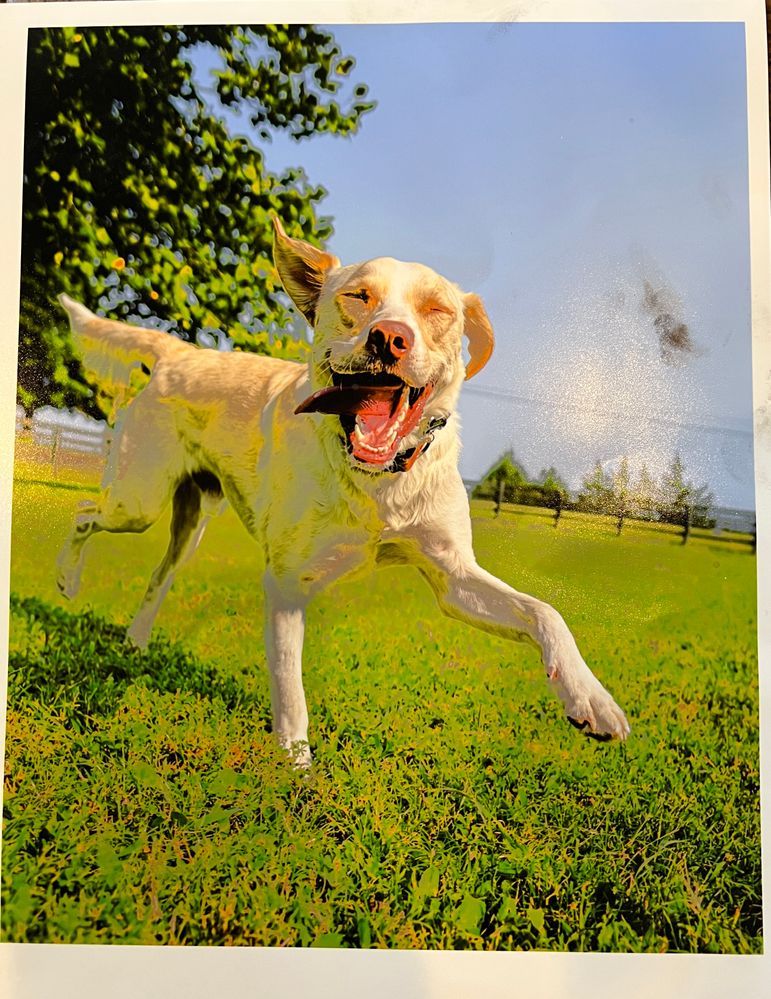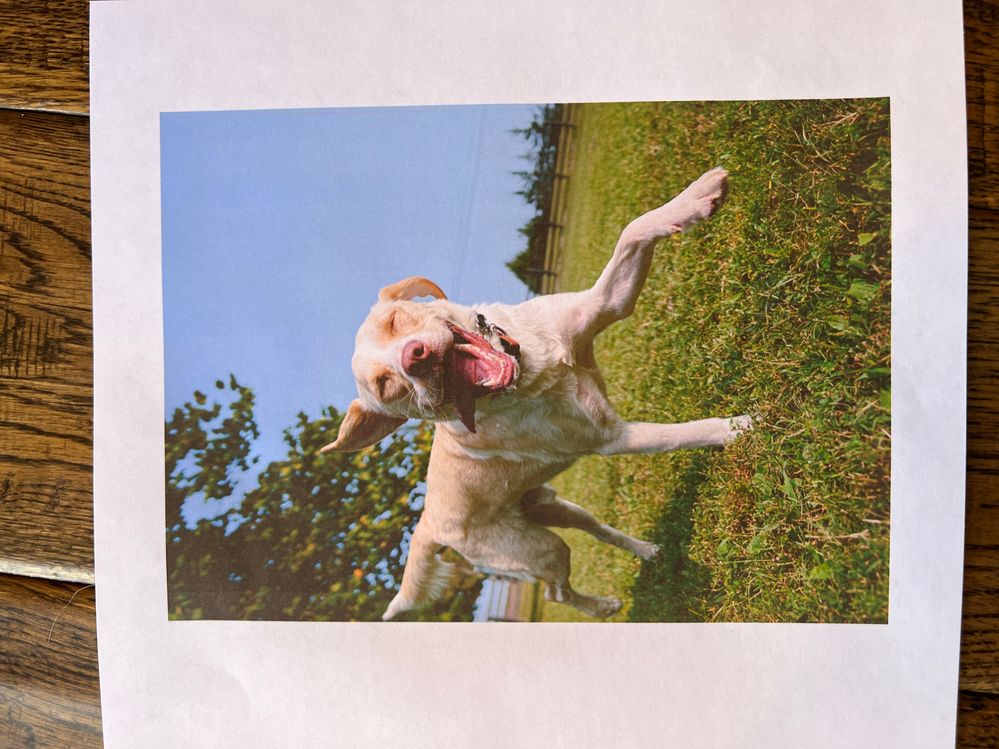- Canon Community
- Discussions & Help
- Printer
- Professional Photo Printers
- Re: Pro-100 prints look like 8 bit
- Subscribe to RSS Feed
- Mark Topic as New
- Mark Topic as Read
- Float this Topic for Current User
- Bookmark
- Subscribe
- Mute
- Printer Friendly Page
Pro-100 prints look like 8 bit
- Mark as New
- Bookmark
- Subscribe
- Mute
- Subscribe to RSS Feed
- Permalink
- Report Inappropriate Content
08-06-2022 04:18 PM
Hello all,
I can't seem to get my photos to print correctly from Lightroom or any other program. Not sure how to describe it, but here's what I'm getting (ignore the black ink smudge-- that's my kids):
Paper is Canon Photo Paper Pro Luster. I've installed/uninstalled/reinstalled the latest drivers. Any ideas would be greatly appreciated!
- Mark as New
- Bookmark
- Subscribe
- Mute
- Subscribe to RSS Feed
- Permalink
- Report Inappropriate Content
08-06-2022 08:46 PM
What operating system?
Conway, NH
R6 Mark III, M200, Many lenses, Pixma PRO-100, Pixma TR8620a, Lr Classic
- Mark as New
- Bookmark
- Subscribe
- Mute
- Subscribe to RSS Feed
- Permalink
- Report Inappropriate Content
08-07-2022 11:01 AM
Windows 11.
- Mark as New
- Bookmark
- Subscribe
- Mute
- Subscribe to RSS Feed
- Permalink
- Report Inappropriate Content
08-07-2022 11:45 AM - edited 08-07-2022 11:49 AM
When you look in Devices & Printers do you see the printer listed as “WS”. If so, that is a limited feature Windows driver. You want the Canon driver; should say Pro-100 series.
Does this happen with all images?
Confirm that you are loading paper correct side up/facing you. That is a common situation, especially if you are finding that the print is wet when it comes out of the printer. wet a finger tip and touch a corner of the paper - the print side will be tacky.
Conway, NH
R6 Mark III, M200, Many lenses, Pixma PRO-100, Pixma TR8620a, Lr Classic
- Mark as New
- Bookmark
- Subscribe
- Mute
- Subscribe to RSS Feed
- Permalink
- Report Inappropriate Content
08-07-2022 12:01 PM
Many thanks for taking the time to write back, it's much appreciated!
The only driver I see is "Canon Pro-100 Series". I think I uninstalled the WS because I had researched it before and found that I didn't have use for it.
And yes, the glossy side of the Photo Paper Pro Luster paper is up. I've had good success with this printer in the past. I replaced almost all of the ink tanks with brand new ones. No idea why it doesn't work now.
- Mark as New
- Bookmark
- Subscribe
- Mute
- Subscribe to RSS Feed
- Permalink
- Report Inappropriate Content
08-07-2022 12:35 PM
What happens if you try plain copy paper?
You’ve used this paper before successfully? Reason I ask is I don’t consider the Pro Luster paper to be glossy, but the wrong side of the paper is smooth.
Conway, NH
R6 Mark III, M200, Many lenses, Pixma PRO-100, Pixma TR8620a, Lr Classic
- Mark as New
- Bookmark
- Subscribe
- Mute
- Subscribe to RSS Feed
- Permalink
- Report Inappropriate Content
08-07-2022 06:52 PM
I tried plain paper and it looked decently ok:
So I tried Pro Paper Luster again and got the same exact results:
- Mark as New
- Bookmark
- Subscribe
- Mute
- Subscribe to RSS Feed
- Permalink
- Report Inappropriate Content
08-07-2022 07:01 PM
So it doesn’t look like a general printer problem or software settings issue. Do you have a different Canon paper you could try? Perhaps there is something defective with the paper.
Conway, NH
R6 Mark III, M200, Many lenses, Pixma PRO-100, Pixma TR8620a, Lr Classic
12/18/2025: New firmware updates are available.
12/15/2025: New firmware update available for EOS C50 - Version 1.0.1.1
11/20/2025: New firmware updates are available.
EOS R5 Mark II - Version 1.2.0
PowerShot G7 X Mark III - Version 1.4.0
PowerShot SX740 HS - Version 1.0.2
10/21/2025: Service Notice: To Users of the Compact Digital Camera PowerShot V1
10/15/2025: New firmware updates are available.
Speedlite EL-5 - Version 1.2.0
Speedlite EL-1 - Version 1.1.0
Speedlite Transmitter ST-E10 - Version 1.2.0
07/28/2025: Notice of Free Repair Service for the Mirrorless Camera EOS R50 (Black)
7/17/2025: New firmware updates are available.
05/21/2025: New firmware update available for EOS C500 Mark II - Version 1.1.5.1
02/20/2025: New firmware updates are available.
RF70-200mm F2.8 L IS USM Z - Version 1.0.6
RF24-105mm F2.8 L IS USM Z - Version 1.0.9
RF100-300mm F2.8 L IS USM - Version 1.0.8
Canon U.S.A Inc. All Rights Reserved. Reproduction in whole or part without permission is prohibited.