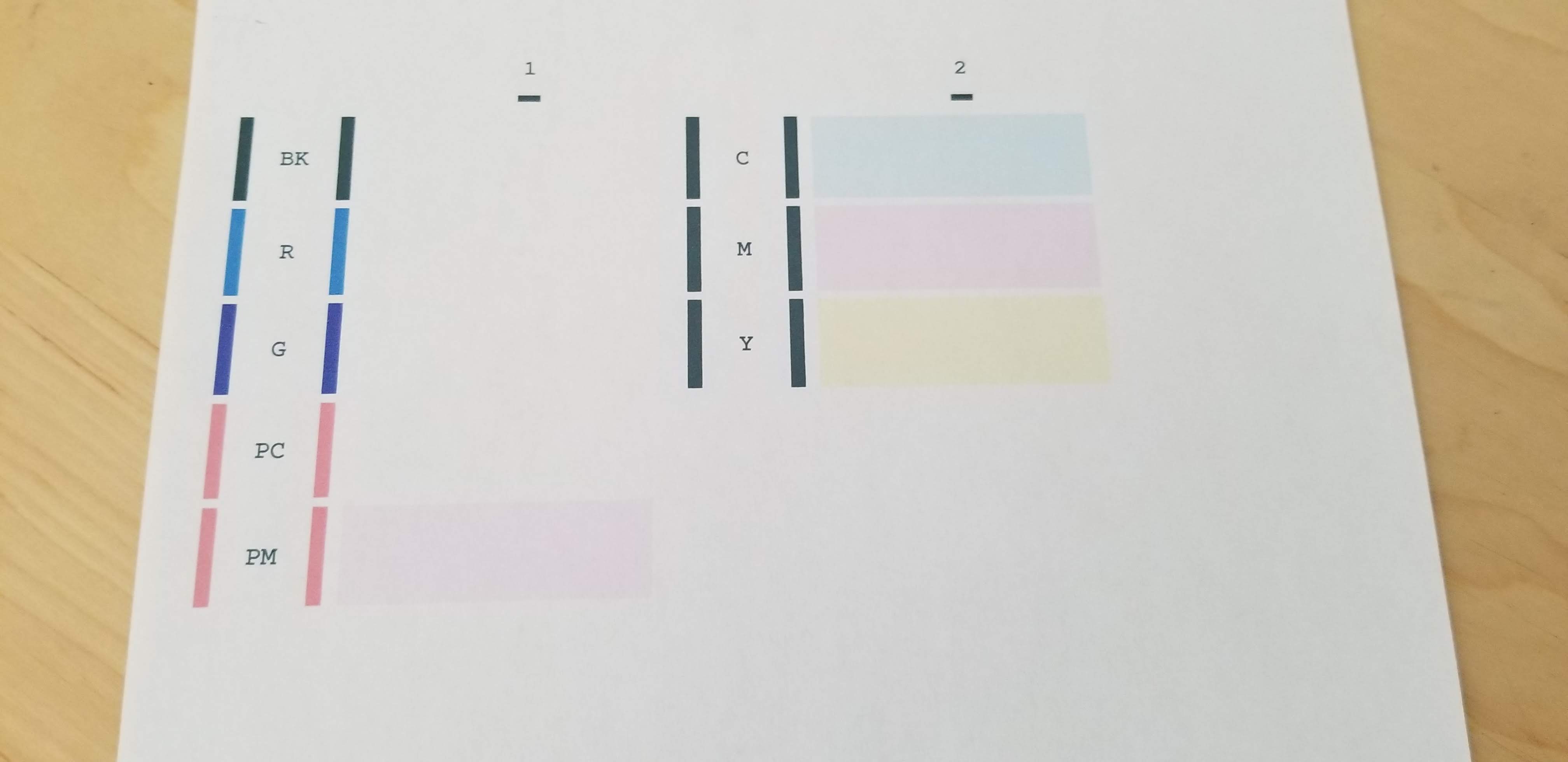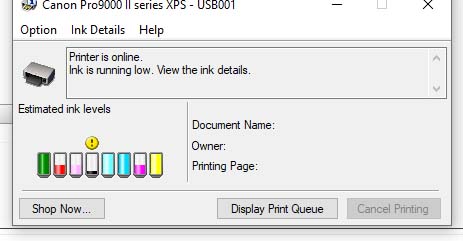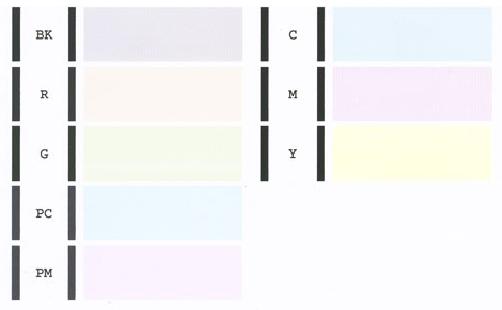- Canon Community
- Discussions & Help
- Printer
- Professional Photo Printers
- Pixma Pro9000 MkII Kooky Colors After Replacing G ...
- Subscribe to RSS Feed
- Mark Topic as New
- Mark Topic as Read
- Float this Topic for Current User
- Bookmark
- Subscribe
- Mute
- Printer Friendly Page
- Mark as New
- Bookmark
- Subscribe
- Mute
- Subscribe to RSS Feed
- Permalink
- Report Inappropriate Content
02-11-2021 11:56 AM
I know, it's an old printer. Just wondering if anyone else has seen something like this, and if it can be fixed.
Green ran out. I had a spare. Put it in. Colors WAY off, as in:
printing as:
Replaced the green tank with another (and yes, all of them are genuine Canon inks). No change. Tried clean and deep clean, no change. Ran a nozzle check page - looks like this:
Weird colors and bars missing on several in bank 1.
Uninstalled and reinstalled the driver (WIn10) - same. Oddly, SOMETIMES spot color prints correctly out of Word (including green) and sometime it doesn't (green prints as yellow or blue). Photos out of Photoshop are always bad, regardless of color match or paper settings.
Has anyone seen this before?
Solved! Go to Solution.
Accepted Solutions
- Mark as New
- Bookmark
- Subscribe
- Mute
- Subscribe to RSS Feed
- Permalink
- Report Inappropriate Content
02-16-2021 03:34 PM
Hi johnmjoy,
When you call the number, they will be able to let you know what is available and how much the discount is.
- Mark as New
- Bookmark
- Subscribe
- Mute
- Subscribe to RSS Feed
- Permalink
- Report Inappropriate Content
02-11-2021 04:41 PM
Welcome to the forum.
When you say green ran out, did you stop printing and replace or did you continue to print until no green printed?
Have you tried a nozzle cleaning or deep cleaning?
Can you print a screen shot of the ink level page?
Conway, NH
R6 Mark III, M200, Many lenses, Pixma PRO-100, Pixma TR8620a, Lr Classic
- Mark as New
- Bookmark
- Subscribe
- Mute
- Subscribe to RSS Feed
- Permalink
- Report Inappropriate Content
02-11-2021 05:51 PM
It complained it was running out, it finally said green was out and stopped printing, at which I took the green from my cabinet, unwrapped it, and installed it. Ink level showed fine. This is no different from what I've done countless times before.
What was different: the colors.
Yep, both nozzle cleaning and deep cleaning. Same. It just complained about cyan so I replaced that. Now it's complaing black is running low, but if I had to guess it's due to all the cleanings in an attempt to get it to work. I'm not fond of buying any more ink for this creature if it's not reparable.
- Mark as New
- Bookmark
- Subscribe
- Mute
- Subscribe to RSS Feed
- Permalink
- Report Inappropriate Content
02-11-2021 06:36 PM
You could try unlatching and reseating the print head, but it looks like the head has malfunctioned. Could be a coincidence is guess; no reason just changing a cartridge should cause what you are seeing.
Conway, NH
R6 Mark III, M200, Many lenses, Pixma PRO-100, Pixma TR8620a, Lr Classic
- Mark as New
- Bookmark
- Subscribe
- Mute
- Subscribe to RSS Feed
- Permalink
- Report Inappropriate Content
02-16-2021
02:15 PM
- last edited on
02-20-2021
10:31 AM
by
Danny
Hi johnmjoy,
Once all of the empty ink tanks are replaced, please print another nozzle check. If the nozzle check does not print correctly, please perform 2 deep cleanings. If the nozzle check still does not print correctly, your PIXMA Pro9000 would require service.
You are eligible for Canon's Upgrade Program. This is for out of warranty units which have been diagnosed to require service, or for some reason are incompatible with a new or upgraded system. This option allows you a one-time opportunity to purchase a replacement product, discounted from the list price.
To help you get up and running quickly, we also offer free standard shipping (if the order is completed by 12:30 PM ET). If you would like to take part in this option, please call our Sales Department at (866) 443-8002 weekdays and Saturdays after 11 AM ET (8 AM PT). Let them know you have been working with technical support and the Canon Upgrade Program was offered.
.
- Mark as New
- Bookmark
- Subscribe
- Mute
- Subscribe to RSS Feed
- Permalink
- Report Inappropriate Content
02-16-2021 03:21 PM
Tried it - same result.
Would the upgrade offer apply to a bigger/better unit? I'd love to move into an imagePrograf PRO-1000 ![]()
- Mark as New
- Bookmark
- Subscribe
- Mute
- Subscribe to RSS Feed
- Permalink
- Report Inappropriate Content
02-16-2021 03:34 PM
Hi johnmjoy,
When you call the number, they will be able to let you know what is available and how much the discount is.
- Mark as New
- Bookmark
- Subscribe
- Mute
- Subscribe to RSS Feed
- Permalink
- Report Inappropriate Content
02-18-2021 01:51 PM
Pro-1000 is on the way. ![]()
12/18/2025: New firmware updates are available.
12/15/2025: New firmware update available for EOS C50 - Version 1.0.1.1
11/20/2025: New firmware updates are available.
EOS R5 Mark II - Version 1.2.0
PowerShot G7 X Mark III - Version 1.4.0
PowerShot SX740 HS - Version 1.0.2
10/21/2025: Service Notice: To Users of the Compact Digital Camera PowerShot V1
10/15/2025: New firmware updates are available.
Speedlite EL-5 - Version 1.2.0
Speedlite EL-1 - Version 1.1.0
Speedlite Transmitter ST-E10 - Version 1.2.0
07/28/2025: Notice of Free Repair Service for the Mirrorless Camera EOS R50 (Black)
7/17/2025: New firmware updates are available.
05/21/2025: New firmware update available for EOS C500 Mark II - Version 1.1.5.1
02/20/2025: New firmware updates are available.
RF70-200mm F2.8 L IS USM Z - Version 1.0.6
RF24-105mm F2.8 L IS USM Z - Version 1.0.9
RF100-300mm F2.8 L IS USM - Version 1.0.8
- LBP674Cdw – White Streaking on Edge, Faded Printing After Warm-Up, No OEM Toner Left in Office Printers
- Replace printhead or replace TS9120? in Desktop Inkjet Printers
- PIXMA TR8620a Colors extremely off after ink replacement in Desktop Inkjet Printers
- PIXMA Pro9000 - Faded and off color photo in Professional Photo Printers
- PIXMA TS6420a - Printer Using Color to Make Black On Color Print in Desktop Inkjet Printers
Canon U.S.A Inc. All Rights Reserved. Reproduction in whole or part without permission is prohibited.