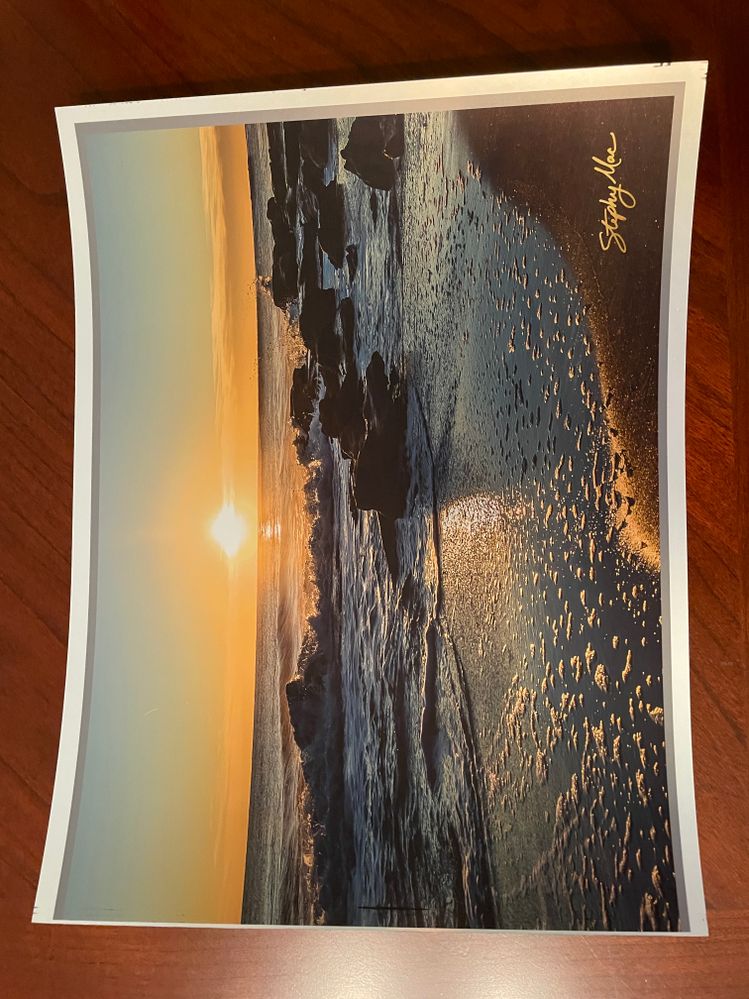- Canon Community
- Discussions & Help
- Printer
- Professional Photo Printers
- Re: Pixma Pro 200 - Offset Margins despite aspect ...
- Subscribe to RSS Feed
- Mark Topic as New
- Mark Topic as Read
- Float this Topic for Current User
- Bookmark
- Subscribe
- Mute
- Printer Friendly Page
Pixma Pro 200 - Offset Margins despite aspect ratio being correct
- Mark as New
- Bookmark
- Subscribe
- Mute
- Subscribe to RSS Feed
- Permalink
- Report Inappropriate Content
12-18-2021 07:23 PM
Ever since I bought my Pixma Pro 200 I have not had one photo print correctly from Lightroom or the Canon software. Paper doesn't matter. The only thing that prints correctly for me are notecards. I have double checked printer settings in the software and on the printer itself, but it always prints with wide margins and never fills up the whole page within the designated borders. (Don't get me started on borderless printing). Perhaps it's user error. This is my first professional printer and I like the quality of the prints, but I can't understand why I don't have full control over my prints. The image I have provided was printed on 8x10 MOAB Slickrock Metallic paper and I have the correct ICC profile selected for this. This paper has a slight curve to it, but I have evperienced the same results with flat paper as well. You will notice that towards that edge I have a black line and its stats to smudge. When the printer takes the paper in, it seems to roll the paper back before printing. Almost like it's trying to correct itself. Any help would be greatly appreciated.
- Mark as New
- Bookmark
- Subscribe
- Mute
- Subscribe to RSS Feed
- Permalink
- Report Inappropriate Content
12-19-2021 05:38 AM
I have a Pro-100; you can look in the On-Screen manual for your printer for a similar table by searching for Print Area.
The printer will have certain prescribed minimum margins. If you want equal margins you would need to configure your print dialogue so that all four margins are at least as large as the largest printer prescribed margin. Then you need to either crop to the appropriate cell size (by subtracting the margins from the paper size) or by Zoom to Fill.

Conway, NH
1D X Mark III, M200, Many lenses, Pixma PRO-100, Pixma TR8620a, Lr Classic
- Mark as New
- Bookmark
- Subscribe
- Mute
- Subscribe to RSS Feed
- Permalink
- Report Inappropriate Content
12-19-2021 10:29 AM
WOW. That is certainly enlightening and I appreciate the visual. I'm going to play with the settings today and see if I can get that balance. Thank you for your help.
03/18/2025: New firmware updates are available.
EOS R5 Mark II - Version 1.0.3
02/20/2025: New firmware updates are available.
RF70-200mm F2.8 L IS USM Z - Version 1.0.6
RF24-105mm F2.8 L IS USM Z - Version 1.0.9
RF100-300mm F2.8 L IS USM - Version 1.0.8
RF50mm F1.4 L VCM - Version 1.0.2
RF24mm F1.4 L VCM - Version 1.0.3
01/27/2025: New firmware updates are available.
01/22/2024: Canon Supports Disaster Relief Efforts in California
01/14/2025: Steps to resolve still image problem when using certain SanDisk SD cards with the Canon EOS R5 Mark II
12/18/2024: New firmware updates are available.
EOS C300 Mark III - Version 1..0.9.1
EOS C500 Mark II - Version 1.1.3.1
12/13/2024: EOS Webcam Utility Pro V2.3b is now available to support Windows on ARM PC users.
11/14/2024: Windows V 2.3a installer for EOS Webcam Utility Pro is available for download
11/12/2024: EOS Webcam Utility Pro - Version 2.3 is available
09/26/2024: New firmware updates are available.
- imagePROGRAF PRO-4100: Printer Canceling Print Before Completion in Production Printing
- correcting loop on my MF632Cdw in Office Printers
- PIXMA TS9520a - Rejects 12x12 Matte Photo Paper in Desktop Inkjet Printers
- Canon Pixma TS8750 won't print from front cassette in Desktop Inkjet Printers
- PIXMA G3270 - documents are cut off in Desktop Inkjet Printers
Canon U.S.A Inc. All Rights Reserved. Reproduction in whole or part without permission is prohibited.