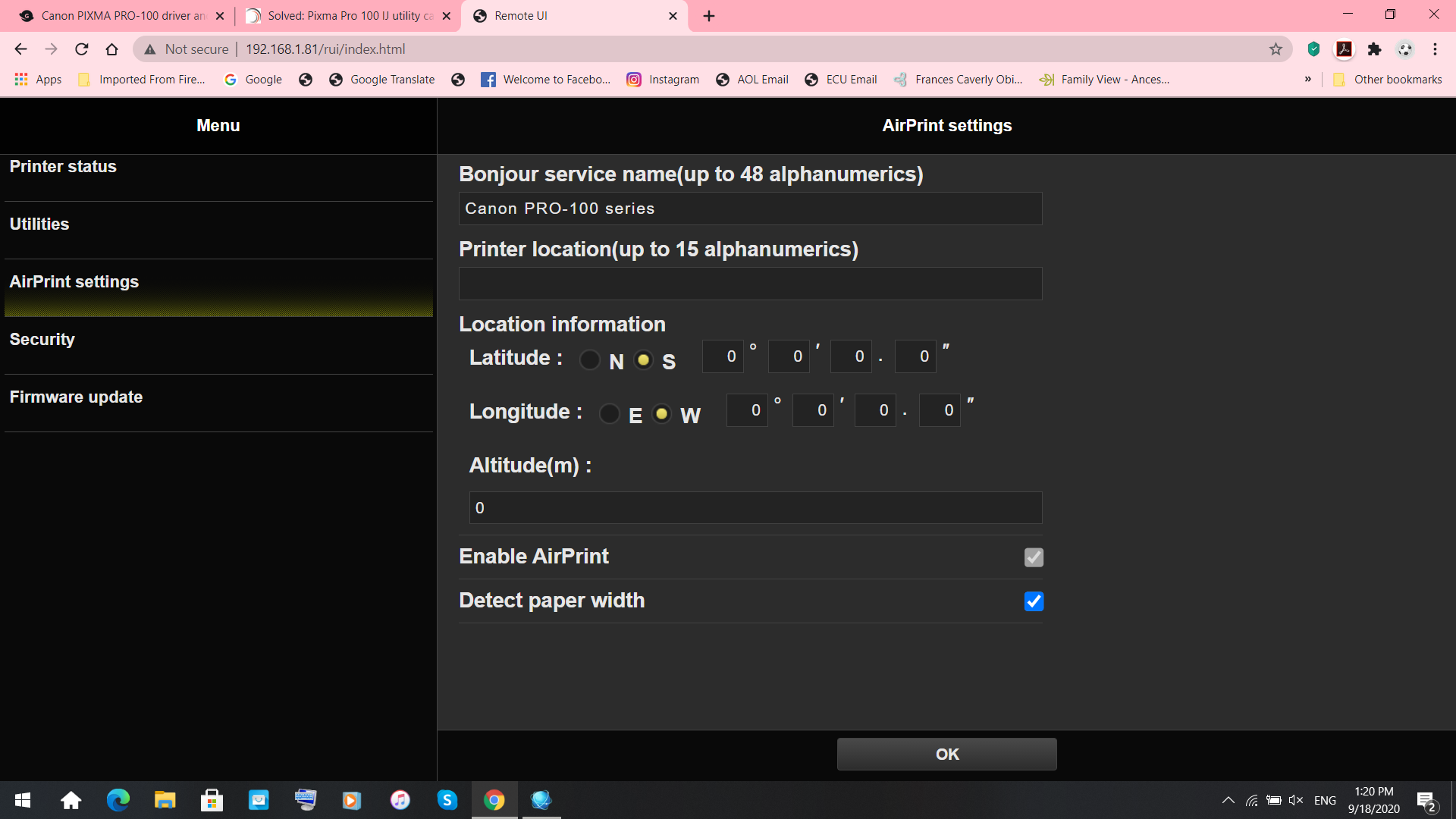- Canon Community
- Discussions & Help
- Printer
- Professional Photo Printers
- Pixma Pro 100 IJ utility cannot find printer
- Subscribe to RSS Feed
- Mark Topic as New
- Mark Topic as Read
- Float this Topic for Current User
- Bookmark
- Subscribe
- Mute
- Printer Friendly Page
- Mark as New
- Bookmark
- Subscribe
- Mute
- Subscribe to RSS Feed
- Permalink
- Report Inappropriate Content
10-02-2017 10:32 PM
I am trying to set up a new pixma pro 100 printer using my Mac (10.12). I successfully set up the printer via wifi and installed the driver and the computer has located the printer, but when I follow the instructions to launch the IJ Printer Utility I hit a dead end.
I have tried the following two approaches:
1. Via system preferences > printers > canon pro 100 series > options & supplies > show printer webpage > utilities
All I get as utilities are confirm lan settings and language selection. No head alignment etc.
2. Via Mac HD > Library > Printers > Canon > BJPrinter > Utilities > Canon IJ Printer Utility
All I get is a message "There is no printer available"... but clearly there is a printer available, since I can talk to it via the system preferences.
What do I need to do?
Solved! Go to Solution.
- Mark as New
- Bookmark
- Subscribe
- Mute
- Subscribe to RSS Feed
- Permalink
- Report Inappropriate Content
09-18-2020 01:31 PM
My Canon Pro 100 can be found on my network but it says it cannot find the driver. I downloaded the driver from the canon website but still nothing. I have been trying to get this thing to work so I can start using it.
I am attaching a screenshot of what the webpage looks like but I cannot figure out how to fix this. Its brand new and my OS is Windows 10. When I click on Utilities, it just shows Language and Confirm LAN settings. HELP PLEASE!!!
- Mark as New
- Bookmark
- Subscribe
- Mute
- Subscribe to RSS Feed
- Permalink
- Report Inappropriate Content
09-18-2020 03:11 PM
Welcome to the forum lioness65.
It looks like you are trying to set the printer up as a Bonjour printer. That is a very limited printer configuration.
I suggest you follow the instructions in the guide:
https://downloads.canon.com/wireless/PRO-100_setup.pdf
If you need additional help come back.
Conway, NH
R6 Mark III, M200, Many lenses, Pixma PRO-100, Pixma TR8620a, Lr Classic
- Mark as New
- Bookmark
- Subscribe
- Mute
- Subscribe to RSS Feed
- Permalink
- Report Inappropriate Content
09-18-2020 04:00 PM
- Mark as New
- Bookmark
- Subscribe
- Mute
- Subscribe to RSS Feed
- Permalink
- Report Inappropriate Content
09-18-2020 06:07 PM
Here is what I would try.
1. Go to Control Panel->Devices & Prinbters and right-click-remove the Canon Pro-100.
Go into Control Panel->Programs & Features and uninstall programs associated with tyhe printer.
Go to the Canon support site and download the latest driver:
Download the second, not the XPS driver.
After you install the driver go to the instructions I linked and see if that works for you.
Conway, NH
R6 Mark III, M200, Many lenses, Pixma PRO-100, Pixma TR8620a, Lr Classic
- « Previous
-
- 1
- 2
- Next »
- « Previous
-
- 1
- 2
- Next »
12/18/2025: New firmware updates are available.
12/15/2025: New firmware update available for EOS C50 - Version 1.0.1.1
11/20/2025: New firmware updates are available.
EOS R5 Mark II - Version 1.2.0
PowerShot G7 X Mark III - Version 1.4.0
PowerShot SX740 HS - Version 1.0.2
10/21/2025: Service Notice: To Users of the Compact Digital Camera PowerShot V1
10/15/2025: New firmware updates are available.
Speedlite EL-5 - Version 1.2.0
Speedlite EL-1 - Version 1.1.0
Speedlite Transmitter ST-E10 - Version 1.2.0
07/28/2025: Notice of Free Repair Service for the Mirrorless Camera EOS R50 (Black)
7/17/2025: New firmware updates are available.
05/21/2025: New firmware update available for EOS C500 Mark II - Version 1.1.5.1
02/20/2025: New firmware updates are available.
RF70-200mm F2.8 L IS USM Z - Version 1.0.6
RF24-105mm F2.8 L IS USM Z - Version 1.0.9
RF100-300mm F2.8 L IS USM - Version 1.0.8
- Error code 495A gs500 printer ( and any other printer too?) in Desktop Inkjet Printers
- Issue scanning to MAC OS 15 TR8620a in Desktop Inkjet Printers
- PIXMA TS5100 - Won't Print in Desktop Inkjet Printers
- PIXMA TS7720, Support Code 1651, unable to communicate with server or recognize ink cartridge status in Desktop Inkjet Printers
- PIXMA TS9521C, cannot print 3.5 X 5 photos in Desktop Inkjet Printers
Canon U.S.A Inc. All Rights Reserved. Reproduction in whole or part without permission is prohibited.