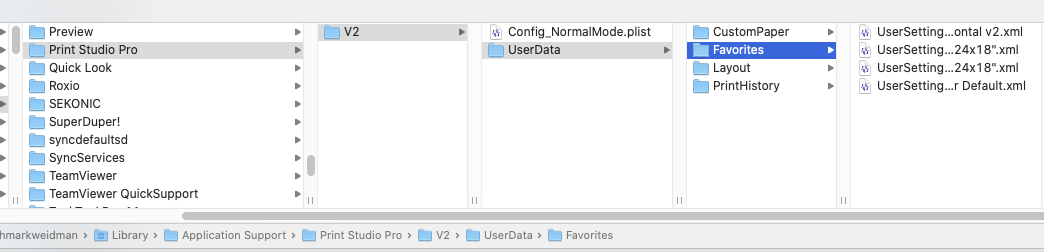- Canon Community
- Discussions & Help
- Printer
- Professional Photo Printers
- Re: How do I install Canon Print Studio Pro "Plugi...
- Subscribe to RSS Feed
- Mark Topic as New
- Mark Topic as Read
- Float this Topic for Current User
- Bookmark
- Subscribe
- Mute
- Printer Friendly Page
How do I install Canon Print Studio Pro "Plugin" into Photoshop 2020. (MacBook)
- Mark as New
- Bookmark
- Subscribe
- Mute
- Subscribe to RSS Feed
- Permalink
- Report Inappropriate Content
11-05-2019 06:20 PM
I have installed the new Photoshop 2020. How do I install the Canon Pro100 Print Studio Pro Plugin. I do not have the old version. It installed automatically into new Lightroom Clasic but not Photoshop 2020.
- Mark as New
- Bookmark
- Subscribe
- Mute
- Subscribe to RSS Feed
- Permalink
- Report Inappropriate Content
02-25-2020 05:45 PM
Conway, NH
R6 Mark III, M200, Many lenses, Pixma PRO-100, Pixma TR8620a, Lr Classic
- Mark as New
- Bookmark
- Subscribe
- Mute
- Subscribe to RSS Feed
- Permalink
- Report Inappropriate Content
02-26-2020 02:30 PM
Good to know! Thank you!
- Mark as New
- Bookmark
- Subscribe
- Mute
- Subscribe to RSS Feed
- Permalink
- Report Inappropriate Content
07-23-2020 09:40 PM - edited 07-23-2020 09:43 PM
Actually, Canon Print Studio Pro plug-in does work with Photoshop 2020. I called support and the technician walked me through the process today. Print Studio Pro was s updated in March 2020. I tried to install unsuccessfully several times. But the tech directed me to close ALL other programs on my Macbook Pro (15-in 2018) running Catalina OS 10.15.6 (latest version available as of today) before launching the Installation file. During my many failed attempts, I did not close all other programs, but it installed flawlessly with support on the phone.
- Mark as New
- Bookmark
- Subscribe
- Mute
- Subscribe to RSS Feed
- Permalink
- Report Inappropriate Content
08-11-2020 11:50 AM
You are correct in that Canon PSP works, partially, with Adobe PS on Mac Catalina. But, my Saved Custom Settings do not work. I have Deleted the Custom Settings, re-created them, updated Firmware and Drivers (same problem with both my PRO-1000 and PRO-2000 printers), and spoken with Canon Tech Support five (5) times over the past five weeks. But, nothing we have tried gets the Custom Settings to work. Canon is supposedly bumping the problem to the "engineering level", but that was two weeks ago and I have yet to hear back. Very frustrating and possibly time to dump my three Canon printers and move back to Epson. Mark Weidman
- Mark as New
- Bookmark
- Subscribe
- Mute
- Subscribe to RSS Feed
- Permalink
- Report Inappropriate Content
08-11-2020 12:11 PM
Registering custom settings works for me.
Did you enable Full Disk Access in the security section of System Preferences?
When you say "don't work" what exactly do you mean?
If I select a setting and click "Apply" the setting opens and does what it is supposed to do.
Conway, NH
R6 Mark III, M200, Many lenses, Pixma PRO-100, Pixma TR8620a, Lr Classic
- Mark as New
- Bookmark
- Subscribe
- Mute
- Subscribe to RSS Feed
- Permalink
- Report Inappropriate Content
08-11-2020 12:50 PM - edited 08-11-2020 12:51 PM
Thanks for the response. Yes, I did enable Full Disk access for Canon PSP. When I click on "Apply" to an existing Custom Setting, I get an error message "The contents of the registered item could not be applied. Do you want to clear the settings? Click [No] to restore the original settings". I just tried creating a new, temporary, User Account on my Apple Mac running OSX 10.15.6. When I tested Canon PSP from within the new User Account, and via Photoshop v21.2.1, it allows me to create new Custom Settings which actually are saved & work AOK. But, in the new User Account I lose all my custom settings in Photoshop, Bridge, and in other software programs. Not sure if there is a way to retain those settings? Mark Weidman
- Mark as New
- Bookmark
- Subscribe
- Mute
- Subscribe to RSS Feed
- Permalink
- Report Inappropriate Content
08-11-2020 12:54 PM
My custom settings are all retained. No problem there. Running latest Catalina OS 10.15.6
- Mark as New
- Bookmark
- Subscribe
- Mute
- Subscribe to RSS Feed
- Permalink
- Report Inappropriate Content
08-11-2020 01:11 PM
The path at the bottom of this screenshot is where I found the folder that had my saved layouts.
If you don't have a similar folder maybe you could create one and see what happens.
Conway, NH
R6 Mark III, M200, Many lenses, Pixma PRO-100, Pixma TR8620a, Lr Classic
- Mark as New
- Bookmark
- Subscribe
- Mute
- Subscribe to RSS Feed
- Permalink
- Report Inappropriate Content
08-11-2020 01:51 PM
Hi John, thanks for the additional info. I checked and that Folder does exist in the same location you identified, and, my custom setting files are in the Folder. But, for some reason CPSP is not "finding" them. Mark Weidman
- Mark as New
- Bookmark
- Subscribe
- Mute
- Subscribe to RSS Feed
- Permalink
- Report Inappropriate Content
08-11-2020 01:53 PM
Conway, NH
R6 Mark III, M200, Many lenses, Pixma PRO-100, Pixma TR8620a, Lr Classic
12/18/2025: New firmware updates are available.
12/15/2025: New firmware update available for EOS C50 - Version 1.0.1.1
11/20/2025: New firmware updates are available.
EOS R5 Mark II - Version 1.2.0
PowerShot G7 X Mark III - Version 1.4.0
PowerShot SX740 HS - Version 1.0.2
10/21/2025: Service Notice: To Users of the Compact Digital Camera PowerShot V1
10/15/2025: New firmware updates are available.
Speedlite EL-5 - Version 1.2.0
Speedlite EL-1 - Version 1.1.0
Speedlite Transmitter ST-E10 - Version 1.2.0
07/28/2025: Notice of Free Repair Service for the Mirrorless Camera EOS R50 (Black)
7/17/2025: New firmware updates are available.
05/21/2025: New firmware update available for EOS C500 Mark II - Version 1.1.5.1
02/20/2025: New firmware updates are available.
RF70-200mm F2.8 L IS USM Z - Version 1.0.6
RF24-105mm F2.8 L IS USM Z - Version 1.0.9
RF100-300mm F2.8 L IS USM - Version 1.0.8
- imagePROGRAF PRO-2600 not showing cut sheet option in photoshop in Production Printing
- PIXMA TS9521Ca How to print on cardstock in Desktop Inkjet Printers
- Image Capture hijacks my LiDE 400 in Scanners
- Does Canon Print Studio Pro work in Photoshop 2026? in Printer Software & Networking
- Canon Megatank G3170 printer - Prints perfectly but scanner not found by computer in Desktop Inkjet Printers
Canon U.S.A Inc. All Rights Reserved. Reproduction in whole or part without permission is prohibited.