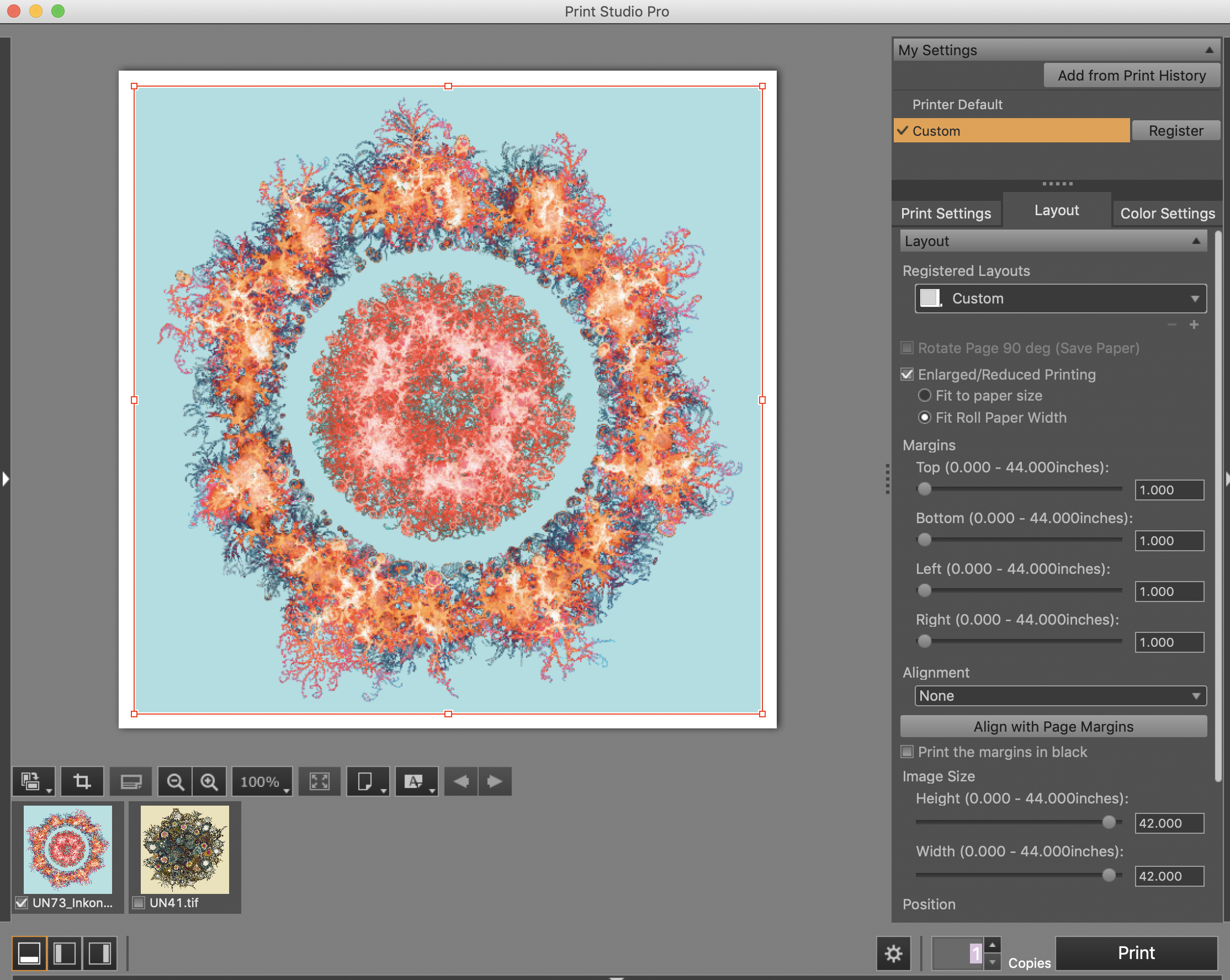- Canon Community
- Discussions & Help
- Printer
- Professional Photo Printers
- Re: Canon Pro-4000 compressing prints?
- Subscribe to RSS Feed
- Mark Topic as New
- Mark Topic as Read
- Float this Topic for Current User
- Bookmark
- Subscribe
- Mute
- Printer Friendly Page
Canon Pro-4000 compressing prints?
- Mark as New
- Bookmark
- Subscribe
- Mute
- Subscribe to RSS Feed
- Permalink
- Report Inappropriate Content
12-04-2018 02:29 PM
I have a Canon Pro-4000 and I am printing a 42"x42" image onto 44" roll paper, but when the image is printed it is coming out at 41.75" high, compressing (not cropping) the image by a quarter inch. I didn't notice the problem until I took an image to be framed and it didn't fit the premade frame.
I'm using Photoshop CC 2018 (since the 2019 version isn't supported by Canon yet) and Canon Print Studio Pro, with a 2017 Macbook Pro running OS 10.14.1.
Anyone else experiencing this? Any suggestions for a solution? Thanks!
- Mark as New
- Bookmark
- Subscribe
- Mute
- Subscribe to RSS Feed
- Permalink
- Report Inappropriate Content
12-04-2018 04:27 PM
PSP 2.2.23 works fine with latest PS (version 20).
You need to manually install PSP into the plugin folder. Just copy from PS2018.
What paper are you using; is there an imposed margin like there is with my Pro-100 and sheet paper?
Conway, NH
R6 Mark III, M200, Many lenses, Pixma PRO-100, Pixma TR8620a, Lr Classic
- Mark as New
- Bookmark
- Subscribe
- Mute
- Subscribe to RSS Feed
- Permalink
- Report Inappropriate Content
12-04-2018 08:27 PM
I'm using 44" roll paper. I've attached a photo of my settings, hopefully that will help.
Thanks for the tip on getting PSP working in the latest Photoshop!
- Mark as New
- Bookmark
- Subscribe
- Mute
- Subscribe to RSS Feed
- Permalink
- Report Inappropriate Content
12-29-2018 06:43 PM
I went through this on my PRO-4000. It places a 1/8" white border around the print for a total of 1/4" in width and height. So, for example, if you'd specify a paper size of 8x10, it will print the image at 7-3/4" x 9-3/4", with a 1/8" white border around it. To get around this, you have to specify a paper size that's 1/4" larger in both dimensions. So, if I want the image print to be exactly 8"X10", I specify a custom paper size of 8.25" x 10.25" inch. Does that help? I print directly from Photoshop, not PSP. But this solved the problem for me: an extra 1/4" in both dimensions.
Neil
Indigo Image Lab, Inc.
- Mark as New
- Bookmark
- Subscribe
- Mute
- Subscribe to RSS Feed
- Permalink
- Report Inappropriate Content
09-25-2019 09:31 AM
- Mark as New
- Bookmark
- Subscribe
- Mute
- Subscribe to RSS Feed
- Permalink
- Report Inappropriate Content
09-25-2019 09:47 AM
I have not found a solution yet unfortunately. I haven't printed in a couple of months so maybe Canon has addressed it but don't hold your breath.
- Mark as New
- Bookmark
- Subscribe
- Mute
- Subscribe to RSS Feed
- Permalink
- Report Inappropriate Content
09-25-2019 09:52 AM
12/18/2025: New firmware updates are available.
12/15/2025: New firmware update available for EOS C50 - Version 1.0.1.1
11/20/2025: New firmware updates are available.
EOS R5 Mark II - Version 1.2.0
PowerShot G7 X Mark III - Version 1.4.0
PowerShot SX740 HS - Version 1.0.2
10/21/2025: Service Notice: To Users of the Compact Digital Camera PowerShot V1
10/15/2025: New firmware updates are available.
Speedlite EL-5 - Version 1.2.0
Speedlite EL-1 - Version 1.1.0
Speedlite Transmitter ST-E10 - Version 1.2.0
07/28/2025: Notice of Free Repair Service for the Mirrorless Camera EOS R50 (Black)
7/17/2025: New firmware updates are available.
05/21/2025: New firmware update available for EOS C500 Mark II - Version 1.1.5.1
02/20/2025: New firmware updates are available.
RF70-200mm F2.8 L IS USM Z - Version 1.0.6
RF24-105mm F2.8 L IS USM Z - Version 1.0.9
RF100-300mm F2.8 L IS USM - Version 1.0.8
- TR8620 Compressing the print job in Desktop Inkjet Printers
- MF264DW prints vertically compressed or stretched text in 1 or 2 areas on a page consistently. in Office Printers
- MF260: Portions of print jobs are compressed in Office Printers
- Canon Pro-4000 compressing prints? in Professional Photo Printers
- MF4350 - Stretched, compressed and distorted copies and prints in Office Printers
Canon U.S.A Inc. All Rights Reserved. Reproduction in whole or part without permission is prohibited.