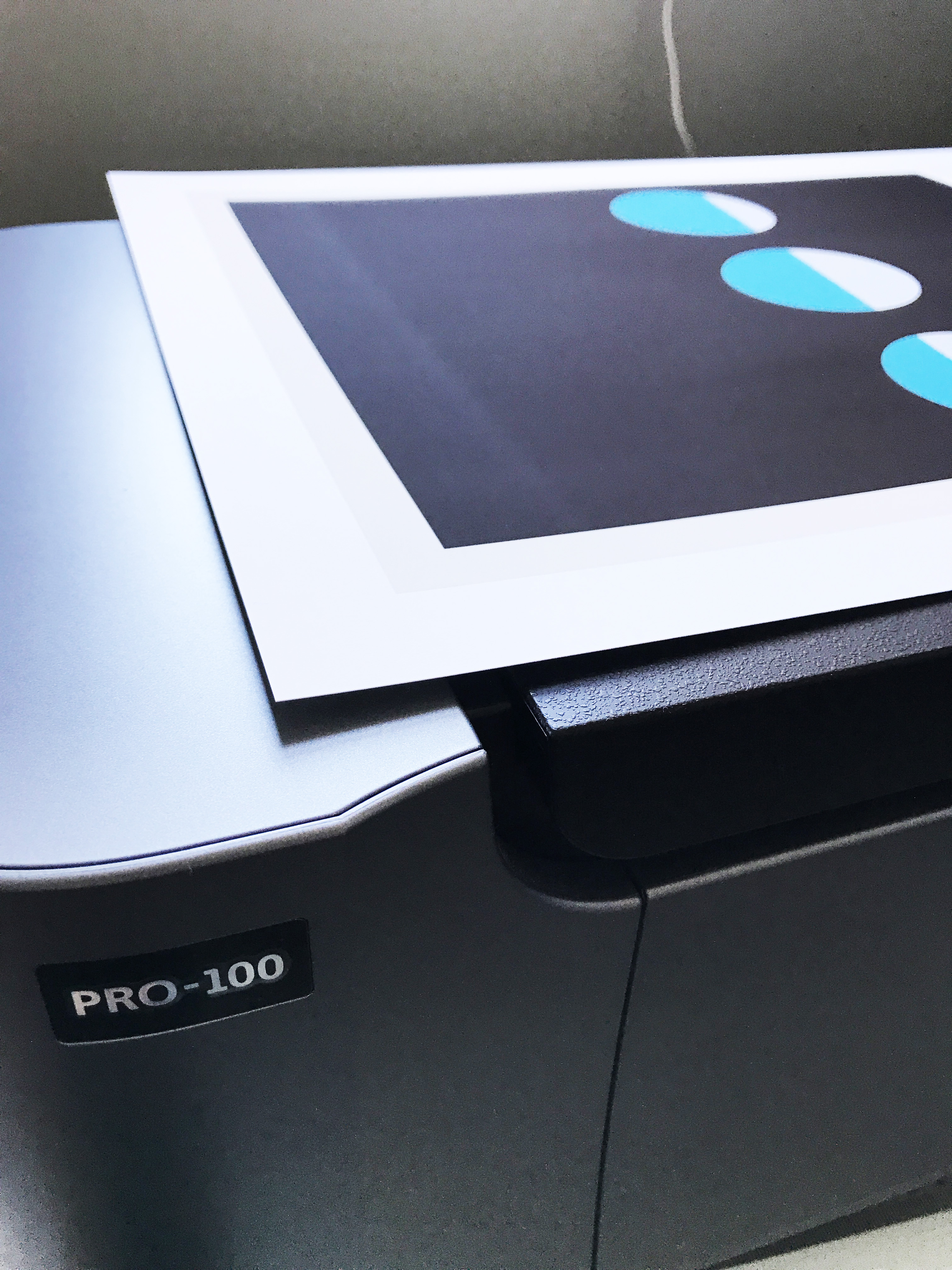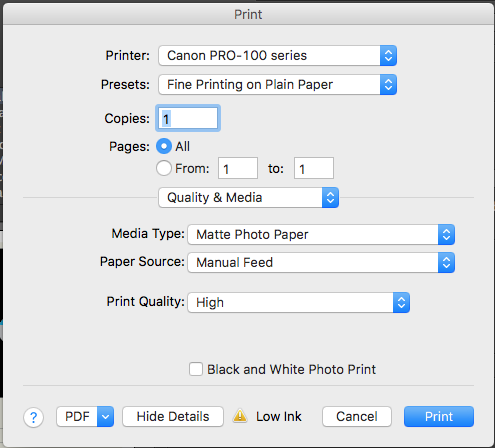- Canon Community
- Discussions & Help
- Printer
- Professional Photo Printers
- Re: Canon Pro 100 Banding Issues
- Subscribe to RSS Feed
- Mark Topic as New
- Mark Topic as Read
- Float this Topic for Current User
- Bookmark
- Subscribe
- Mute
- Printer Friendly Page
Canon Pro 100 Banding Issues
- Mark as New
- Bookmark
- Subscribe
- Mute
- Subscribe to RSS Feed
- Permalink
- Report Inappropriate Content
10-07-2017 05:59 PM
I'm having banding issues in the black ink. This doesn't happen using other colors. In the bottom of the poster shown below, the black has a band on the bottom.
I'm using 13x19" Epson Ultra Premium Matte Paper on a Macbook Pros Sierra 10.12.6 in Adobe Illustrator CS6. The printer settings are below. I've already cleaned the nozzles, bottom plate and roller and the same banding appears.
- Mark as New
- Bookmark
- Subscribe
- Mute
- Subscribe to RSS Feed
- Permalink
- Report Inappropriate Content
10-08-2017 12:46 PM
I don't know if this is your problem, but you have a setting mismatch.
You are calling for printing on plain paper but you selected matte photo paper as the media.
Try selecting Default Settings as the preset and Matte Photo Paper for the media type and see what happens.
Conway, NH
R6 Mark III, M200, Many lenses, Pixma PRO-100, Pixma TR8620a, Lr Classic
- Mark as New
- Bookmark
- Subscribe
- Mute
- Subscribe to RSS Feed
- Permalink
- Report Inappropriate Content
10-08-2017 01:06 PM
Thank you John, I'll try that.
- Mark as New
- Bookmark
- Subscribe
- Mute
- Subscribe to RSS Feed
- Permalink
- Report Inappropriate Content
04-14-2018 02:39 PM
- Mark as New
- Bookmark
- Subscribe
- Mute
- Subscribe to RSS Feed
- Permalink
- Report Inappropriate Content
04-14-2018 03:50 PM
- Mark as New
- Bookmark
- Subscribe
- Mute
- Subscribe to RSS Feed
- Permalink
- Report Inappropriate Content
04-16-2018 09:10 AM
Thanks for responding. I wish mine was that simple. Replaced all the inks and still have the issue. 😞
- Mark as New
- Bookmark
- Subscribe
- Mute
- Subscribe to RSS Feed
- Permalink
- Report Inappropriate Content
04-18-2018 12:31 PM
Did you also try doing a regular and deep cleaning? I remember doing those a couple times at the time of the banding issue.
- Mark as New
- Bookmark
- Subscribe
- Mute
- Subscribe to RSS Feed
- Permalink
- Report Inappropriate Content
04-18-2018 12:46 PM
I will try doing them again tonight. I had Canon support on the phone the other night and she could not fix it either. Had me do the roller cleaning a few times which didn't help. Since the printer is still under warranty, Canon is sending me a new one. I hate that it goes thru ink so quickly, but I'm also determined to figure this out even though they are replacing it...so
I will try those cleaning things when I get home from work. Thnak you!
12/18/2025: New firmware updates are available.
12/15/2025: New firmware update available for EOS C50 - Version 1.0.1.1
11/20/2025: New firmware updates are available.
EOS R5 Mark II - Version 1.2.0
PowerShot G7 X Mark III - Version 1.4.0
PowerShot SX740 HS - Version 1.0.2
10/21/2025: Service Notice: To Users of the Compact Digital Camera PowerShot V1
10/15/2025: New firmware updates are available.
Speedlite EL-5 - Version 1.2.0
Speedlite EL-1 - Version 1.1.0
Speedlite Transmitter ST-E10 - Version 1.2.0
07/28/2025: Notice of Free Repair Service for the Mirrorless Camera EOS R50 (Black)
7/17/2025: New firmware updates are available.
05/21/2025: New firmware update available for EOS C500 Mark II - Version 1.1.5.1
02/20/2025: New firmware updates are available.
RF70-200mm F2.8 L IS USM Z - Version 1.0.6
RF24-105mm F2.8 L IS USM Z - Version 1.0.9
RF100-300mm F2.8 L IS USM - Version 1.0.8
- PIXMA TS3522 won't pull in paper without crinkling it in Desktop Inkjet Printers
- LiDE 300 scanner app not working on Mac Sequoia, but scanner is fine in Scanners
- imageCLASS MF654Cdw AIX Compatibility in Office Printers
- MAXIFY MB2720 Scan to folder errors out each time in Office Printers
- PIXMA TS9521c Printer Won't Print Color in Desktop Inkjet Printers
Canon U.S.A Inc. All Rights Reserved. Reproduction in whole or part without permission is prohibited.