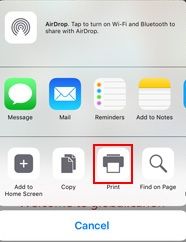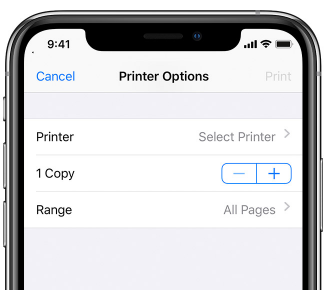White space around scanned photos
My old Pixma MP480 is scanning fine, but how do I get rid of the white space on a photo scan? On the jpeg, the photo ends up in the corner with a ton of white space (the rest of the scanning plate) around it. Can I get rid of that in settings so I do...