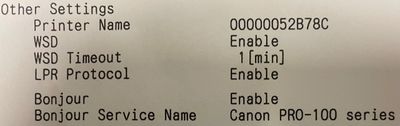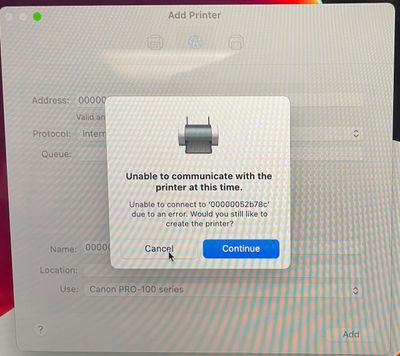Canon ImageClass MF632Cdw Connection issues...
Hi all - getting very frustrated.I work as the IT tech for a local library. They have a Canon ImageClass MF632Cdw. It's connected via IPv4 to the local network with a hardwired ethernet connection. It has a static IP address set on the network. There...