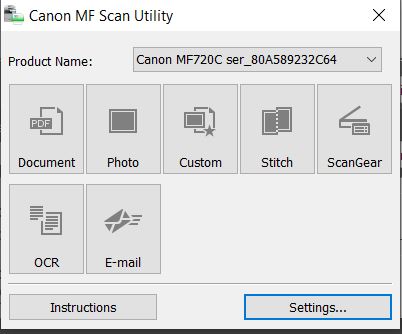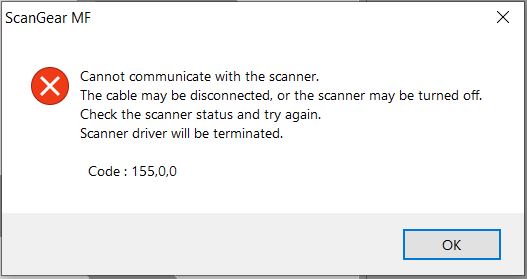- Meet Our Illuminaries
- Discussions & Help
- Gallery
- Learn With Canon
- About Our Community
- Meet Our Illuminaries
- Discussions & Help
- Gallery
- Learn With Canon
- About Our Community
- Canon Community
- Discussions & Help
- Printer
- Printer Software & Networking
- Re: MF Scan utility not communicating with MF726cd...
- Subscribe to RSS Feed
- Mark Topic as New
- Mark Topic as Read
- Float this Topic for Current User
- Bookmark
- Subscribe
- Mute
- Printer Friendly Page
MF Scan utility not communicating with MF726cdw scanner
- Mark as New
- Bookmark
- Subscribe
- Mute
- Subscribe to RSS Feed
- Permalink
- Report Inappropriate Content
05-06-2021 02:42 PM
I recently lost wireless contact with my MF726cdw and had to reinstall drivers which worked as far as printing but I’m unable to scan getting the 255,0,0 error. In the Canon MF Network Scanner Selector I’m only allowed to select one printer which is called Canon MF720C ser_80AA589232C64. But its MAC address is not the same as my printer. How do I get the utility to communicate with my MF726cdw like it used to prior to the preinter reinstall?
- Mark as New
- Bookmark
- Subscribe
- Mute
- Subscribe to RSS Feed
- Permalink
- Report Inappropriate Content
06-22-2021 06:14 PM
Hello Rtuntland,
In this situation, I would suggest uninstalling the scanner driver, the MF scanner selector and the MFscan utility. Once they have been uninstalled, you can reinstall the drivers and software using the link provided HERE. We would be happy to assist further with the issue. To provide some feedback or some troubleshooting steps, we would need some additional information. If you could reply to this message with the version of the Mac or Windows operating system on your computer, we can provide more information.
For a more immediate response, feel free to contact support at 1-800-652-2666, our agents would happy to help.
- Mark as New
- Bookmark
- Subscribe
- Mute
- Subscribe to RSS Feed
- Permalink
- Report Inappropriate Content
06-23-2021 01:30 PM
It looks like the scan driver is part of the print drivers. I finally got the printer working and don't want to mess with that. This preinter and scanner worked flawlessly for years and now, without any changes being made to my computer or network, I'm running into trouble.
- Mark as New
- Bookmark
- Subscribe
- Mute
- Subscribe to RSS Feed
- Permalink
- Report Inappropriate Content
06-23-2021 01:49 PM
I reinstalled and it's not working. The initial screen is not referencing my printer, and it only sees what is listed. I cannot open the scanner selector. I think it's time to try a different brand of printer.
- Mark as New
- Bookmark
- Subscribe
- Mute
- Subscribe to RSS Feed
- Permalink
- Report Inappropriate Content
08-13-2021 03:18 PM
Hello Rtuntland,
If the printer works, the MF726Cdw should be on the network and working. If the computer can't reach the scanner after needing to reconnect to the network, this would usually point to an issue in network communication or there can be security blocking the scanner connection. In this situation, I would suggest contacting support at 1-800-652-2666. Our agents would be happy to help with your issue.
01/20/2026: New firmware updates are available.
12/22/2025: New firmware update is available for EOS R6 Mark III- Version 1.0.2
11/20/2025: New firmware updates are available.
EOS R5 Mark II - Version 1.2.0
PowerShot G7 X Mark III - Version 1.4.0
PowerShot SX740 HS - Version 1.0.2
10/21/2025: Service Notice: To Users of the Compact Digital Camera PowerShot V1
10/15/2025: New firmware updates are available.
Speedlite EL-5 - Version 1.2.0
Speedlite EL-1 - Version 1.1.0
Speedlite Transmitter ST-E10 - Version 1.2.0
07/28/2025: Notice of Free Repair Service for the Mirrorless Camera EOS R50 (Black)
7/17/2025: New firmware updates are available.
05/21/2025: New firmware update available for EOS C500 Mark II - Version 1.1.5.1
02/20/2025: New firmware updates are available.
RF70-200mm F2.8 L IS USM Z - Version 1.0.6
RF24-105mm F2.8 L IS USM Z - Version 1.0.9
RF100-300mm F2.8 L IS USM - Version 1.0.8
- Getting the dreaded Code 2, 156, 33 on new Canon Lide 400 in Scanners
- imageCLASS MF634Cdw "cannot communicate with the scanner" error message in Office Printers
- imageCLASS MF654Cdw Cannot communicate with the scanner/ Please connect to the computer in Office Printers
- PIXMA MG2522 Cannot Communicate with scanner in Desktop Inkjet Printers
- CanoScan LiDE 400 works with Image Capture but "Cannot Communicate with Scanner" in Scanners
Canon U.S.A Inc. All Rights Reserved. Reproduction in whole or part without permission is prohibited.