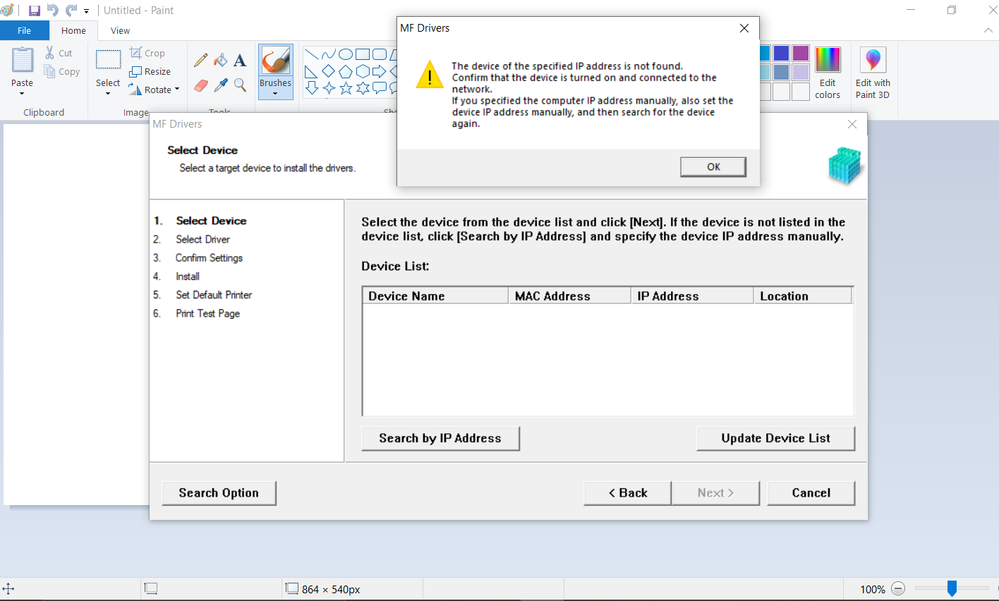- Canon Community
- Discussions & Help
- Printer
- Printer Software & Networking
- Re: Cannot install scanner drivers for Image Class...
- Subscribe to RSS Feed
- Mark Topic as New
- Mark Topic as Read
- Float this Topic for Current User
- Bookmark
- Subscribe
- Mute
- Printer Friendly Page
- Mark as New
- Bookmark
- Subscribe
- Mute
- Subscribe to RSS Feed
- Permalink
- Report Inappropriate Content
01-25-2022 01:08 PM - edited 01-25-2022 01:13 PM
Hi there,
I've been struggling to install the scan drivers on windows for my canon printer black and white D570,
I have downloaded this drivers for windows 10
My problem is that during installation (over the network) when I get asked to select a device my printer won't show and if I search my printer using ip address I get this:
Things I did and made sure to do right:
- have both printer and laptop connected to same network
- run installer as admin
but that didn't work, so I tried the following workarounds:
- turn off firewall
- turn off windows defender (I don't have another antivirus)
- use another laptop
- try installing drivers using usb cable
but that didn't work either so I don't know what else I can do for installing the drivers :c
Notes:
I'm able to print using laptops, phone and macbook, I don't have a problem for adding my printer in any device
I'm also able to scan using macbook's AirPrint
My problem seems to be limited to install the scan drivers in windows.
Thank you,
Ricardo
Solved! Go to Solution.
Accepted Solutions
- Mark as New
- Bookmark
- Subscribe
- Mute
- Subscribe to RSS Feed
- Permalink
- Report Inappropriate Content
02-23-2022 12:57 PM
Afree getting in touch with support they told me to download drivers from here and these worked fine;
https://gdlp01.c-wss.com/gds/5/0100011015/01/MF242dwMFDriverV710W64usEN.exe
- Mark as New
- Bookmark
- Subscribe
- Mute
- Subscribe to RSS Feed
- Permalink
- Report Inappropriate Content
01-27-2022 03:29 PM
Hello Rexlegoretta,
If the only issue is that the scanner is not being detected through the setup, it will usually mean that something is blocking the driver install or the scanner connection. The connection should be fine if you are able to scan via airprint. In this situation, I would suggest contacting support at 1-800-652-2666. They can check what is blocking the install or what is causing the communication issue.
- Mark as New
- Bookmark
- Subscribe
- Mute
- Subscribe to RSS Feed
- Permalink
- Report Inappropriate Content
01-27-2022 06:44 PM
I too have the same issue (can't find device using both default and by Search by IP) My printer is MF644CDw and using windows 10 pro 21H1. using latest driver on website: MF642CMFDriverV6403WP.exe . Also tried Admin user and verified Printer webpage is up and can see and verify all settings. Installing microsoft ipp driver works but don't have all the settings such as duplex. But I want MF Scan Utility back. Please assist.
- Mark as New
- Bookmark
- Subscribe
- Mute
- Subscribe to RSS Feed
- Permalink
- Report Inappropriate Content
02-23-2022 12:57 PM
Afree getting in touch with support they told me to download drivers from here and these worked fine;
https://gdlp01.c-wss.com/gds/5/0100011015/01/MF242dwMFDriverV710W64usEN.exe
12/18/2025: New firmware updates are available.
12/15/2025: New firmware update available for EOS C50 - Version 1.0.1.1
11/20/2025: New firmware updates are available.
EOS R5 Mark II - Version 1.2.0
PowerShot G7 X Mark III - Version 1.4.0
PowerShot SX740 HS - Version 1.0.2
10/21/2025: Service Notice: To Users of the Compact Digital Camera PowerShot V1
10/15/2025: New firmware updates are available.
Speedlite EL-5 - Version 1.2.0
Speedlite EL-1 - Version 1.1.0
Speedlite Transmitter ST-E10 - Version 1.2.0
07/28/2025: Notice of Free Repair Service for the Mirrorless Camera EOS R50 (Black)
7/17/2025: New firmware updates are available.
05/21/2025: New firmware update available for EOS C500 Mark II - Version 1.1.5.1
02/20/2025: New firmware updates are available.
RF70-200mm F2.8 L IS USM Z - Version 1.0.6
RF24-105mm F2.8 L IS USM Z - Version 1.0.9
RF100-300mm F2.8 L IS USM - Version 1.0.8
- imageCLASS MF663Cdw Driver is "not supported by the computer" in Printer Software & Networking
- imageCLASS MF634Cdw driver installation: Admin privileges vs logged in as Admin in Printer Software & Networking
- error code 0x3401 Instalation Fail for my TR4720 in Desktop Inkjet Printers
- How To Install Canon CanoScan 500F on windows 10 and 11. I installed on Windows 11 Here is how in Scanners
- imageCLASS D570 does not scan via wireless connection in Printer Software & Networking
Canon U.S.A Inc. All Rights Reserved. Reproduction in whole or part without permission is prohibited.