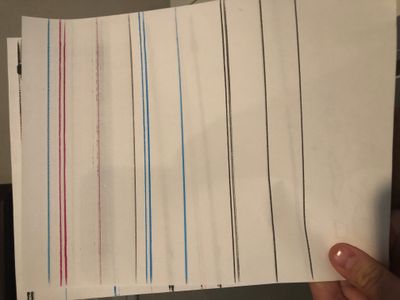- Canon Community
- Discussions & Help
- Printer
- Office Printers
- imageCLASS MF632Cdw Random Horizontal Lines
- Subscribe to RSS Feed
- Mark Topic as New
- Mark Topic as Read
- Float this Topic for Current User
- Bookmark
- Subscribe
- Mute
- Printer Friendly Page
imageCLASS MF632Cdw Random Horizontal Lines
- Mark as New
- Bookmark
- Subscribe
- Mute
- Subscribe to RSS Feed
- Permalink
- Report Inappropriate Content
06-20-2022
10:28 PM
- last edited on
06-21-2022
08:50 AM
by
Danny
Every time I print copy or scan the image is just random horizontal lines. Has anyone ever had this issue. The cartridges still have about 50% life according to the printer. Whenever I try to adjust the printer settings it always fails.
- Mark as New
- Bookmark
- Subscribe
- Mute
- Subscribe to RSS Feed
- Permalink
- Report Inappropriate Content
06-21-2022 07:16 PM
same here and it is so frustrating. Was working fine all weekend, too. now, even though my toner carts are all at least 1/2 full, I'm out of luck.
From what I've seen, a lot of the troubleshooting steps suggest an issue with the toner, but for all 4 of them to all develop this problem? doesn't seem likely, and I would hate to spend money on new toner only to find it is a different problem.
- Mark as New
- Bookmark
- Subscribe
- Mute
- Subscribe to RSS Feed
- Permalink
- Report Inappropriate Content
06-22-2022 09:13 AM
something strange I've noticed. I'm using the latest MacOS, and I've been trying to print PDFs using the Preview app. There, I get these random horizontal lines. But, printing form other programs, such as Safari or Apple's Pages, things print fine.
So, @mike4311 - maybe check to see if you get different behavior from different applications? Very strange
- Mark as New
- Bookmark
- Subscribe
- Mute
- Subscribe to RSS Feed
- Permalink
- Report Inappropriate Content
06-22-2022 09:21 AM
also - I downloaded a 3rd party PDF reader (Foxit) and printed the same PDFs from that app, and they printed fine.
I should note that the horizontal lines I saw on my LBP622Cdw look exactly the same as those in your photo. Hopefully, this helps you
- Mark as New
- Bookmark
- Subscribe
- Mute
- Subscribe to RSS Feed
- Permalink
- Report Inappropriate Content
06-28-2022 03:09 PM
Hello Mike4311,
We would be happy to assist with the issue. To provide some feedback or some troubleshooting steps, we would need some additional information. If you could reply to this message with the information below, we can provide some assistance. For a more immediate resolution, you can contact our support team at 1-800-652-2666. Our agents would be happy to assist.
- What version of the Mac or Windows operating system are you using on your computer?
- What model toner cartridges do you have loaded in the printer at the moment?
- Mark as New
- Bookmark
- Subscribe
- Mute
- Subscribe to RSS Feed
- Permalink
- Report Inappropriate Content
07-01-2022 03:24 PM
I'm not the original poster, but same problem, same printer, only my stripes are black only. It's not the toner, I changed it plus the stripes are completely random. I'm running Windows 10 and cartridges are 045.
- Mark as New
- Bookmark
- Subscribe
- Mute
- Subscribe to RSS Feed
- Permalink
- Report Inappropriate Content
07-04-2022 12:21 PM
What I have done so far:
Run Clean Fixing Assembly multiple times, Run Clean ITB multiple times, changed toner cartridges, updated firmware, hard reset to factory settings, printed from different computers
- Mark as New
- Bookmark
- Subscribe
- Mute
- Subscribe to RSS Feed
- Permalink
- Report Inappropriate Content
07-01-2022 03:21 PM
Same problem here, mine look just like yours but only black. It is NOT the toner. I changed the toner, plus it's totally random. It will print two pages clean, then several with these streaks. Same printer, running Windows 10.
- Mark as New
- Bookmark
- Subscribe
- Mute
- Subscribe to RSS Feed
- Permalink
- Report Inappropriate Content
07-01-2022 03:50 PM
I eventually got things working again. At first, I thought these lines were introduced by the PDF reader program, but that turned out not to be the case. It would randomly print fine, then randomly have the lines. What eventually got things going was cleaning the fixing assembly a few times. It took a few repeated tries to get it to work, but now things print fine. this Youtube video shows the process (and provides a lot of other tips for cleaning this printer)
- Mark as New
- Bookmark
- Subscribe
- Mute
- Subscribe to RSS Feed
- Permalink
- Report Inappropriate Content
07-01-2022 04:04 PM
I will try that. I did do a cleaning once on everything that had a cleaning utility, but I only did it once.
01/14/2025: Steps to resolve still image problem when using certain SanDisk SD cards with the Canon EOS R5 Mark II
12/18/2024: New firmware updates are available.
EOS C300 Mark III - Version 1..0.9.1
EOS C500 Mark II - Version 1.1.3.1
12/13/2024: EOS Webcam Utility Pro V2.3b is now available to support Windows on ARM PC users.
12/05/2024: New firmware updates are available.
EOS R5 Mark II - Version 1.0.2
11/14/2024: Windows V 2.3a installer for EOS Webcam Utility Pro is available for download
11/12/2024: EOS Webcam Utility Pro - Version 2.3 is available
09/26/2024: New firmware updates are available.
EOS R6 Mark II - Version 1.5.0
08/09/2024: Firmware update available for RC-IP1000 - Version 1.1.1
08/08/2024: Firmware update available for MS-500 - Version 2.0.0
- MF632Cdw laser printer streaking horizontal magenta bands. Anyone know what to do about that? in Office Printers
- imageCLASS MF632Cdw laser auto feed continues to say jammed in Office Printers
- Dirty roller on imageclass mf632cdw in Office Printers
- imageCLASS MF632Cdw I have no idea how to scan in Office Printers
- Canon ImageCLASS MF632Cdw is not turning on in Office Printers
Canon U.S.A Inc. All Rights Reserved. Reproduction in whole or part without permission is prohibited.