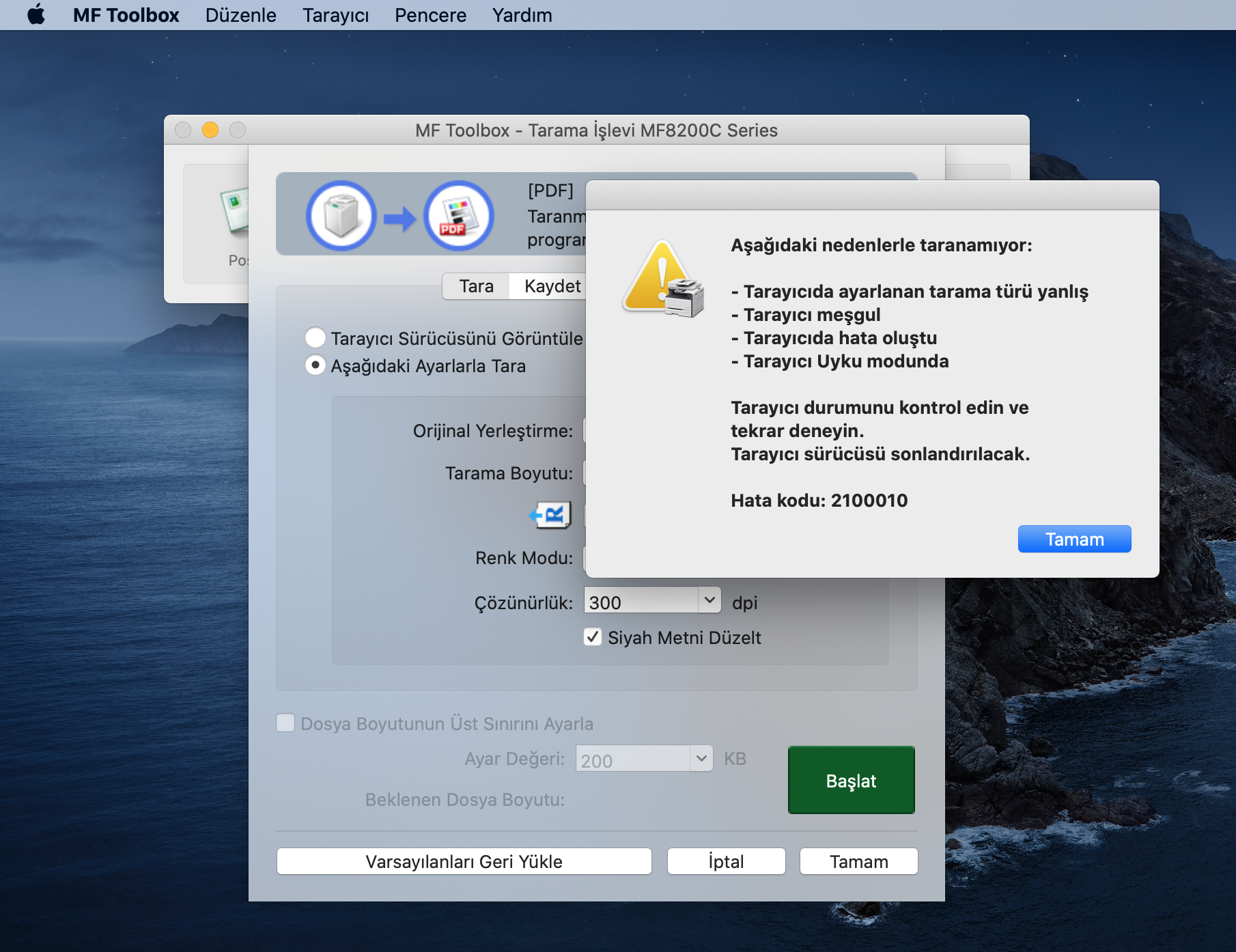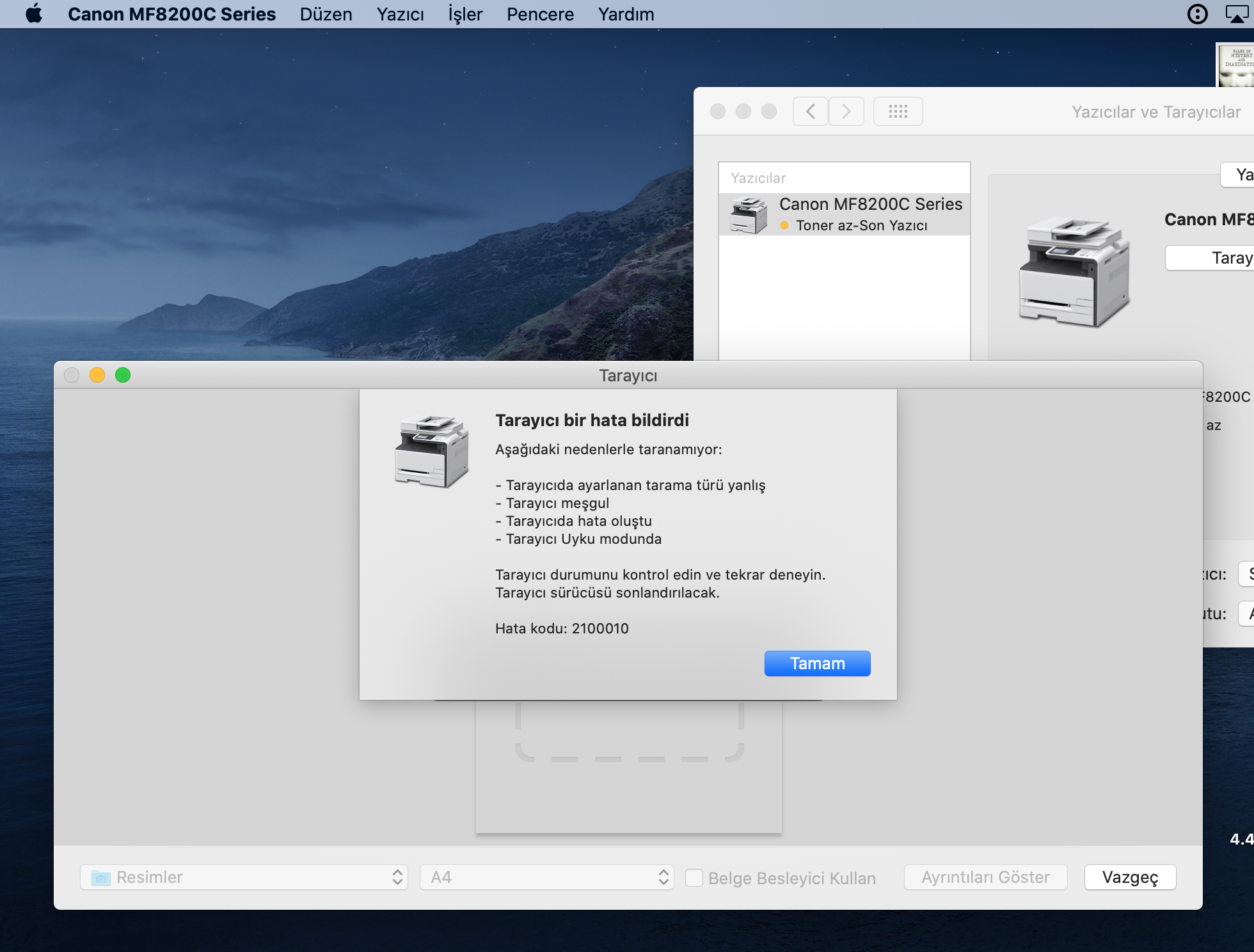- Canon Community
- Discussions & Help
- Printer
- Office Printers
- MF8280CW WIRELESSLY PRINTING BUT NOT SCANNING
- Subscribe to RSS Feed
- Mark Topic as New
- Mark Topic as Read
- Float this Topic for Current User
- Bookmark
- Subscribe
- Mute
- Printer Friendly Page
MF8280CW WIRELESSLY PRINTING BUT NOT SCANNING
- Mark as New
- Bookmark
- Subscribe
- Mute
- Subscribe to RSS Feed
- Permalink
- Report Inappropriate Content
06-19-2015 09:23 AM
Hello ! I have a Canon MF8280Cw connected wirelessly through wifi to all my computers (all mac os). I used to be able to scan wirelessly with no flaws but for some reason now i am not. Mac shows Error code: 2100010
- Mark as New
- Bookmark
- Subscribe
- Mute
- Subscribe to RSS Feed
- Permalink
- Report Inappropriate Content
04-19-2019 12:46 PM
I've also hit a dead end.
The only way I can get this to work is to unplug the unit and reboot it, and then it works the first time, and not again after. Did you ever figure out a solution?
- Mark as New
- Bookmark
- Subscribe
- Mute
- Subscribe to RSS Feed
- Permalink
- Report Inappropriate Content
08-12-2019 10:03 AM
Hi BMWTwisty,
did you find a solution to this then?
- Mark as New
- Bookmark
- Subscribe
- Mute
- Subscribe to RSS Feed
- Permalink
- Report Inappropriate Content
08-12-2019 10:07 AM
Firstly, I am having the same problem with my MF8280cw printer using a MacBook Air and OSX 10.14.6. I followed your posted instructions for adding the scanner with MF Toolbox but the toolbox doesnt show any scanner. Even though my printer is added and active.
This is the error message I get when using either the Apple SCan
Feature(right next to the print option in system preferences)
Cannot scan because of the following:
- Scan type set on the scanner is incorrect
- Scanner is busy
- Error occurred in the scanner
- Scanner is in Sleep mode
Check the scanner status and try again.
Scanner driver will be terminated.
Error code: 2100010
On the printer, I still have a blinking red light on the LCD and an error message, "Cannot use Cloud printing. Check settings from Remote UI"
Please advise.
- Mark as New
- Bookmark
- Subscribe
- Mute
- Subscribe to RSS Feed
- Permalink
- Report Inappropriate Content
08-12-2019 01:41 PM
Hi kabir12345.
It sounds like there may be something blocking the ports for Google Cloud Print and the scanning function. Do you have any type of antivirus or firewall software installed on your computer?
We look forward to your reply. If you need immediate assistance with this issue, please call us at 1-800-OK-CANON (652-2666), Monday - Friday 10:00 a.m. to 6:30 p.m. ET (excluding holidays).
- Mark as New
- Bookmark
- Subscribe
- Mute
- Subscribe to RSS Feed
- Permalink
- Report Inappropriate Content
12-16-2019 03:54 PM
For HOME USERS and SMALL OFFICES:
FOR Apple Mac users, including macOS Catalina.
Go to the printer, select STATUS MONITOR > NETWORK INFORMATION > IPv4 to get the network address of the printer.
Open Canon MF Scan Utility then select NETWORK SCANNER SETTINGS to get the MAC ADDRESS of the printer.
Then HARD CODE the IP and MAC in your Router
This also works for the Color imageCLASS MF642Cdw
- Mark as New
- Bookmark
- Subscribe
- Mute
- Subscribe to RSS Feed
- Permalink
- Report Inappropriate Content
12-16-2019 04:08 PM
- Mark as New
- Bookmark
- Subscribe
- Mute
- Subscribe to RSS Feed
- Permalink
- Report Inappropriate Content
12-21-2019 07:39 PM - edited 12-21-2019 07:49 PM
Hi,
I am having the same problem with my MF8280cw printer using a MacBook 12 and OSX 10.15.2 Catalina I followed your posted instructions for adding the scanner with MF Toolbox- which worked only for adding the scanner. I am still able to print but not scan wirelessly.
Cannot scan because of the following:
- Scan type set on the scanner is incorrect
- Scanner is busy
- Error occurred in the scanner
- Scanner is in Sleep mode
Check the scanner status and try again.
Scanner driver will be terminated.
Error code: 2100010
- Mark as New
- Bookmark
- Subscribe
- Mute
- Subscribe to RSS Feed
- Permalink
- Report Inappropriate Content
12-21-2019 07:50 PM
- Mark as New
- Bookmark
- Subscribe
- Mute
- Subscribe to RSS Feed
- Permalink
- Report Inappropriate Content
12-27-2019 02:49 PM
- « Previous
-
- 1
- 2
- Next »
- « Previous
-
- 1
- 2
- Next »
01/20/2026: New firmware updates are available.
12/22/2025: New firmware update is available for EOS R6 Mark III- Version 1.0.2
11/20/2025: New firmware updates are available.
EOS R5 Mark II - Version 1.2.0
PowerShot G7 X Mark III - Version 1.4.0
PowerShot SX740 HS - Version 1.0.2
10/21/2025: Service Notice: To Users of the Compact Digital Camera PowerShot V1
10/15/2025: New firmware updates are available.
Speedlite EL-5 - Version 1.2.0
Speedlite EL-1 - Version 1.1.0
Speedlite Transmitter ST-E10 - Version 1.2.0
07/28/2025: Notice of Free Repair Service for the Mirrorless Camera EOS R50 (Black)
7/17/2025: New firmware updates are available.
05/21/2025: New firmware update available for EOS C500 Mark II - Version 1.1.5.1
02/20/2025: New firmware updates are available.
RF70-200mm F2.8 L IS USM Z - Version 1.0.6
RF24-105mm F2.8 L IS USM Z - Version 1.0.9
RF100-300mm F2.8 L IS USM - Version 1.0.8
- PIXMA TR8620 not printing wirelessly in Printer Software & Networking
- PIXMA TS3522 won't print wirelessly after changing location in Printer Software & Networking
- Canon PIXMA g3410 not photocopying full page. in Desktop Inkjet Printers
- PIXMA 3620 won't print or scan-error lights flash- 5 times in Desktop Inkjet Printers
- PIXMA G7020 - Slow Printing and Paper Jam Errors When Scanning in Desktop Inkjet Printers
Canon U.S.A Inc. All Rights Reserved. Reproduction in whole or part without permission is prohibited.