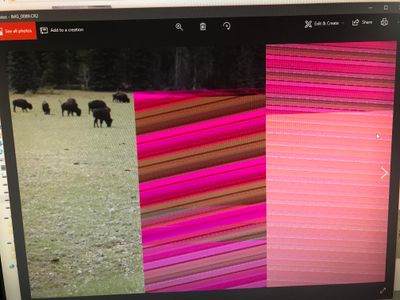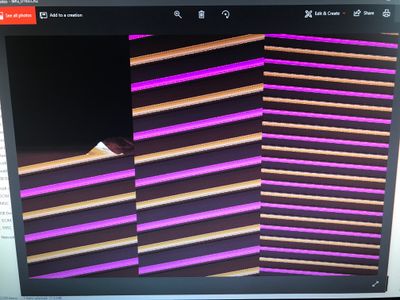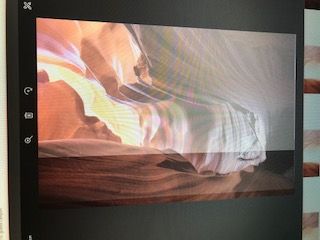Canon EOS 650D Noise
Hi Guys, Im fairly new to photography and need some advise. All my pictures taken from my canon 650D (with any of my lenses 50mm, 55mm, 300mm) I keep on getting grainy (noise) pictures. I only take pictures on RAW mode, and set my ISO to max 400 whe...