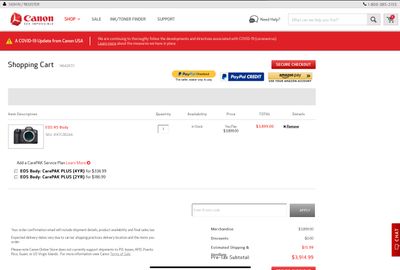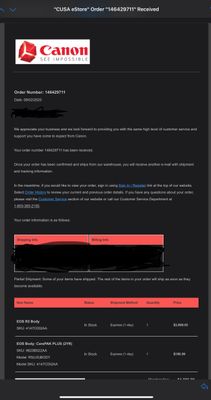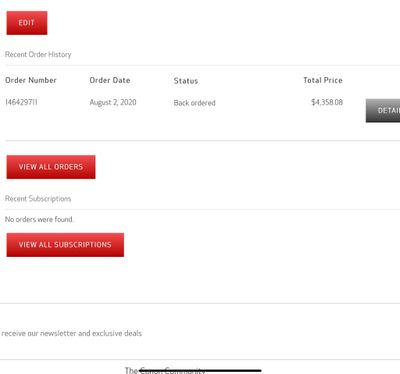DO I need a new PCB?
My canon 5d Mark iii cannot be recognized by my computer (windows 10). I have the right software, I have a new 200U cable that I bought on Amazon. My camera doesn't have wifi settings to turn off. I have tried everything I can think of to test the ...