- Meet Our Illuminaries
- Discussions & Help
- Gallery
- Learn With Canon
- About Our Community
- Meet Our Illuminaries
- Discussions & Help
- Gallery
- Learn With Canon
- About Our Community
- Canon Community
- Discussions & Help
- Camera
- EOS DSLR & Mirrorless Cameras
- Re: The Ever Hated Grainy Photo
- Subscribe to RSS Feed
- Mark Topic as New
- Mark Topic as Read
- Float this Topic for Current User
- Bookmark
- Subscribe
- Mute
- Printer Friendly Page
The Ever Hated Grainy Photo
- Mark as New
- Bookmark
- Subscribe
- Mute
- Subscribe to RSS Feed
- Permalink
- Report Inappropriate Content
04-16-2022 05:52 PM - edited 04-16-2022 06:15 PM

I have taken quite a bit of time scouring the internet for the do's and don't of photography. All my images are RAW files and I shoot in Manual mode and use the auto focus mode (which I feel like is what the issue is)
ISO is 100 f/28 1/320 I think I was set at AL SERVO
I point the red dot on the face and then I open the files and some/most of the pictures come out "annoyling" grainy. I don't know what to do!
Is the AF Point Selection just no good? I heard the center one is the best to use, but the face or subject I want in focus isn't always smack dab in the center.
Is it the distance I am shooting from? If so could someone explain to me in simple terms what and how the best shooting distance is determined?
Is my camera no bueno and its just not capable sometimes of getting crisp shots?
Do I need to use manual focus and if so HOW> it seems like it would make photo taking take forever trying to make sure you get the right focus?
- Mark as New
- Bookmark
- Subscribe
- Mute
- Subscribe to RSS Feed
- Permalink
- Report Inappropriate Content
04-17-2022 01:56 PM
Can you post a few RAW images on Dropbox so we can study your settings?
Conway, NH
R6 Mark III, M200, Many lenses, Pixma PRO-100, Pixma TR8620a, Lr Classic
- Mark as New
- Bookmark
- Subscribe
- Mute
- Subscribe to RSS Feed
- Permalink
- Report Inappropriate Content
04-17-2022 02:00 PM - edited 04-17-2022 03:19 PM
To me, the bottom one is better exposed and is sharper. Samantha, it would be helpful if for each shot you post you indicated the EXIF data: lens, Focal length, f/stop, S/speed and ISO. We can then see exactly how the image was taken.
cheers, TREVOR
The mark of good photographer is less what they hold in their hand, it's more what they hold in their head;
"All the variety, all the charm, all the beauty of life is made up of light and shadow", Leo Tolstoy;
"Skill in photography is acquired by practice and not by purchase" Percy W. Harris
- Mark as New
- Bookmark
- Subscribe
- Mute
- Subscribe to RSS Feed
- Permalink
- Report Inappropriate Content
04-17-2022 02:21 PM - edited 04-17-2022 02:25 PM
https://www.dropbox.com/s/glrit76fum3yxan/In%20Focus%20%282%29.cr2?dl=0
https://www.dropbox.com/s/oo8hhd02lvd9s05/In%20Focus.cr2?dl=0
https://www.dropbox.com/s/lcmbgl25a2fvwbz/20220417-IMG_0885.cr2?dl=0
https://www.dropbox.com/s/m74jjsr3orb4kxw/Out%20of%20Focus%20%282%29.cr2?dl=0
https://www.dropbox.com/s/8bmz26uohilhg36/Out%20of%20Focus%20%283%29.cr2?dl=0
https://www.dropbox.com/s/0d2coolgnild2z7/Out%20of%20Focus.cr2?dl=0
I named them either "In Focus" or "Out of Focus" hopefully I did it correctly.
I sincerely and deeply am so thankful for everyone's time helping me on this... I have a basic level of understanding of my camera. My issue isn't a grain issue as it is becoming apparent, its an out of focus issue. I'm not really sure what I am doing wrong in between photos. Why some are in great focus and others seem blurry (upclose)
- Mark as New
- Bookmark
- Subscribe
- Mute
- Subscribe to RSS Feed
- Permalink
- Report Inappropriate Content
04-17-2022 02:25 PM
It shows it on the top right I thought....Under the histogram?
- Mark as New
- Bookmark
- Subscribe
- Mute
- Subscribe to RSS Feed
- Permalink
- Report Inappropriate Content
04-17-2022 02:30 PM
I don't typically use the Live view and use the viewfinder- do you think one is better than the other?
I feel like the focus takes too long when I use the live view...
- Mark as New
- Bookmark
- Subscribe
- Mute
- Subscribe to RSS Feed
- Permalink
- Report Inappropriate Content
04-17-2022 02:32 PM
The underexposed one has the better focus. 😔
- Mark as New
- Bookmark
- Subscribe
- Mute
- Subscribe to RSS Feed
- Permalink
- Report Inappropriate Content
04-17-2022 02:58 PM
I examined the in focus and out of focus images in Canon DPP.
The out of focus image appears to be uniformly out of focus. Compare the edges of the bib and the ribs in the shirt as well as the eyelashes. Even the lettering looks less crisp.


A shutter speed of 1/350 should be enough to prevent camera shake in most cases, but perhaps you are down low to get the shot and not the most steady shooting configuration?
I'll look at the other images.
Conway, NH
R6 Mark III, M200, Many lenses, Pixma PRO-100, Pixma TR8620a, Lr Classic
- Mark as New
- Bookmark
- Subscribe
- Mute
- Subscribe to RSS Feed
- Permalink
- Report Inappropriate Content
04-17-2022 03:04 PM
Personally, when hand-holding (which is 99.9% of my photography), the viewfinder is the way to go. A tripod has three legs for a reason - that's the minimum, if not the optimum, number of support points for a stable shot. When hand-holding, you needs to hold the camera as shown below: left hand under the lens, supporting the weight of the camera, right hand less support but with stability and using the controls, and the viewfinder to the eye, providing the contact to achieve the third point of support.
See what I mean here: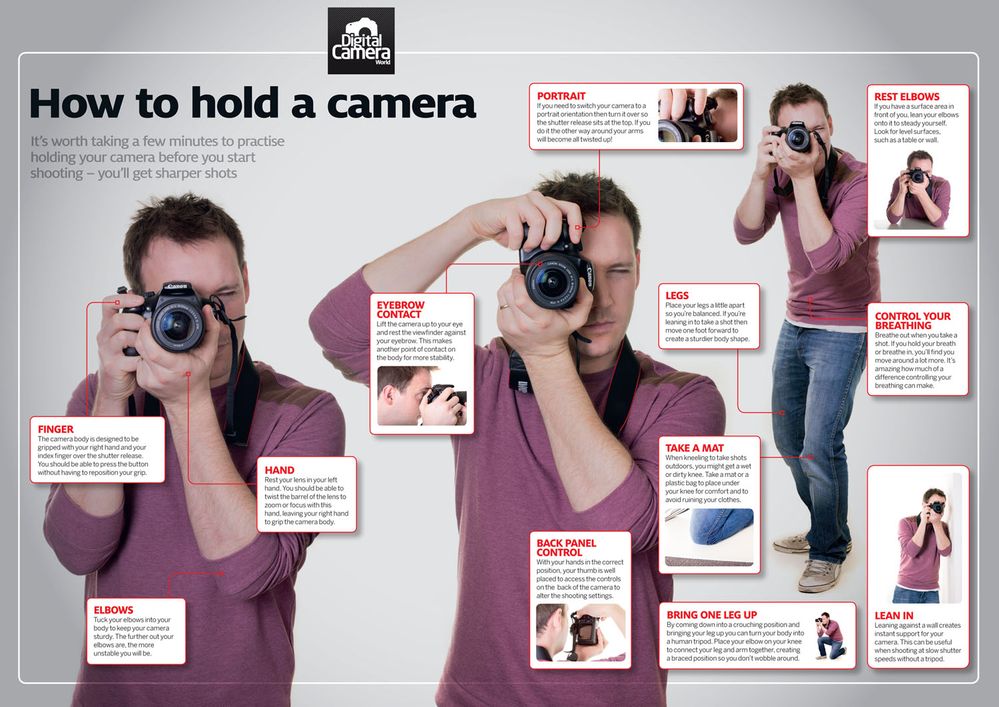
cheers, TREVOR
The mark of good photographer is less what they hold in their hand, it's more what they hold in their head;
"All the variety, all the charm, all the beauty of life is made up of light and shadow", Leo Tolstoy;
"Skill in photography is acquired by practice and not by purchase" Percy W. Harris
- Mark as New
- Bookmark
- Subscribe
- Mute
- Subscribe to RSS Feed
- Permalink
- Report Inappropriate Content
04-17-2022 03:17 PM
Sorry Samantha, I confused your images with those in Ernie's posting! 😬 There have been so many responses and with the new interface that keeps hiding some posts I get lost sometimes.
The images that look best to me are the ones that are not as bright. Yet, the puzzle is that looking at the setting according to what's on your screen, they are essentially identical.
cheers, TREVOR
The mark of good photographer is less what they hold in their hand, it's more what they hold in their head;
"All the variety, all the charm, all the beauty of life is made up of light and shadow", Leo Tolstoy;
"Skill in photography is acquired by practice and not by purchase" Percy W. Harris
- Mark as New
- Bookmark
- Subscribe
- Mute
- Subscribe to RSS Feed
- Permalink
- Report Inappropriate Content
04-17-2022 03:17 PM
I just looked at the two dog images.


Both shot at f/2.8 1/40 sec. 24mm focal length. In general 1/40 should be sufficient for hand holding. You said 24-70mm lens. Is it a Canon L lens? If not, what lens?
Do you have access to a tripod? If so, you can shoot a series of shots. That would eliminate the hand holding effect (if any).
I am now thinking either camera shake or a mechanical problem w/camera and/or lens.
Conway, NH
R6 Mark III, M200, Many lenses, Pixma PRO-100, Pixma TR8620a, Lr Classic
01/20/2026: New firmware updates are available.
12/22/2025: New firmware update is available for EOS R6 Mark III- Version 1.0.2
11/20/2025: New firmware updates are available.
EOS R5 Mark II - Version 1.2.0
PowerShot G7 X Mark III - Version 1.4.0
PowerShot SX740 HS - Version 1.0.2
10/21/2025: Service Notice: To Users of the Compact Digital Camera PowerShot V1
10/15/2025: New firmware updates are available.
Speedlite EL-5 - Version 1.2.0
Speedlite EL-1 - Version 1.1.0
Speedlite Transmitter ST-E10 - Version 1.2.0
07/28/2025: Notice of Free Repair Service for the Mirrorless Camera EOS R50 (Black)
7/17/2025: New firmware updates are available.
05/21/2025: New firmware update available for EOS C500 Mark II - Version 1.1.5.1
02/20/2025: New firmware updates are available.
RF70-200mm F2.8 L IS USM Z - Version 1.0.6
RF24-105mm F2.8 L IS USM Z - Version 1.0.9
RF100-300mm F2.8 L IS USM - Version 1.0.8
- My 5D Mark III is not taking photos, the viewer is grainy and dark, but the video works. in EOS DSLR & Mirrorless Cameras
- EOS R10 Nighttime photos coming too grainy in EOS DSLR & Mirrorless Cameras
- Canon G7x Mark iii Glitch/Screen Freeze in Point & Shoot Digital Cameras
- EOS R6 Mark II - Trouble with getting clear photos in EOS DSLR & Mirrorless Cameras
- EOS 90D LCD panel in viewfinder replacement in EOS DSLR & Mirrorless Cameras
Canon U.S.A Inc. All Rights Reserved. Reproduction in whole or part without permission is prohibited.

