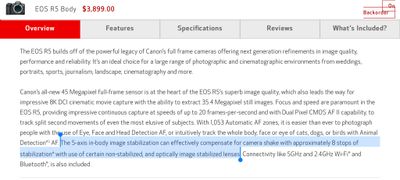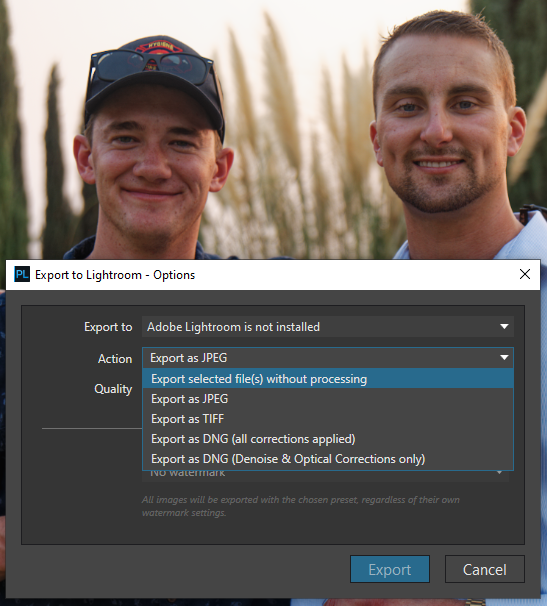- Canon Community
- Discussions & Help
- Camera
- EOS DSLR & Mirrorless Cameras
- Re: Really unhappy with R6. Curious to know if oth...
- Subscribe to RSS Feed
- Mark Topic as New
- Mark Topic as Read
- Float this Topic for Current User
- Bookmark
- Subscribe
- Mute
- Printer Friendly Page
Really unhappy with EOS R6. Curious to know if others have similar Wi-Fi, IBIS, color issues.
- Mark as New
- Bookmark
- Subscribe
- Mute
- Subscribe to RSS Feed
- Permalink
- Report Inappropriate Content
11-28-2020
06:24 PM
- last edited on
12-19-2023
08:05 AM
by
Danny
I previously had a 60D, a 6D, then an R. I recently upgraded to the R6 and have mostly been unhappy with the expenditure. I do love the improved eye AF. That makes shooting a breeze! I also love the AF joystick and and the return of the old style control wheel. So nice! But.....the problems.
In order of mild to worst:
1. Horrible wifi connectivity problems
2. IBIS doesn't seem to work with any of my lenses (Tamron and Sigma, through an adapter)
3. Colors are horrible and photos lack contrast, creating a flat smeared sort of look that is really unpleasant
I process my photos in Lightroom Classic and have the most recent version available. I had zero problems with the 60D, 6D and R. Photos from any of those bodies look fantastic, especially the R. Colors are vibrant, skin tones are gorgeous, and there is plenty of contrast. I've done two shoots with the R6 and I absolutely hate the results. So much so that I'm already considering selling it. It's too late to return it, unfortunately.
Have any of you run into these issues, particularly with the color and contrast?
- Mark as New
- Bookmark
- Subscribe
- Mute
- Subscribe to RSS Feed
- Permalink
- Report Inappropriate Content
11-29-2020 12:00 PM
I support shadowsports recommendation to look into DxO, especially at this price.
I have been a Lightroom user since the public beta came. It does what I want and I am happy with the results. There is no way I can say it is the best product out there since I have never done a full comparison..
There are tools that do some things better; I use them in conjunction with Lr.
DPP lens profile corrections with DLO are superior. For later model cameras using the .CR3 camera file format Lr does not have camera profile capability, just Adobe profiles. (There is some sort of battle going on between Adobe and Canon. The only .CR3 file format camera that has camera profiles is the EOS R since it uses the same sensor as the .CR2 file format 5D Mark IV.) As stated, a company called ColorFidelity does offer camera proiles that can be added to Lr. It is possible to do RAW conversion in DPP using the cCanon Picture Styles and DLO and send a TIFF to LR for further editing.
DxO lens profiles correctios are also superior to Lr, and the new DeepPrime noise reduction is very powerful. DxO has a Lr plugin that allows sending a RAW file from Lr to DxO. Lens profile corrections and noise reduction can be performed in DxO and then a TIFF or DNG file sent back to Lr for further processing.
Conway, NH
1D X Mark III, M200, Many lenses, Pixma PRO-100, Pixma TR8620a, Lr Classic
- Mark as New
- Bookmark
- Subscribe
- Mute
- Subscribe to RSS Feed
- Permalink
- Report Inappropriate Content
11-29-2020 01:07 PM
I got the camera profiles for the R6 from colorfidelity and they're definitely an improvement, but still not great. A couple of the profiles look super weird, like having too much red in the highlight and midtones and then too much green in the shadows, and there is a distinct line between them with no transition. But the neutral and fine detail profiles look okay-ish. Nothing close to what I get from my R, though.
I'll check out DxO. I assume you mean DxO Photo Lab? I see it's on sale right now at an awesome price. If that's what you mean, I'll grab the trial and check it out.
- Mark as New
- Bookmark
- Subscribe
- Mute
- Subscribe to RSS Feed
- Permalink
- Report Inappropriate Content
11-29-2020 12:34 PM - edited 11-29-2020 12:37 PM
@shadowsports wrote:But getting back on topic.
2. I think Wadizzle is right about this. (IBIS) I can't find anything conclusive,but reviewing your manual with a fine tooth comb might help. Canon has a tendency to document this stuff, if you look closely. This also goes back to @shawphoto's post regarding using the "Canon System" or like hardware. Its true Canon sells a system that when used together is unlikely to be surpassed from a compatibility, reliablity and consistent results standpoint.
This image is from the Canon USA online store.
"The 5-axis in-body image stabilization can effectively compensate for camera shake with approximately 8 stops of stabilization* with use of certain non-stabilized, and optically image stabilized lenses"
It is not clearly defined which "certain" lenses they are talking about. What is clear is that it does not work with all lenses. Judging from the complaints from users about the IBIS menu option not appearing with some lenses, all of which use the EF/RF adapter, leads me to my conclusion.
That, and a Rudy Winston's video clip that I can no longer find, going back to when the camera was first released. He had pointed that IBIS enters a degraded mode with EF lenses using the adapter. Maybe that has been corrected with a firmware update, or maybe it has not. It would not surprise me to learn that IBIS is unavailable to 3rd party EF mount lenses.
"Enjoying photography since 1972."
- Mark as New
- Bookmark
- Subscribe
- Mute
- Subscribe to RSS Feed
- Permalink
- Report Inappropriate Content
11-29-2020 01:53 PM
I'm playing around with DxO Photo Lab now. It looks really good! The SOOC image looks super weird, like oddball colors and blacks way to dark. But with some adjustments, the result looks pretty great. Far better than what I was getting from Lr. Now if I can figure out how to jump out of this to do retouching in Photoshop and then back to DxO to finalize, that would be awesome.
- Mark as New
- Bookmark
- Subscribe
- Mute
- Subscribe to RSS Feed
- Permalink
- Report Inappropriate Content
11-30-2020 09:13 AM
Greetings,
What about this?
~Rick
Bay Area - CA
~R5 C (1.0.9.1) ~RF Trinity, ~RF 100 Macro, ~RF 100~400, ~RF 100~500, ~RF 200-800 +RF 1.4x TC, BG-R10, 430EX III-RT ~DxO PhotoLab Elite ~DaVinci Resolve Studio ~ImageClass MF644Cdw/MF656Cdw ~Pixel 8 ~CarePaks Are Worth It
- Mark as New
- Bookmark
- Subscribe
- Mute
- Subscribe to RSS Feed
- Permalink
- Report Inappropriate Content
11-30-2020 09:39 AM - edited 11-30-2020 09:42 AM
What about it?
From someone coming from a pro body the 1Dx Mark II, I think that the R5 is a great camera.
If you want to see the images with better skin tones than I suggest you look into purchasing the profile I suggested above.
But go ahead and try as many trial programs as you can, or you can create your own profiles if your good enought to understand the process. 🙂
And you can always use the software that Canon supplies, if you don't like the results of other software.
- Mark as New
- Bookmark
- Subscribe
- Mute
- Subscribe to RSS Feed
- Permalink
- Report Inappropriate Content
11-30-2020 10:31 AM
@Canonoli wrote:What about it?
From someone coming from a pro body the 1Dx Mark II, I think that the R5 is a great camera.
If you want to see the images with better skin tones than I suggest you look into purchasing the profile I suggested above.
But go ahead and try as many trial programs as you can, or you can create your own profiles if your good enought to understand the process. 🙂
And you can always use the software that Canon supplies, if you don't like the results of other software.
As I mentioned, I did try the colorfidelity profiles and they weren't very good. The neutral and fine detail profiles were okay, but the other three had obvious problems and were not usable. That is why I'm trying DxO Photolab, since it already supports the R5 and R6 and, so far, has clearly better skin tones. However, I think I'll give the colorfidelity profiles another shot because Photolab is not really good for portraits. It would be fantastic for landscape photographers, though, which seems to be what they've designed their product for. I shoot almost entirely portraits, so I need good skin tones.
- Mark as New
- Bookmark
- Subscribe
- Mute
- Subscribe to RSS Feed
- Permalink
- Report Inappropriate Content
11-30-2020 04:58 PM
@johninbigd wrote:
@Canonoli wrote:What about it?
From someone coming from a pro body the 1Dx Mark II, I think that the R5 is a great camera.
If you want to see the images with better skin tones than I suggest you look into purchasing the profile I suggested above.
But go ahead and try as many trial programs as you can, or you can create your own profiles if your good enought to understand the process. 🙂
And you can always use the software that Canon supplies, if you don't like the results of other software.
As I mentioned, I did try the colorfidelity profiles and they weren't very good. The neutral and fine detail profiles were okay, but the other three had obvious problems and were not usable. That is why I'm trying DxO Photolab, since it already supports the R5 and R6 and, so far, has clearly better skin tones. However, I think I'll give the colorfidelity profiles another shot because Photolab is not really good for portraits. It would be fantastic for landscape photographers, though, which seems to be what they've designed their product for. I shoot almost entirely portraits, so I need good skin tones.
You can build your own color profiles with an X-Rite ColorChecker. It's automated. Just take a photo of the color chart. It's just like doing AFMA on a lens. Now, you're calibrating your image sensor against a standard color chart.
All of my cameras have nearly identical colors at ISO 100. As ISO increases you can begin to see very small diffrences, but most of the differences are noise, not color saturation or contrast.
can select a camera profile. Instead of "Adobe Standard" or some other Adobe profile, I see the name of my camera and select that. In fact, it gets automaticlly selected when the RAW files are imported.
"Enjoying photography since 1972."
- Mark as New
- Bookmark
- Subscribe
- Mute
- Subscribe to RSS Feed
- Permalink
- Report Inappropriate Content
11-30-2020 05:07 PM
Do you have Photolab 3 or 4? Photolab 4 seems massively improved over v3. Although I have to admit I bought 3 when it came out and gave up on it quickly, too slow and Deep Prime was worse not better. v4 runs faster and produces results very close to what DPP does.
- Mark as New
- Bookmark
- Subscribe
- Mute
- Subscribe to RSS Feed
- Permalink
- Report Inappropriate Content
11-30-2020 05:11 PM
@shawnphoto wrote:Do you have Photolab 3 or 4? Photolab 4 seems massively improved over v3. Although I have to admit I bought 3 when it came out and gave up on it quickly, too slow and Deep Prime was worse not better. v4 runs faster and produces results very close to what DPP does.
I got Photolab 4. It does a fantastic job with skin tones. Interestingly, I discovered the color rendering section and I get even better skin tones by rendering my image as if it were a Canon 1000D body. I get nice Kodak-looking skin tones. In Lightroom, the skin tones are more saturated and lean heavily to green/yellow. It's very frustrating. My workflow is going to have to be initial edits in DxO, then export to PS for portrait-specific editing that DxO mysteriously lacks entirely, like useful pleasing vignettes, dodging and burning, etc.
The problem I have at the moment is that I get an error when I try to export to Photoshop. I'm going to have to open a ticket with DxO, I guess. I also need to figure out photo library management. I'm used to doing it all in Lr.
01/27/2025: New firmware updates are available.
01/22/2024: Canon Supports Disaster Relief Efforts in California
01/14/2025: Steps to resolve still image problem when using certain SanDisk SD cards with the Canon EOS R5 Mark II
12/18/2024: New firmware updates are available.
EOS C300 Mark III - Version 1..0.9.1
EOS C500 Mark II - Version 1.1.3.1
12/13/2024: EOS Webcam Utility Pro V2.3b is now available to support Windows on ARM PC users.
12/05/2024: New firmware updates are available.
EOS R5 Mark II - Version 1.0.2
11/14/2024: Windows V 2.3a installer for EOS Webcam Utility Pro is available for download
11/12/2024: EOS Webcam Utility Pro - Version 2.3 is available
09/26/2024: New firmware updates are available.
EOS R6 Mark II - Version 1.5.0
08/09/2024: Firmware update available for RC-IP1000 - Version 1.1.1
08/08/2024: Firmware update available for MS-500 - Version 2.0.0
- EOS R5 Mark II Trouble importing images and videos to iOS devices in EOS DSLR & Mirrorless Cameras
- RF Lens Coating Failures? in EF & RF Lenses
- RF Lenses Difficult to Mount in EF & RF Lenses
- R7/R10 vs an M5 upgrade in EOS DSLR & Mirrorless Cameras
- R5 4k video stuck pixels in EOS DSLR & Mirrorless Cameras
Canon U.S.A Inc. All Rights Reserved. Reproduction in whole or part without permission is prohibited.