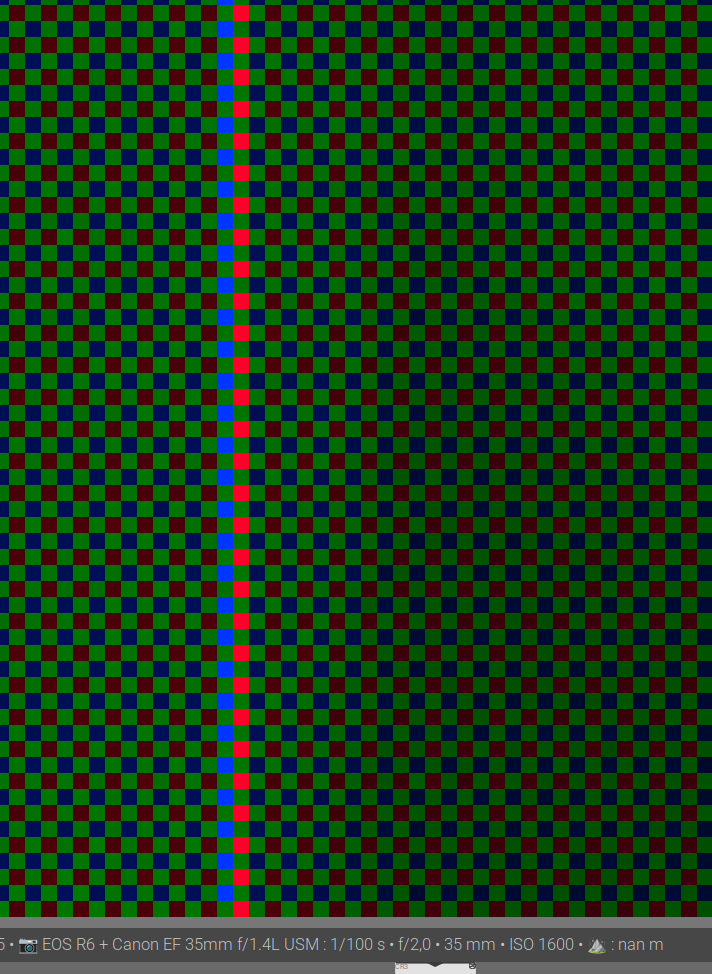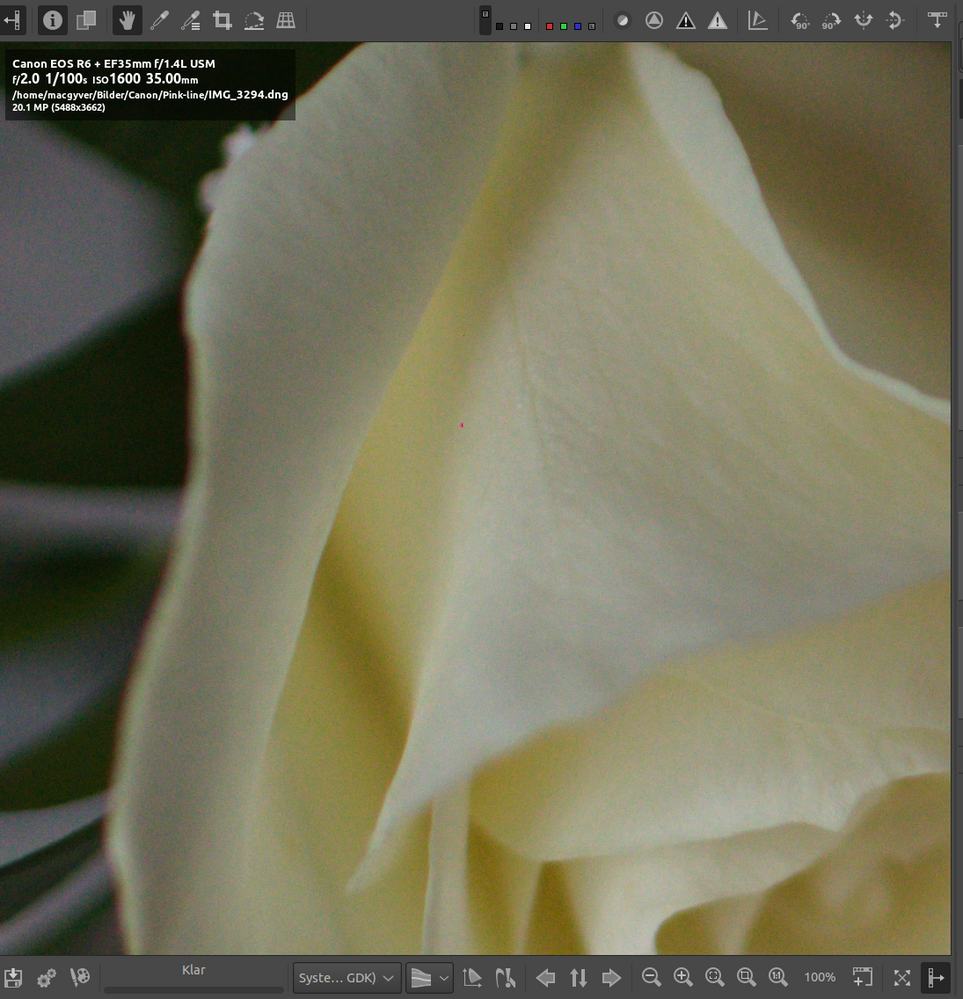- Canon Community
- Discussions & Help
- Camera
- EOS DSLR & Mirrorless Cameras
- Pink line on all R6 images
- Subscribe to RSS Feed
- Mark Topic as New
- Mark Topic as Read
- Float this Topic for Current User
- Bookmark
- Subscribe
- Mute
- Printer Friendly Page
Pink line on all R6 images
- Mark as New
- Bookmark
- Subscribe
- Mute
- Subscribe to RSS Feed
- Permalink
- Report Inappropriate Content
01-08-2023 05:34 PM
A pink line appeared on my screen while shooting on my R6 (less than a year old). unfortunately the line is on the images. Same issue with different cards and it's consistently there.
I haven't brought it back yet, but my biggest issue is how to fix the images?
- Mark as New
- Bookmark
- Subscribe
- Mute
- Subscribe to RSS Feed
- Permalink
- Report Inappropriate Content
01-08-2023 05:52 PM
Hard to tell without a raw file.
- Mark as New
- Bookmark
- Subscribe
- Mute
- Subscribe to RSS Feed
- Permalink
- Report Inappropriate Content
01-08-2023 06:22 PM
- Mark as New
- Bookmark
- Subscribe
- Mute
- Subscribe to RSS Feed
- Permalink
- Report Inappropriate Content
01-09-2023 01:49 AM - edited 01-09-2023 02:31 AM
Affecting two columns beside each other and gets stronger a bit down. No idea how to fix that. Perhaps a bad pixel filter https://rawpedia.rawtherapee.com/Dark_Frame#Bad_Pixels
or Pixel fixer if you convert to DNG http://www.pixelfixer.org/
- Mark as New
- Bookmark
- Subscribe
- Mute
- Subscribe to RSS Feed
- Permalink
- Report Inappropriate Content
01-09-2023 03:50 PM - edited 01-09-2023 05:05 PM
Pixel fixer didn't support your raw file.
RawTherapee worked but doesn't read Exif from CR3. I converted first to DNG.
To me it seems like your sensor has been exposed to a laser. The purple dot/dots.
Anyway, I created a badpixel file and named it Canon EOS R6.badpixels
I used LibreOffice Calc to generate the numbers.
x1466,y0
x1466,y2
x1466,y4
etc...
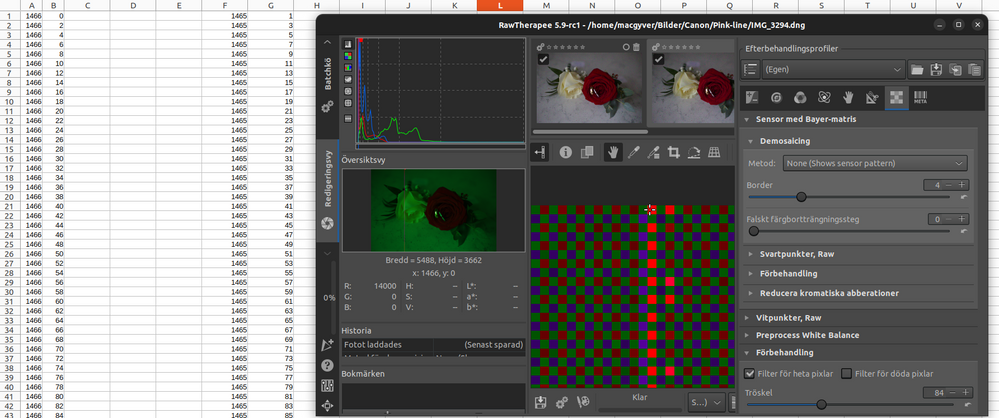
Badpixel file to put in your dark-frames directory https://drive.google.com/file/d/1pSkGYZ-8N1bdegbKmjbDn6iXCxDUQ0nd/view?usp=share_link

There are some more purple dots to be marked as bad pixels and at the bottom a line is still visible.
- Mark as New
- Bookmark
- Subscribe
- Mute
- Subscribe to RSS Feed
- Permalink
- Report Inappropriate Content
01-09-2023 10:25 PM - edited 01-09-2023 10:31 PM
@deedeeo wrote:A pink line appeared on my screen while shooting on my R6 (less than a year old). unfortunately the line is on the images. Same issue with different cards and it's consistently there.
I haven't brought it back yet, but my biggest issue is how to fix the images?
Probably not the solution you are looking for, but I was curious to see if I could fix it quickly in one of the programs I have. I dropped it into PaintShop Pro 2023, which opens Canon Raw files, and used its "Scratch remover" tool. It only took about 5 minutes, if that long, to manually remove the line. I'd guess most editors will do this, but I really like the way PSP has the tool set up and it blends quite nicely.
When I saved the Raw from PSP to JPeG, I did add a touch of sharpening. Other than removing the pixels, cropping (to show the removal), and resizing, that was all I did to your file.
Nice shot, and sorry you are having this issue 😞
Newton
- Mark as New
- Bookmark
- Subscribe
- Mute
- Subscribe to RSS Feed
- Permalink
- Report Inappropriate Content
01-11-2023 09:53 PM
Thank you so much for your help. so I'm trying to export them as DNG's to begin with and lightroom doesn't seem to be exporting them. did you use lightroom to export it?
- Mark as New
- Bookmark
- Subscribe
- Mute
- Subscribe to RSS Feed
- Permalink
- Report Inappropriate Content
01-11-2023 10:36 PM
I used Adobe DNG Converter to convert, but you may try to load the original CR3 files also in RawTherapee 5.9.
- Mark as New
- Bookmark
- Subscribe
- Mute
- Subscribe to RSS Feed
- Permalink
- Report Inappropriate Content
01-13-2023 05:27 AM
New updated badpixel file https://drive.google.com/file/d/1bgL75LLHZI6sIOrgm9Ov7NnxKIg-QpeN/view?usp=share_link
Removed the line and removed more purple dots.
- Mark as New
- Bookmark
- Subscribe
- Mute
- Subscribe to RSS Feed
- Permalink
- Report Inappropriate Content
01-13-2023 07:42 AM
Thanks for your help Peter, I'm struggling to load the files into RawThereapee. Not sure what I'm doing wrong. I haven't used the software before.
Also I'm not sure what you meant by the following
Anyway, I created a badpixel file and named it Canon EOS R6.badpixels
I used LibreOffice Calc to generate the numbers.
x1466,y0
What do you mean by badpixel file? Is this needed to use Rawtherapee?
Sorry for my ignorance.
01/20/2026: New firmware updates are available.
12/22/2025: New firmware update is available for EOS R6 Mark III- Version 1.0.2
11/20/2025: New firmware updates are available.
EOS R5 Mark II - Version 1.2.0
PowerShot G7 X Mark III - Version 1.4.0
PowerShot SX740 HS - Version 1.0.2
10/21/2025: Service Notice: To Users of the Compact Digital Camera PowerShot V1
10/15/2025: New firmware updates are available.
Speedlite EL-5 - Version 1.2.0
Speedlite EL-1 - Version 1.1.0
Speedlite Transmitter ST-E10 - Version 1.2.0
07/28/2025: Notice of Free Repair Service for the Mirrorless Camera EOS R50 (Black)
7/17/2025: New firmware updates are available.
05/21/2025: New firmware update available for EOS C500 Mark II - Version 1.1.5.1
02/20/2025: New firmware updates are available.
RF70-200mm F2.8 L IS USM Z - Version 1.0.6
RF24-105mm F2.8 L IS USM Z - Version 1.0.9
RF100-300mm F2.8 L IS USM - Version 1.0.8
- Canon EOS RP Glitches in EVF, LCD, and Images in EOS DSLR & Mirrorless Cameras
- Updated my R5 Mark II with latest firmware V.1.1.1 in EOS DSLR & Mirrorless Cameras
- R6 Mk ll: Erasing images from both cards in EOS DSLR & Mirrorless Cameras
- Determining a Nodal Point (no Parallax Point) in EF & RF Lenses
- Canon EOS R6 Mark II LCD screen glitching in the cold in EOS DSLR & Mirrorless Cameras
Canon U.S.A Inc. All Rights Reserved. Reproduction in whole or part without permission is prohibited.