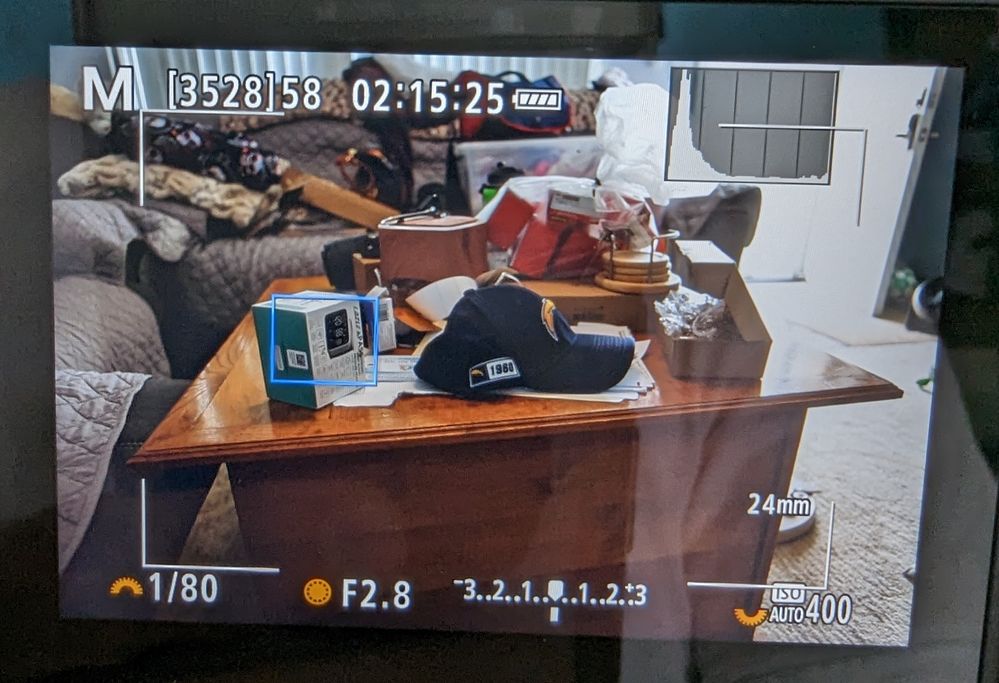- Canon Community
- Discussions & Help
- Camera
- EOS DSLR & Mirrorless Cameras
- Re: Canon R6 MKII Focus setup
- Subscribe to RSS Feed
- Mark Topic as New
- Mark Topic as Read
- Float this Topic for Current User
- Bookmark
- Subscribe
- Mute
- Printer Friendly Page
- Mark as New
- Bookmark
- Subscribe
- Mute
- Subscribe to RSS Feed
- Permalink
- Report Inappropriate Content
04-22-2023 10:40 AM - edited 04-22-2023 01:26 PM
I purchased this camera a month ago and have searched for the best setting for photographing sports, wildlife etc. What I can't figure out is how to setup a single point so that the camera doesn't select some other object in the frame. hope that makes sense. For example, I have four objects on a table my single point box is pointing at one of the items, but the camera tries to lock on to one of the other objects. For the life of me I cannot figure out why. See images one shows the spot AF on a hat. The second image shows the camera trying to focus on the box to the left of the hat.
Solved! Go to Solution.
Accepted Solutions
- Mark as New
- Bookmark
- Subscribe
- Mute
- Subscribe to RSS Feed
- Permalink
- Report Inappropriate Content
04-22-2023 02:54 PM
I think your best bet is to call Canon support at 1-800-OK-CANON and have them work you through it.
Conway, NH
R6 Mark III, M200, Many lenses, Pixma PRO-100, Pixma TR8620a, Lr Classic
- Mark as New
- Bookmark
- Subscribe
- Mute
- Subscribe to RSS Feed
- Permalink
- Report Inappropriate Content
04-22-2023 03:02 PM
Try taking it out of servo and using "One shot", also disable "Whole area tracking Servo AF". You can make both of these changes in the AF 1 menu dropdown, or by using the "Q" button and tapping the options on screen. To disable Whole area tracking when using the Q button, select a focus point configuration and toggle it (on/off) by tapping the Whole area tracking icon/INFO in the lower left of the AF point selection screen.
Not sure if this will get you the results you are expecting, but it will just take few minutes to try.
Newton
- Mark as New
- Bookmark
- Subscribe
- Mute
- Subscribe to RSS Feed
- Permalink
- Report Inappropriate Content
04-22-2023 03:38 PM
Looks like you have auto subject detection enabled. See page 485 in the User Manual as well as following pages for manually selecting a subject for focus.
Ricky
Camera: EOS R5 II, RF 50mm f/1.2L, RF 135mm f/1.8L
Lighting: Profoto Lights & Modifiers
- Mark as New
- Bookmark
- Subscribe
- Mute
- Subscribe to RSS Feed
- Permalink
- Report Inappropriate Content
04-22-2023 11:15 AM
Most of the time One shot and just the center focus point will be best. Are you in P, Av, or Tv mode? If not try it using one of those modes.
EOS 1DX and many lenses.
- Mark as New
- Bookmark
- Subscribe
- Mute
- Subscribe to RSS Feed
- Permalink
- Report Inappropriate Content
04-22-2023 01:20 PM
Thanks for the reply. I am in manual mode. Issue is i cannot get the camera to just focus on what i want it to be focus on. It just defaults to the nearest object it seems and not the spot focus.
- Mark as New
- Bookmark
- Subscribe
- Mute
- Subscribe to RSS Feed
- Permalink
- Report Inappropriate Content
04-22-2023 02:16 PM
Generally the camera will try and focus on the closest object that has sufficient contrast for the focusing system. While it looks like the white area against the black background should have good contrast the displayed focus point isn’t an exact representation of the actual focus point. Try placing the focus point on the brim of the cap and capture the hat and the white paper and see if that helps.
Conway, NH
R6 Mark III, M200, Many lenses, Pixma PRO-100, Pixma TR8620a, Lr Classic
- Mark as New
- Bookmark
- Subscribe
- Mute
- Subscribe to RSS Feed
- Permalink
- Report Inappropriate Content
04-22-2023 02:47 PM
Yes, so how can you force the camera to ignore what is closer and only focus on the single point? Another example i had a group of people in a formation and i wanted to focus only on 1 person in the group but the camera would not let me do so. On my 5D mkIII i have no problem using a single point AF.
- Mark as New
- Bookmark
- Subscribe
- Mute
- Subscribe to RSS Feed
- Permalink
- Report Inappropriate Content
04-22-2023 02:54 PM
I think your best bet is to call Canon support at 1-800-OK-CANON and have them work you through it.
Conway, NH
R6 Mark III, M200, Many lenses, Pixma PRO-100, Pixma TR8620a, Lr Classic
- Mark as New
- Bookmark
- Subscribe
- Mute
- Subscribe to RSS Feed
- Permalink
- Report Inappropriate Content
04-22-2023 03:02 PM
Try taking it out of servo and using "One shot", also disable "Whole area tracking Servo AF". You can make both of these changes in the AF 1 menu dropdown, or by using the "Q" button and tapping the options on screen. To disable Whole area tracking when using the Q button, select a focus point configuration and toggle it (on/off) by tapping the Whole area tracking icon/INFO in the lower left of the AF point selection screen.
Not sure if this will get you the results you are expecting, but it will just take few minutes to try.
Newton
- Mark as New
- Bookmark
- Subscribe
- Mute
- Subscribe to RSS Feed
- Permalink
- Report Inappropriate Content
04-22-2023 03:38 PM
Looks like you have auto subject detection enabled. See page 485 in the User Manual as well as following pages for manually selecting a subject for focus.
Ricky
Camera: EOS R5 II, RF 50mm f/1.2L, RF 135mm f/1.8L
Lighting: Profoto Lights & Modifiers
01/20/2026: New firmware updates are available.
12/22/2025: New firmware update is available for EOS R6 Mark III- Version 1.0.2
11/20/2025: New firmware updates are available.
EOS R5 Mark II - Version 1.2.0
PowerShot G7 X Mark III - Version 1.4.0
PowerShot SX740 HS - Version 1.0.2
10/21/2025: Service Notice: To Users of the Compact Digital Camera PowerShot V1
10/15/2025: New firmware updates are available.
Speedlite EL-5 - Version 1.2.0
Speedlite EL-1 - Version 1.1.0
Speedlite Transmitter ST-E10 - Version 1.2.0
07/28/2025: Notice of Free Repair Service for the Mirrorless Camera EOS R50 (Black)
7/17/2025: New firmware updates are available.
05/21/2025: New firmware update available for EOS C500 Mark II - Version 1.1.5.1
02/20/2025: New firmware updates are available.
RF70-200mm F2.8 L IS USM Z - Version 1.0.6
RF24-105mm F2.8 L IS USM Z - Version 1.0.9
RF100-300mm F2.8 L IS USM - Version 1.0.8
- Eos 250d not compatible with godox flash in EOS DSLR & Mirrorless Cameras
- image.canon How to change image download folders in Camera Software
- Canon R5 Mark 2HELP. I can not change focus mode. The field is grayed out. in EOS DSLR & Mirrorless Cameras
- EOS 5D MK IV - Show Focus Point in View Finder? in EOS DSLR & Mirrorless Cameras
- Sudden Blurriness with Canon R6 Mark II and 70–200mm Lens in EOS DSLR & Mirrorless Cameras
Canon U.S.A Inc. All Rights Reserved. Reproduction in whole or part without permission is prohibited.