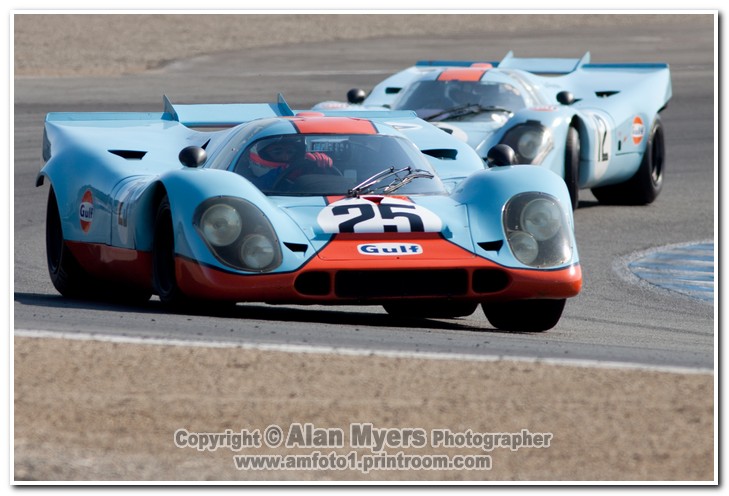- Canon Community
- Discussions & Help
- Camera
- EF & RF Lenses
- IS on or off?
- Subscribe to RSS Feed
- Mark Topic as New
- Mark Topic as Read
- Float this Topic for Current User
- Bookmark
- Subscribe
- Mute
- Printer Friendly Page
IS on or off?
- Mark as New
- Bookmark
- Subscribe
- Mute
- Subscribe to RSS Feed
- Permalink
- Report Inappropriate Content
05-13-2019 01:13 PM
I was at a road course event this weekend. Was using a Canon 1DX with a Canon 400L 2.8, first generation. Thing is like a boat anchor so I was using my tripod and my Wimberley Gimbal head. I have a **bleep** near 50% fail to focus rate when I was using this set up. Question is...when using a long lens on a Gimbal head should the IS be on or off. I know that everything I have ever read said when a tripod is used to turn off the IS...but when chasing a vehicle going in excess of 100mph, I was going for the car is in motion look so I was using slower shutter speeds, I should have the IS turned ON, correct? By me chasing the vehicles I am in essence creating camera shake, despite the tri pod, correct? What I noticed is the first image in any given series is locked on, then things got sporadic. I am not going to do like I normally do and make a multitude of changes at once. Thing that is making me ask this question versus just going sitting on the side of a freeway and experimenting is the nearest busy, 60moh road is a good 40 minute drive for me.... Appreciate any and all advice....
- Mark as New
- Bookmark
- Subscribe
- Mute
- Subscribe to RSS Feed
- Permalink
- Report Inappropriate Content
05-13-2019 03:03 PM
I have done numerous testing using side by side and independent people to judge the results on this topic. My conclusion is it doesn't make any difference if you leave it on or not. I think Canon recommends to turn it off but my own real world tests shows me doesn't bare that advice to be necessary. Now can you come up with a scenario where it does hurt the performance? Most likely, yes, as I can not duplicate every conceivable situation.
IS becomes less and less effective as either the SS goes way up or if the SS goes way down. Either way doesn't matter its effect is lessened. I use lenses all the time that do not have IS and they seem to work just fine and if I were shooting a situation like you described in your post, I would have turned IS off. Perhaps even turned AF off also.
BTW, the gimbal head has nothing to do with IS working or not. But the combination of motions like you were trying just might.
However, the bestest answer would be to try it both ways! Just like you bracket when you aren't sure of exposure. If something isn't working try something else.
EOS 1DX and many lenses.
- Mark as New
- Bookmark
- Subscribe
- Mute
- Subscribe to RSS Feed
- Permalink
- Report Inappropriate Content
05-13-2019 03:57 PM
Does the IS have a panning mode? (mode 2). If it does then my thinking is to have it on because it's not sitting on a solid tripod since you are panning rather than shooting stills. That said I'm assuming you had it in AI servo and the camera set to track the object & to ignore sudden changes to the background or foreground.
- Mark as New
- Bookmark
- Subscribe
- Mute
- Subscribe to RSS Feed
- Permalink
- Report Inappropriate Content
05-13-2019 04:00 PM
I use a 300 2.8 handheld quite a bit for sports and never have IS on because of the shutter speed I am using. With the slower shutter speed while panning on a tripod it MAY help.
With the first image locked but others dropping out, you need to check/experiment with the AF personalization. The Canon guidebook for AF in this series is more useful than what is in the main owner's manual: https://cpn.canon-europe.com/content/news/eos-1d_x_af_setting_guidebook_updated.do
Also check how your AF servo second image priority is set, you may have it biased towards speed instead of level of focus.
Rodger
- Mark as New
- Bookmark
- Subscribe
- Mute
- Subscribe to RSS Feed
- Permalink
- Report Inappropriate Content
05-13-2019 07:03 PM
Certain combinations of bodies and lenses are capable of disabling IS when the combo is mounted on a tripod, which would explain why it might seem not to make any difference whether or not IS is enabled.
All of the 1Dx bodies are able to automatically disable IS with any of the current super telephoto primes. The 1Dx bodies are also able to disable IS with “L” lenses introduced after 2012. I do not think there is any way to disable the behavior, either.
Even with a first generation 400mm f/2.8L, a 1Dx should be able to automatically disable IS. But, from your descriptions of soft image it does not sound like IS is being disabled. According to this review, the lens is tripod sensing.
https://www.the-digital-picture.com/Reviews/Canon-EF-400mm-f-2.8-L-IS-USM-Lens-Review.aspx
I would be inclined turn IS off when panning, but the IS mode 2 in the lens is supposedly for panning.
"Enjoying photography since 1972."
- Mark as New
- Bookmark
- Subscribe
- Mute
- Subscribe to RSS Feed
- Permalink
- Report Inappropriate Content
05-14-2019 02:23 PM
From lens instruction manual
Conway, NH
R6 Mark III, M200, Many lenses, Pixma PRO-100, Pixma TR8620a, Lr Classic
- Mark as New
- Bookmark
- Subscribe
- Mute
- Subscribe to RSS Feed
- Permalink
- Report Inappropriate Content
05-14-2019 04:23 PM
When one says 'using a tripod" I don't think it relates to using a tripod with a gymbol in order to pan. To me that's a mode 2 situation just as it is if hand held.
- Mark as New
- Bookmark
- Subscribe
- Mute
- Subscribe to RSS Feed
- Permalink
- Report Inappropriate Content
05-14-2019 05:14 PM
Agreed plus even if you can cite chapter and verse it doesn't mean there is no other way to use it. Lot's of use use our gear in ways different than Canon suggests. You do what gets the job done.
EOS 1DX and many lenses.
- Mark as New
- Bookmark
- Subscribe
- Mute
- Subscribe to RSS Feed
- Permalink
- Report Inappropriate Content
05-15-2019 01:05 AM - edited 05-15-2019 01:27 AM
Short course on Canon IS (does NOT apply to other manufacturers image stabilization systems... they are all patented and differ from each other in design and function, even though the purpose is the same)...
I've used a number of different Canon IS lenses for well over 15 years now and have taken hundreds of thousands of images with them. I currently have eight IS lenses of varying vintages in my kit. I almost NEVER turn off IS in any circumstance. Even "on a tripod". In fact, I have the switch taped over on some of my lenses, to be sure I don't accidentally turn it off.
But let me explain a bit further.
The warning to turn IS off when "on a tripod" is a bit misleading.... What's really meant it that A FEW Canon IS lenses "freak out" when there's absolutely no movement for the IS to correc.t Four lenses are "officially" recognized to have this type of IS system. I've added a fifth that many have reported exhibits the same type of issue.
What happens is sort of a "feedback loop", where when there is no movement at all, the IS will actually cause rapid movements and "camera shake blur" in images. It doesn't have to be on a tripod for this to happen. And it usually won't happen when using it on a "loose" tripod, such as a gimbal or panning to follow subjects. It also won't usually happen on a monopod. In those situations IS has plenty of movement to counteract and keep it "happy".
The only lens with this type of IS that's still in production is the EF 300mm f/4L IS USM. The others, according to Canon, are the original EF 75-300mm IS USM (first lens to have IS back in the mid-1990s), the EF 28-135mm IS USM (discontinued in the last couple years), and the original "push/pull" version of the EF 100-400mm IS USM. Unofficially, I've noted similar issues with the original EF 24-105mm f/4L IS USM (these last two were discontinued and superseded by new models several years ago).
I've currently got two of the EF 300mm f/4L IS USM and two of the EF 28-135s (and have used add'l copies of each in the past). Even with these lenses, I can't recall the last time I turned off IS. I simply don't tend to ever use them locked down on a tripod or in any situation where there wasn't at least some movement. I mostly use these lenses hand held, where IS is often helpful.... and never seems to hurt.
If using one of those lenses and you lock the lens down in some way, so that the problems starts to occur, you'll know it! You'll see the image start to rapidly jump around in your viewfinder. (Not to be confused with a slower "image drift" that can occur with any IS lens... this doesn't effect the sharpness of still shots.) If that occurs, if you see the image moving around really rapidly, you can simply turn off IS... no harm done.
ALL other Canon IS lenses "self-detect" and turn off IS automatically when there is no movement for it to correct. The first generation EF 400mm f/2.8L IS USM is this type of lens... There's no need to turn off IS out of concern that it will cause problems when on a tripod (and certainly not when using the lens and camera on a "loose gimbal"). I don't have the EF 400mm f/2.8L IS USM such as you are using, but other lenses I use include the EF 300mm f/2.8L IS USM and EF 500mm f/4L IS USM... Both of which are the same "vintage" as your lens. So is an EF 70-200mm f/2.8L IS USM that I use. They all "self detect" and automatically turn off IS when there's no "camera shake" to correct. (Same with the EF 70-200mm f/4L IS USM and EF 100-400mm IS USM "II" that I use, which are newer.)
Now, if you look at the little manual Canon prints up for the various lenses, you'll see that they recommend turning off for all IS lenses "when using them on a tripod". According to Chuck Westfall, who was formerly Canon USA's tech guru, this is merely to save some battery power, since IS draws some. But, in my experience, it's not much. I often shoot with two identical cameras and sometimes have an IS lens on one, a non-IS lens on the other... I notice very little difference in the number of shots I get with them. Not enough to worry about. Besides, if there's no movement and the lens turns off IS automatically, that saves power the same as if you'd manually switched it off.
I leave IS on even when using higher shutter speeds... especially with longer telephoto lenses. I do that because it also stabilizes the image in the viewfinder, which I find can be helpful at times. I also think Canon IS helps AF perform better. (Note: Many Nikon users think their VR stabilization system slows autofocus and there's some evidence to support that. They often turn it off for that reason. But the same doesn't seem to be true of Canon's IS system.)
Shooting subjects like you were, you MIGHT want to use the "Mode 2" setting, which limits IS to correcting movement only on the vertical axis. This is often called the "panning mode", where moving subjects are tracked and slower shutter speeds are deliberatly used to cause background blur effects. For example, I used that technique for this image...
Above image was shot with EF 70-200mm f/2.8 IS USM lens, 1/80 shutter speed. Compare to the image below, which was shot using EF 300mm f/4L IS USM lens, 1/3200 shutter speed. Notice the difference in the backgroudn and foreground objects, as well as the wheels of the vintage race car. Both images were shot hand held and with IS enabled (I forget if I used "Mode 2" for the shot above... I try to remember to do so.)
With panning technique like the top shot, there's a fair percentage of shots that don't come out as planned. With some practice and experience, I get more "keepers"... but still end up with a fair number of trashed shots. It depends a lot on speed, distances and the direction of movement.
Subjects coming toward you are easier that those going past at a high rate of speed...
Above was shot with 300mm lens on a monopod... with IS on. I took about 2000 shots that day at Laguna Seca and missed focus on almost none (using EOS 50D... which use an AF system that's far less advanced than 1DX).
On the other hand, vary fast moving subjects move past near by can be really hard to focus upon....
I probably took 100 shots of that red tail hawk... and missed focus on most of the ones when it was in flight. It was a very cooperative subject, repeatedly flying around a field hunting for a snack. Fortunate for me, since all I had with me was a 5D Mark II... not the best camera for action photography! (I was taking scenic shots, when the hawk showed up.) I used the same 300mm f/4L IS lens, with IS on (even though this was shot at 1/8000, some previous shots were in the shade and I didn't have time to change the ISO).
You may want to turn IS off if shooting video or when very precise framing is needed. That's because of the slower "image drift" that tends to occur with stabilization. It might mess with your videos or framing of an image. But it won't effect image sharpness.
I don't know your level of experience and other techniques.... But I suspect your high failure rate of focused shots has to do with things other than the lens' IS system. Perhaps it's due to your AF setup or just the amount of practice you've had using it with faster moving subjects... In my opinion, those are more likely the cause. I shoot a ton of pics of moving subjects with "less capable" cameras than your 1DX and less high performance lenses than your 400mm... And I average better than 95% sharply focused most of the time. Occasionally when I'm shooting an unfamiliar type of subject... Or an especially erratic or really fast subject my percentages drop. But with familiar ones, when I'm in practice and when things are only moderately fast moving, I have very few shots trashed due to missed focus. And I bet most of the ones I do miss are my fault, not the camera's or lens'.
Maybe you already know... Be sure you're using AI Servo.... And you'll get the highest percentages if you use a single AF point (although it's a lot more work for you... keeping that AF point right where you want camera and lens to focus). I only use multi-point AF patterns in certain situations, such as when subject movement is very erratic (expansion points), or when the subject is against a plain or very distant background (such as a bird in flight).
It also helps a lot to stop your lens down a bit whenever possible. A little additional depth of field "forgives" some slight focus error. Big apertures and shallow depth of field demand much more precise focus.
Hope this helps!
***********
Alan Myers
San Jose, Calif., USA
"Walk softly and carry a big lens."
GEAR: 5DII, 7DII (x2), 7D(x2) some other cameras, various lenses & accessories
FLICKR & ZENFOLIO
- Mark as New
- Bookmark
- Subscribe
- Mute
- Subscribe to RSS Feed
- Permalink
- Report Inappropriate Content
05-15-2019 09:42 AM
Excellent explanation. Perhaps so because it proves exactly what I have seen in my experience anbd teling folks. I almost never turn IS off either.
EOS 1DX and many lenses.
01/20/2026: New firmware updates are available.
12/22/2025: New firmware update is available for EOS R6 Mark III- Version 1.0.2
11/20/2025: New firmware updates are available.
EOS R5 Mark II - Version 1.2.0
PowerShot G7 X Mark III - Version 1.4.0
PowerShot SX740 HS - Version 1.0.2
10/21/2025: Service Notice: To Users of the Compact Digital Camera PowerShot V1
10/15/2025: New firmware updates are available.
Speedlite EL-5 - Version 1.2.0
Speedlite EL-1 - Version 1.1.0
Speedlite Transmitter ST-E10 - Version 1.2.0
07/28/2025: Notice of Free Repair Service for the Mirrorless Camera EOS R50 (Black)
7/17/2025: New firmware updates are available.
05/21/2025: New firmware update available for EOS C500 Mark II - Version 1.1.5.1
02/20/2025: New firmware updates are available.
RF70-200mm F2.8 L IS USM Z - Version 1.0.6
RF24-105mm F2.8 L IS USM Z - Version 1.0.9
RF100-300mm F2.8 L IS USM - Version 1.0.8
- What is wrong with my Canon EOS Rebel XSI? in EOS DSLR & Mirrorless Cameras
- Godox TT685II On-Camera Flash with Trigger and Accessories Kit for Canon Cameras Macro AK Diffuser in Camera Accessories
- EOS 3000N and strange noise with low voltage battery in EOS DSLR & Mirrorless Cameras
- Best lens for Canon R50 for shooting parties at night? in EF & RF Lenses
- Canon 5D Mark II locking up when using viewfinder in EOS DSLR & Mirrorless Cameras
Canon U.S.A Inc. All Rights Reserved. Reproduction in whole or part without permission is prohibited.