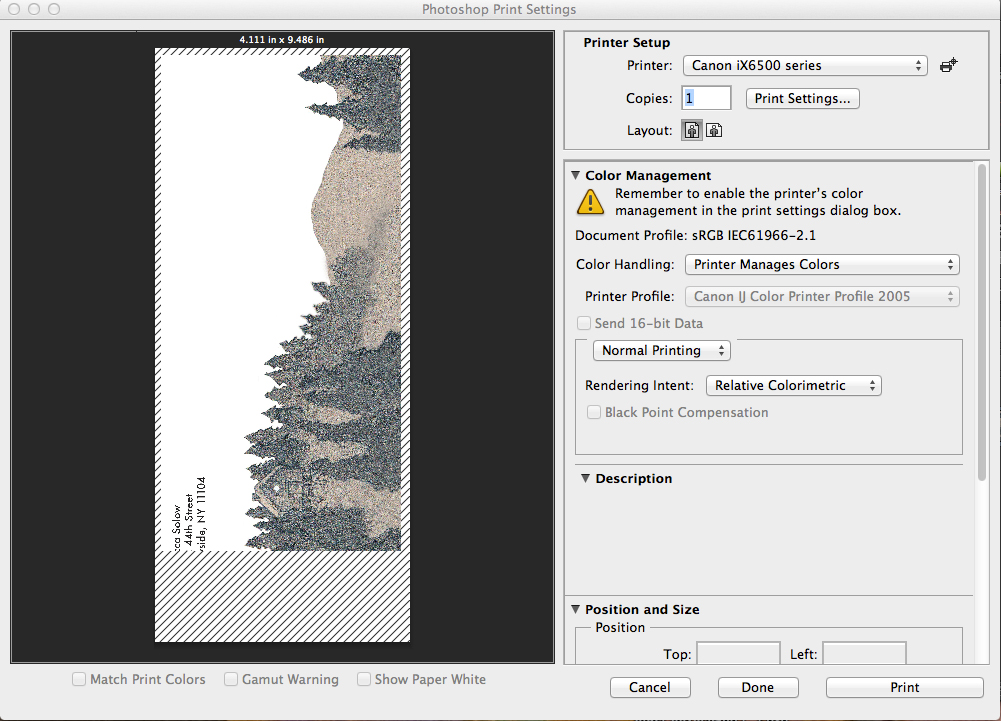- Canon Community
- Discussions & Help
- Printer
- Desktop Inkjet Printers
- iP2700 Cuts off right edge
- Subscribe to RSS Feed
- Mark Topic as New
- Mark Topic as Read
- Float this Topic for Current User
- Bookmark
- Subscribe
- Mute
- Printer Friendly Page
iP2700 Cuts off right edge
- Mark as New
- Bookmark
- Subscribe
- Mute
- Subscribe to RSS Feed
- Permalink
- Report Inappropriate Content
10-28-2013 09:36 PM
I have been using this printer with my desktop with no problem, but now with my new laptop, the 'scale to fit media' function always leaves me with my imagery cut off on the right hand side. I am printing from photoshop with an 8.5x11 inch canvas, and am printing on an 8.5x11 inch sheet, i have scaled to fit media checked, and the bounding box shows that the entire image is fit in with nothing cut off, yet when i print it always cuts off a couple millimeters off the right side. Is there a setting I'm missing, I've done a side by side comparison with my desktop and the laptop's printing screens and they look the same.
- Mark as New
- Bookmark
- Subscribe
- Mute
- Subscribe to RSS Feed
- Permalink
- Report Inappropriate Content
11-20-2013 09:39 PM
I am having the same issue with my iX6520. Margins are set to zero, borderless printing is on, it's scaled to fit, and it still is cutting off. It does this when I try to print from photoshop, and also when I tried to print from Preview. Attached is an image of the problem... I am also on a relatively new laptop (a mac).
01/20/2026: New firmware updates are available.
12/22/2025: New firmware update is available for EOS R6 Mark III- Version 1.0.2
11/20/2025: New firmware updates are available.
EOS R5 Mark II - Version 1.2.0
PowerShot G7 X Mark III - Version 1.4.0
PowerShot SX740 HS - Version 1.0.2
10/21/2025: Service Notice: To Users of the Compact Digital Camera PowerShot V1
10/15/2025: New firmware updates are available.
Speedlite EL-5 - Version 1.2.0
Speedlite EL-1 - Version 1.1.0
Speedlite Transmitter ST-E10 - Version 1.2.0
07/28/2025: Notice of Free Repair Service for the Mirrorless Camera EOS R50 (Black)
7/17/2025: New firmware updates are available.
05/21/2025: New firmware update available for EOS C500 Mark II - Version 1.1.5.1
02/20/2025: New firmware updates are available.
RF70-200mm F2.8 L IS USM Z - Version 1.0.6
RF24-105mm F2.8 L IS USM Z - Version 1.0.9
RF100-300mm F2.8 L IS USM - Version 1.0.8
- imagePROGRAF PRO-310 printing lines near edge of image. in Professional Photo Printers
- PIXMA TR8620a No tray to catch prints? in Desktop Inkjet Printers
- imageCLASS MF634Cdw - Cannot download drivers in Printer Software & Networking
- imagePROGRAF PRO-310 Streaking in Professional Photo Printers
- imagePRESS V800 alignment is off in Production Printing
Canon U.S.A Inc. All Rights Reserved. Reproduction in whole or part without permission is prohibited.