PIXMA 3500mg operation
PIXMA mg3500 stopped and said paper jam; paper cleared, still no print jam stated. What now??
PIXMA mg3500 stopped and said paper jam; paper cleared, still no print jam stated. What now??
Why I can't scan document that I want to save as file while I'm having print head code1403. They are to different functions on " multy functonal " mg7550. Or are they?
can someone tell me how to download my drivers on the pixma mg3022 i have been at this for hours and almost depleted my gigabytes on my hotspot i have chrome os
I am running the printer of Mac 10.11.6. When I want to scan to attach to an email or send to the PC, it comes up 'Select PC' and it only has local (USB) as an option. Previously it used to have our PC listed as an option. I used to be able to send...
PiXMA 5220 purchased in 2011. I never had any problems till today. Copies and prints fine. Just stopped scanning, it goes through the motions of snanning , however never completes. I reinstalled drivers from the disc that came with the printer, no ch...
Icant get my mx340 printer to come on line. All I get is printer is off line.
A 2014 review of the PIXMA ip8720 mentioned a Tone slider that imparts degrees of warm tones to grayscale prints. The Tone slider is in the Manual Color Adjustment window under the cyan, majenta, yellow sliders. I never thought to use it before readi...
When I scan on my Canon MX 392 the items are blurry. I don't see a ight when I am scanning. I have scanned a lot of things and this never happened in the past.Is there anything I can do? windows 10
Last few days getting offline message and nothing would print. Attempted to uninstall/reinstall. Now getting error message.
obviously cannon doesn't care that their software has inconvienenced a lot of people who like to use the scanner on their printer.. i posted a problem back in november and have tried to reinstall repeatedly and even tried doing it from the printer w...
Error code 4,202,14 ScanGear on a Pixma MX490. This is an essential part of my business and I'm stuck without the scanner. Any help would be greatly appreciated. Thanks, Eric
I have a cannon mg5420 printer giving me a 1312 error code. I am certain all paper has been removed but still getting error code. Help.
I this happens when I am trying to print photos from the tray at the top on original Canon photo paper. At the end it is not working correctly. I tried it with different sizes of paper and different brands, it's always not feeding the paper right thr...
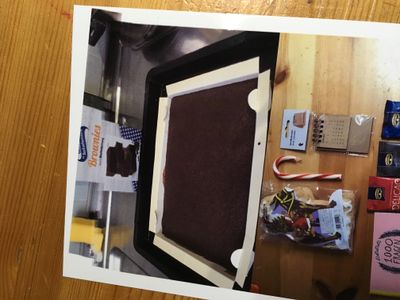
Is there a secret to clearing my printer of this error code C0000? I have Pixma MP640.I tried powering down and also unplugging for 15 minutes. Thanks for your input
uploading photos into computer using scanner on canon mb2020. Am now receiving message that says: "There may be too many files whose names begin with "IMG" in the save location. Change the save location or file names." What do I do? Keep in mind I am...
| Subject | Author | Posted |
|---|---|---|
| 12-27-2025 03:38 PM | ||
| 12-19-2025 11:55 AM | ||
| 10-06-2025 05:10 PM | ||
| 07-23-2025 12:34 PM | ||
| 07-13-2025 07:24 PM |
New to the community? Here's some information to help you get acquainted:
12/18/2025: New firmware updates are available.
11/20/2025: New firmware updates are available.
EOS R5 Mark II - Version 1.2.0
PowerShot G7 X Mark III - Version 1.4.0
PowerShot SX740 HS - Version 1.0.2
10/15/2025: New firmware updates are available.
Speedlite EL-5 - Version 1.2.0
Speedlite EL-1 - Version 1.1.0
Speedlite Transmitter ST-E10 - Version 1.2.0
7/17/2025: New firmware updates are available.
02/20/2025: New firmware updates are available.
RF70-200mm F2.8 L IS USM Z - Version 1.0.6
RF24-105mm F2.8 L IS USM Z - Version 1.0.9
RF100-300mm F2.8 L IS USM - Version 1.0.8
Canon U.S.A Inc. All Rights Reserved. Reproduction in whole or part without permission is prohibited.