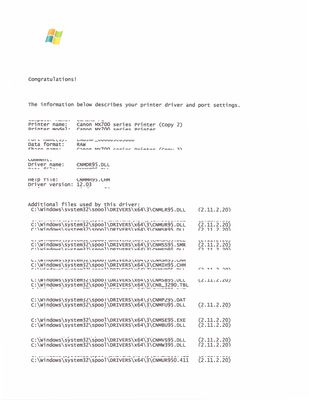Pixma MG7720 ??
My MG 7720 just quit printing magenta. The ink cartridge is almost full. i replaced it and still no magenta. I cleaned the heads several times and tried to print an entire sheet of paper magenta and it printed it yellow. I believe that is correct exc...